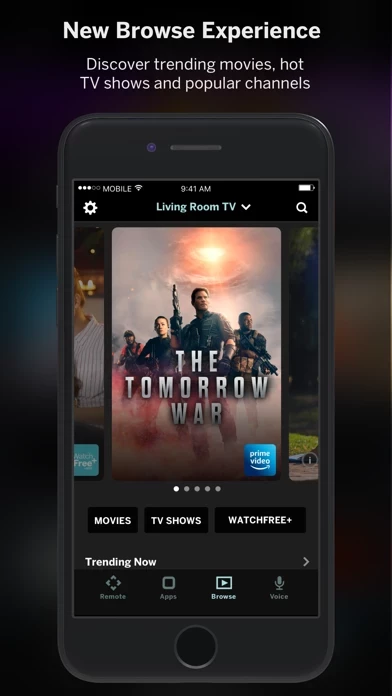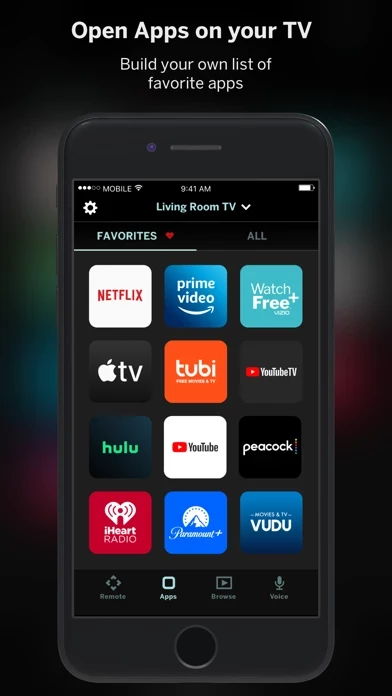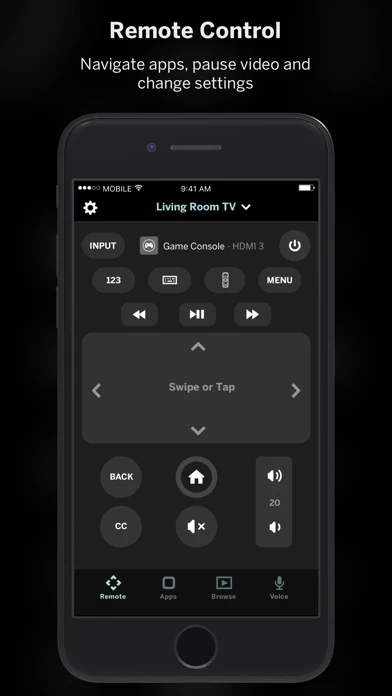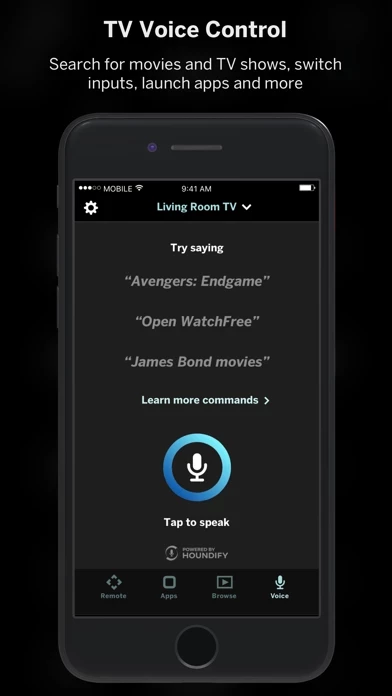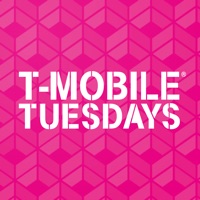- Effortless discovery of your favorite entertainment from multiple apps
- Launch apps on your TV and build your own list of favorite apps
- Simple controls to power on/off devices, play/pause content, adjust volume, and more
- Watch free content, including TV shows, movies, music, and more
- Type with a keyboard to enter text on your TV/display from your smartphone
- Swipe to navigate and use the touchpad to quickly play your favorite entertainment from featured content to the most popular apps right from your TV/display
- Easily access advanced settings to adjust aspect ratio, select input, calibrate picture, and more
- Get a quick look at show ratings, synopsis, cast, crew, clips, and more
- VIZIO Crave Speakers cannot output audio from TVs/displays or be connected as an additional channel to an existing sound bar or sound system
- Additional supported SmartCast or Chromecast-enabled audio products are required (not included) for Multi-Room feature
- Streaming different songs to different speakers at the same time is not supported when using a single app running on a single mobile device
- Some features of VIZIO Mobile require a VIZIO Account (available free)