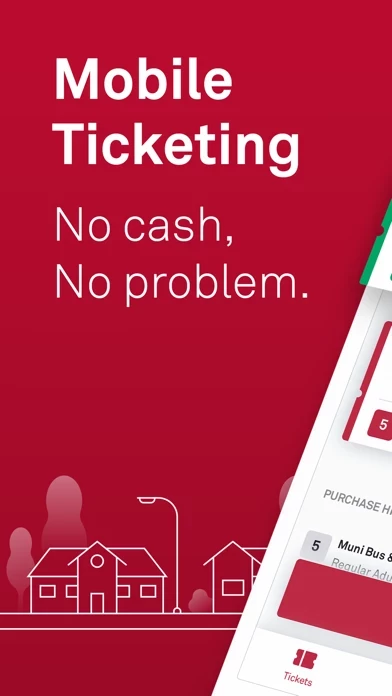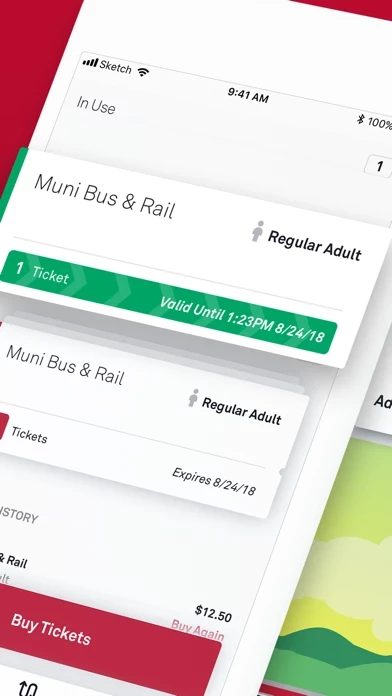MuniMobile Software
Company Name: SFMTA
About: SFpark operates a parking management system that uses various technologies and policies to improve
parking in San Francisco.
Headquarters: San Francisco, California, United States.
Muni Overview
What is Muni?
The MuniMobile app is the official mobile ticketing app from San Francisco Municipal Transportation Agency. It allows users to purchase and use fares and passes instantly on their phone, without the need for paper fares or cash. The app offers a range of features, including the ability to store multiple tickets on your phone for future use, pay for a single fare or multiple fares for a group of riders, and register your debit/credit card(s) in a secure system.
Features
- Purchase and use fares and passes instantly on your phone
- No need for paper fares or cash
- Store multiple tickets on your phone for future use
- Pay for a single fare or multiple fares for a group of riders
- Register your debit/credit card(s) in a secure system
- Choose rider type: Adult, Senior/Disabled/Medicare, Youth, or SF Access
- Choose fare: Single Trip Fare for Muni Bus & Rail, Single Ride Fare for Cable Car, or Passports
- Choose quantity: Buy multiple tickets to use later
- Pay with debit/credit card, PayPal or Apple Pay
- Use/activate tickets offline
- Important reminders and instructions for using the app, including battery level and transferring unused tickets to a new phone.
Official Screenshots
Product Details and Description of
The official mobile ticketing app from San Francisco Municipal Transportation Agency! The MuniMobile app lets you purchase and use fares and passes instantly on your phone—anywhere, anytime. Just download the free app, create an account and you're ready to go. WHY YOU'LL LOVE THIS APP: • No paper fares to keep track of. • No need to carry cash, count exact change, or find a ticket machine. • Buy and use fares using a debit/credit card, PayPal or Apple Pay • Store multiple tickets on your phone for future use. • Pay a single fare or multiple fares for a group of riders. • Register your debit/credit card(s) in our secure system. HOW IT WORKS: 1. CHOOSE RIDER TYPE: Adult, Senior/Disabled/Medicare, Youth, or SF Access 2. CHOOSE FARE: Single Trip Fare for this app Bus & Rail, Single Ride Fare for Cable Car, or Passports 3. CHOOSE QUANTITY: You can buy multiple tickets to use later 4. CHECK OUT: Pay with debit/credit card, PayPal or Apple Pay COMMON QUESTIONS: Q: Do I need to be connected to the Internet? A cellular network or a wireless Internet connection is required to purchase tickets, but you can use/activate your tickets offline. Q: What if my battery dies? Just like with paper tickets, you're responsible for making sure you have a valid fare at all times, so be sure to plan ahead! IMPORTANT REMINDERS: • Don't uninstall the MuniMobile app or erase your phone without transferring your unused tickets first. Your tickets are stored on your phone (which makes it possible to use them without a cellular network or a wireless Internet connection). Activate your ticket before boarding. • In the subway, activate (“use”) your purchased mobile ticket before passing through metro station fare gates. Show your active ticket to the station agent, and pass through the fare gate closest to the station agent booth. If the station agent is not present, you may still pass through the gate as long as your ticket has been activated. Do not attempt to “tag” the gate. • On the surface, use your purchased mobile ticket before boarding the vehicle. You may board through any door. If you feel more comfortable boarding through the front door to show your ticket to the transit operator, please feel free to do so. • For Cable Car, use your purchased mobile ticket once you are on board the vehicle. Show your mobile ticket to the Cable Car conductor. • Watch your battery level! Just like with paper tickets, you're responsible for making sure you have a valid fare at all times. • Create an account before purchasing tickets, as this is the only way you can transfer your unused tickets if you get a new phone. (Note: Only unused tickets can be transferred. Use up any activated tickets before switching phones.)
Top Reviews
By wanshan97
So Convenient!!
I was worried after I saw so many low ratings about this app, but after I actually experienced it I found out it is really convenient, especially for people like me who does it drive and just want to walk around the city. I purchased a 3-day passport, and after I made the payment, the ticket is stored in my account. When I actually rode the bus, I just tap ‘use’ and show the ticket to the driver and that’s it! But still, many thanks to the comments about other issues about this app, I felt prepared after I had read a bunch of bad comments lol
By J. Coffman Sr.
Thanks....
This app makes it easy for me to travel between my home and the doctors office I don’t have to carry any cash which is a plus for me because I usually end up giving it away before I’m able to ride another bus. So thank you for making this up and I hope you make it more efficient down the line thank you. One suggestion would be to make it like a rideshare app where you can see when and where the bus is at in route and pinpoint the rider. Thank you Jason A Coffman Sr.
By momlicious
Great customer support and essential for transportation around town.
I bought a 3 day pass for $29 and used the this app system all over town. If you buy it, use it for even short distances to save your feet, very practical. They also have a great customer support. I bought a second pass by mistake, I contacted them through email and they quickly replied that they would refund me for the mistaken second pass. I got the refund before leaving town. Thank you, this app!!