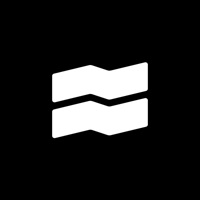WorkJam Status
Are you having issues? Select the issue you are having below and provide feedback to WorkJam.
Problems reported in the last 24 hours
Summary of WorkJam Problems 🔥
- Buggy and never loads correctly
- Does not communicate with main scheduling system correctly
- Cannot approve time card from the app
- Cannot request days off
- Task feature is a nightmare and tedious
- Have to delete and reinstall the app/reset settings at least once a week
- Error message that states the data couldn’t be read because it’s missing
- More times than not, it doesn’t give the option to put in a password
📋 23 Reported Issues:
workjam will not recognize my email from work
Every time I try logging back into my workjam app, it comes up with an error saying rejected by SSO server please try again e20.
Hi, I work for Woolworths. When I try to log into Workjam today on my android phone, I keep getting "SSO log-in rejected by the server. Please try again." I've tried all the solutions below i.e. deleted and reinstalled several times, cleared the cache, allowed the permissions and still continue to receive the same SSO login rejected by the server please try again message. I can login to SSO on my laptop, but cannot login to workjam on my laptop (which I have been able to before today), the little blue circle just spins forever. Is there an issue with Workjam at the moment? thanks
I work for Woolworths. Recently switched to iPhone 11. Have problem punching in and out of shift. Says location must be on. However it is on! Thanks
I work for Woolworths. I had a shift offer through work jam 2 weeks ago which I declined. It came up "server error." Now that shift offer is still there as an offered shift. I can't get rid of it. It is causing problems with new shift offers. How can I erase it. I asked work and they were going to try and find a phone number for me to ring but I thought I would ask this question here.
I work for Woolworths. I had a shift offer through work jam 2 weeks ago which I declined. It came up "server error." Now that shift offer is still there as an offered shift. I can't get rid of it. It is causing problems with new shift offers. How can I erase it. I asked work and they were going to try and find a phone number for me to ring but I thought I would ask this question here.
On android Samsung, I input username click continue, continue button just highlights, won't go any further or to Password option. SSO is setup and works on desktop, mobile device is registered to account and saved for login but workjam will not go further than username screen on mobile. I need it on my mobile. Can't see shifts, holidays, training etc
When I try to log into Workjam I keep getting SSO log-in rejected by the server. Please try again. I've deleted and reinstalled several times, cleared the cache, allowed the permissions and still continue to receive the same SSO login rejected by the server please try again message. It makes it hard to get my schedule for work when I'm unable to access my workjam.
Hi there my WorkJam username is right and my password isn’t working . I know my password is right . I can’t log in to my WorkJam account. I want to be able to get into my WorkJam account.
WorkJam logged me out and now says my password or username is incorrect. I’m not sure how to check my work schedule for tmrw and this sucks. I know my password and account is correct.
I have the right username and password for the app but when I sign in it says it’s wrong idk why
The app is continually not loading fully. I have deleted the app and reinstalled multiple times. My iPhone has the most current software update. I work for Apple retail. I am unable to effectively navigate this app 70 percent of the time.
“ The data couldn’t be read beacuse its missing. “ Whenever I am trying to log in its showing above text. I just installed and tried logging in but ..
I cant login even after doing all suggested stuff how can you roll this out but people not be able to access it
whenever i try and load into workjam on my computer (as it is incompatible with my 2016 phone), after it goes through the login and authentication process it opens a new tab, gives me a loading screen then goes to a blank white screen, no matter how long i leave it to load.
I can sign in but does not come up with clock or anything screen says 2022-07-11722-11:49-00:00404Not FoundNo message available/no-saved-url
Hi, I am unable to login into work jam. I've tried multiple times to rectify the issue and it is still occurring. I've tired all of the suggestions that you have listed below on the site. They have not worked. I've deleted and reinstall the app 4 times and have made sure that it is the latest playstore version. I've force stopped it many times. I've tired how to fix work jam unable to contract server and work jam internet connection errors on android. I've also tried how to fix work jam app not working on android, crashes, has errors and unresponsive. Which are suggestions on your site.
On my workjam app. The messages header for some reason has disappeared out of the subheadings area (shift adjustments, punch clock etc.). This is a recent issue as i could access them at the beginning of my shift. However, after going on my break it was gone completely. I dont know why this may be, if you may know why please let me know. Thank you in advance, Jack :)
Wj isn't working keeps coming up with error msg tried deleting and redownlaoding also tried updating and still comes up with error msg
Errors
Schedule not loading
Yes, workjam app does not want to work on my phone. I have uploaded it. When I try tout log into. With my user ID, nothing happens I just get an error message. I can use it on my tablet and my home computer. But not on my phone and I really need it on my phone. Please help
Not loading schedules
Have a Problem with WorkJam? Report Issue
Common WorkJam Problems & Solutions. Troubleshooting Guide
Table of Contents:
Contact Support
Verified email ✔✔
E-Mail: google-play@workjam.com
Website: 🌍 Visit WorkJam Website
Privacy Policy: http://www.workjam.com/privacy-policy/
Developer: WorkJam, Inc.
‼️ Outages Happening Right Now
-
May 29, 2025, 09:02 PM
a user from Bentonville, United States reported problems with WorkJam : Not working
-
May 10, 2025, 06:36 AM
a user from Leicester, United Kingdom reported problems with WorkJam : Not working
-
Started 3 minutes ago
-
Started 4 minutes ago
-
Started 8 minutes ago
-
Started 9 minutes ago
-
Started 10 minutes ago
-
Started 14 minutes ago
-
Started 15 minutes ago