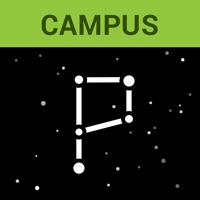Brightspace Pulse Status
Are you having issues? Select the issue you are having below and provide feedback to Brightspace Pulse.
Problems reported in the last 24 hours
Summary of Brightspace Pulse Problems 🔥
- Tabs are not easy to access grades and assignments
- "A Little Hiccup" error message
- Portal for Safari in a different app
- Have to open the course homepage which opens a pop-up safari window
- App is messy and not all in one
📋 15 Reported Issues:
Just got an iPad, an older one, but it works well. Downloaded the app, says compatible on this device but crashes every time I try to open it. The app will not even launch. It tries for a few seconds and then immediately crashes. The app works fine on my iPhone.
Student with Purdue Global. Bright space over the course of a few days just stopped working ON IPHONE. First it was that I couldn’t post a reply in discussion boards. So I deleted and reinstalled, now I can’t even get logged it. It takes me to the log in page and once I log in it takes me to a blank white page. I even switched my default browser from safari to duck duck go. Same issue. Still doesn’t work. Also updated my phone, and the app and nothing.
It has all of the assignments (from every class) that were due last semester under the “due today”. I deleted and reinstalled it but it did not help. Please let me know how I can fix it!
American College of Financial student and it use to work great on my iPad but it just opens my college website in a small window on your app now. Please fix
The app crashes every time I try to record audio feedback for student submissions. The app is up-to-date and I didn't have this problem last academic year, but each time I've attempted to hit the "record audio" button the app shuts down and I'm kicked out of it. Please advise as I do most of my grading through audio comments and through my ipad.
Students cannot upload their homework/assignments using their iphones, either through the app or a browser. They have to transfer the assignments to a desktop computer (iMac, PC, etc.) to upload their work.
It’ll work fine and then randomly log me out, then will not let me click the sign in button no matter what i do.
Brightspace Pulse crashes every time I find my school. It sits and loads for a full minute, then crashes, and I have tos tart from the beginning again. I've deleted and reinstalled the app 3 times and it still isn't working.
Keep getting Awkward can’t fetch latest information iPhone XR
I have tried everything, the Brightspace app asked me to find my school which hasn't happened for quite some time and then when I tried to connect to University of Maine system, the app takes a really long time to load and then just times out/crash. This has happened for three days now
Brightspace app crashes when I try to find my school
Hello, I'm having trouble uploading a file. When I click "add a file" then click "my computer" it says "Your browser does not support dropping files from your device"
I’ve downloaded the app many times on my iPad yet it doesn’t seem to want to open and I have no clue why.
I’ve tried everything, the app continues to crash every time I find my school.
Brightspace Pulse app crashes every time I try to open it. It has been going on for three days.
Have a Problem with Brightspace Pulse? Report Issue
Common Brightspace Pulse Problems & Solutions. Troubleshooting Guide
Contact Support
Verified email ✔✔
E-Mail: d2lmobileutil@d2l.com
Website: 🌍 Visit Brightspace Pulse Website
Privacy Policy: http://www.brightspace.com/legal/privacy/
Developer: D2L Corporation
‼️ Outages Happening Right Now
-
Feb 26, 2025, 03:59 PM
a user from Saskatoon, Canada reported problems with Brightspace Pulse : Crashes
-
Started 11 minutes ago
-
Started 25 minutes ago
-
Started 36 minutes ago
-
Started 38 minutes ago
-
Started 40 minutes ago
-
Started 46 minutes ago
-
Started 46 minutes ago