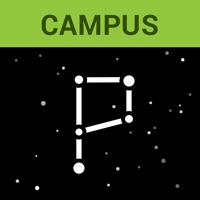Contact Brightspace Pulse Support
Company Name: D2L Corporation
About: Help instructors and learners stay connected anytime, anywhere, with the
Brightspace Pulse App. The app allows you to visualize upcoming activities,
manage your time, and stay on top of coursework.
Brightspace Pulse Customer Service 💢
The following contact options are available: Pricing Information, Support, General Help, and Press Information/New Coverage (to guage reputation). Discover which options are the fastest to get your customer service issues resolved.
NOTE: If the links below doesn't work for you, Please go directly to the Homepage of D2L Corporation
Verified email ✔✔
E-Mail: d2lmobileutil@d2l.com
Website: 🌍 Visit Brightspace Pulse Website
Privacy Policy: http://www.brightspace.com/legal/privacy/
Developer: D2L Corporation
6 Most reported problems 😔💔
This app is absolute crap, it doesn't load or work on my iPhone.
Can not log in on the app. Forget my password.
When I select my school and try to login I get an error page, and at the bottom it says that safari is not up to date but it is.
Good in theory...
by Hitori_Samishiku
It would be good if it worked. I got it to work once or twice and it was great. However, in total, I haven’t just used it once or twice; I’ve used it many more times and I’ve consistently had the “A Little Hiccup... The Internet is being fussy right now. Let’s try again?” error message pop up and despite refreshing and reconnecting to my network (even going to cellular data instead of Wi-Fi) I keep getting that message. Maybe it’s just my school’s security or something... but then this app should verify be able to bypass that security via a sign-in or other means.
In conclusion, if the app worked, it would be great since I wouldn’t have to go to my school’s website page every time and sign in. But it doesn’t work. Don’t get me wrong I was hoping it would work—work like everyone else’s reviews, it seems—but alas. No such luck. My experience: 1/5. Because that’s about how many times it seems to work.
UPDATE: Even after updating, this “hiccup”/“fetch” problem still persists.
It’s an alright app, but...
by Gkomin18
I’m a student at Loyola Marymount University and we use BrightSpace for all of our courses. I was thrilled to hear that there was an app for my phone or iPad that I could use to keep up with my assignments. Now, having used this app for TWO AND A HALF YEARS, I can say that it is a decent app and does most of what it should do, but it’s basically just a portal for Safari in a different app. To view any course announcements or to be able to download any files while on the app, you have to open the course homepage which opens a pop-up safari window. This just makes the app messy, and every time I open the homepage within the app, I just wonder why I don’t use the normal webpage on Safari instead because it’s the same thing. It’d be AMAZING if the app was all in one and didn’t have to open safari to show half of the course’s content and the announcements. Schoology, which I used all throughout high school, does this very well in their mobile apps and their webpage and I would love for the developers to take a look at that and see how far behind their app is in terms of usability and other productivity apps out there in 2020. If your professors make a lot of announcements and require you to check on them daily, just use BrightSpace in a web browser and don’t even bother with this app until it gets updated to be all inclusive.
Bright space vs. Instructure
by Ttogss
In high school I used canvas for all of my school assignments. Canvas was great because it had a stellar mobile app for the iPad and it was very clean and easy to use. It had the same features as the the website version. Canvas is super powerful, it puts all your due dates in a calendar so you never miss an assignment. It also has a todo list with the highest priority assignments first. In addition, each course homepage was so easy and simple. Couldn’t say the same for D2L.
D2L is not a good course manager platform. The app does not use useful Data from other courses to make a list of assignments to do all in one place. The was the most important feature with canvas. If brightspace had a calendar and a to do list for your classes, it would make my assignment planning so much easier. I just need one that has all of my assignments! The app would be perfect then! Other than that, it is very disorganized. Especially with someone who has adhd.
Have a Problem with Brightspace Pulse? Report Issue
Why should I report an Issue with Brightspace Pulse?
- Pulling issues faced by users like you is a good way to draw attention of Brightspace Pulse to your problem using the strength of crowds. We have over 1,000,000 users and companies will listen to us.
- We have developed a system that will try to get in touch with a company once an issue is reported and with lots of issues reported, companies will definitely listen.
- Importantly, customers can learn from other customers in case the issue is a common problem that has been solved before.
- If you are a Brightspace Pulse customer and are running into a problem, Justuseapp might not be the fastest and most effective way for you to solve the problem but at least you can warn others off using Brightspace Pulse.