
Cengage Status
Are you having issues? Select the issue you are having below and provide feedback to Cengage.
Problems reported in the last 24 hours
Summary of Cengage Problems 🔥
- Plenty of bugs
- Weird layouts
- Strange decisions that went into the making of this app
- Not accessible on all platforms
- Servers can't handle the number of students using the service
- Bookmarks and highlighted passages mysteriously vanish from the app
- Outrageous that classes in colleges require students to buy this material
- Access is only for 4 months
📋 2 Reported Issues:
My app won’t let me highlight things and takes 30 minutes to load the page I am trying to read. This has been the WORST app for my textbook and I haven’t even been able to actually read my textbook hardly because this app won’t freaking let me.
I access Cengage materials through the Canvas mobile app. Everything works as expected except for the flashcards. The flashcards do not load correctly. The only load partially and I need to scroll the screen to read the entire content of the card. I am using an android phone to access the content.
Have a Problem with Cengage Mobile? Report Issue
Common Cengage Problems & Solutions. Troubleshooting Guide
Table of Contents:
Contact Support
Verified email ✔✔
E-Mail: mobileappsupport@cengage.com
Website: 🌍 Visit Cengage Read Website
Privacy Policy: http://www.cengage.com/privacy/
Developer: Cengage Learning
‼️ Outages Happening Right Now
-
Started 17 minutes ago
-
Started 19 minutes ago
-
Started 25 minutes ago
-
Started 27 minutes ago
-
Started 29 minutes ago
-
Started 30 minutes ago
-
Started 31 minutes ago


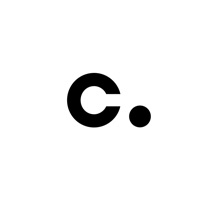


![Mobile C [ C/C++ Compiler ] messages.notwork](https://is4-ssl.mzstatic.com/image/thumb/Purple128/v4/7c/e0/3b/7ce03bbb-f157-e9c6-fcf1-a4cac9de7dab/source/200x200bb.jpg)








