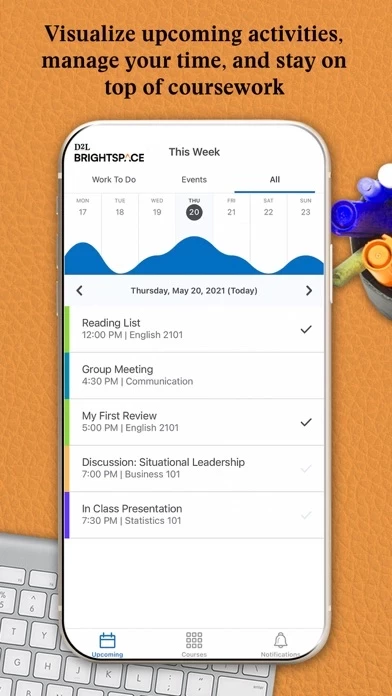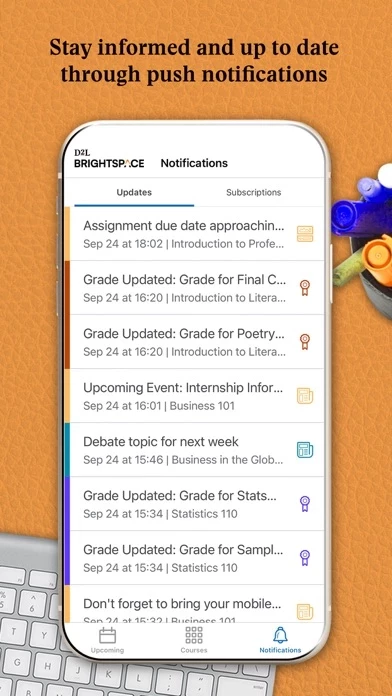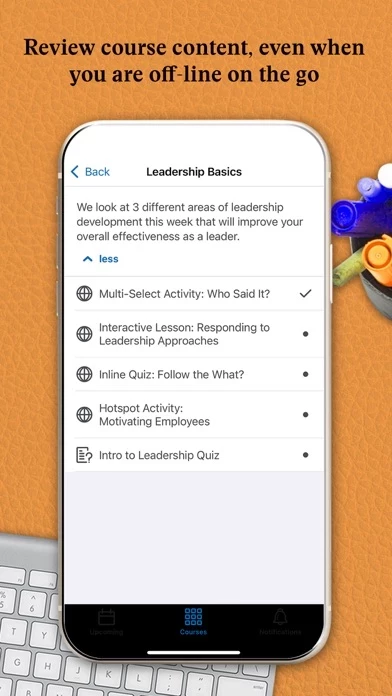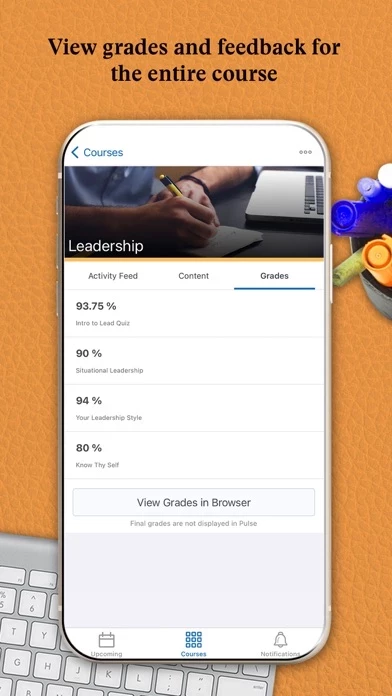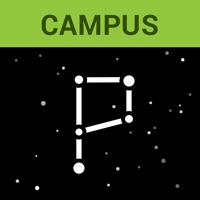I’m a student at Loyola Marymount University and we use BrightSpace for all of our courses. I was thrilled to hear that there was an app for my phone or iPad that I could use to keep up with my assignments. Now, having used BrightspacePulse for TWO AND A HALF YEARS, I can say that it is a decent app and does most of what it should do, but it’s basically just a portal for Safari in a different app. To view any course announcements or to be able to download any files while on BrightspacePulse , you have to open the course homepage which opens a pop-up safari window. This just makes BrightspacePulse messy, and every time I open the homepage within BrightspacePulse , I just wonder why I don’t use the normal webpage on Safari instead because it’s the same thing. It’d be AMAZING if BrightspacePulse was all in one and didn’t have to open safari to show half of the course’s content and the announcements. Schoology, which I used all throughout high school, does this very well in their mobile apps and their webpage and I would love for the developers to take a look at that and see how far behind their app is in terms of usability and other productivity apps out there in 2020. If your professors make a lot of announcements and require you to check on them daily, just use BrightSpace in a web browser and don’t even bother with BrightspacePulse until it gets updated to be all inclusive.