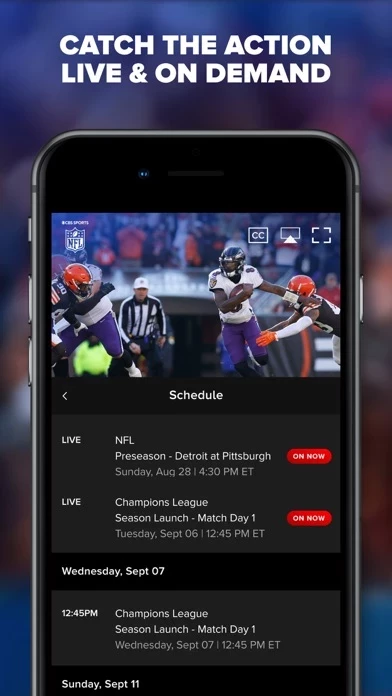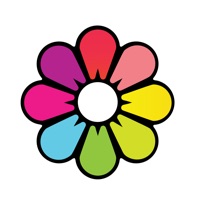How to Cancel Paramount+
Published by CBS Interactive on 2023-12-04We have made it super easy to cancel Paramount+ subscription
at the root to avoid any and all mediums "CBS Interactive" (the developer) uses to bill you.
Complete Guide to Canceling Paramount+
A few things to note and do before cancelling:
- The developer of Paramount+ is CBS Interactive and all inquiries must go to them.
- Check the Terms of Services and/or Privacy policy of CBS Interactive to know if they support self-serve subscription cancellation:
- Cancelling a subscription during a free trial may result in losing a free trial account.
- You must always cancel a subscription at least 24 hours before the trial period ends.
How easy is it to cancel or delete Paramount+?
It is Impossible to Cancel a Paramount+ subscription. (**Crowdsourced from Paramount+ and Justuseapp users)
If you haven't rated Paramount+ cancellation policy yet, Rate it here →.
Pricing Plans
**Gotten from publicly available data and the appstores.
- Essential Plan: $4.99/month or $49.99/year
- Premium Plan: $9.99/month or $99.99/year (ad-free)
- Paramount+ with SHOWTIME bundle: price not specified
Potential Savings
**Pricing data is based on average subscription prices reported by Justuseapp.com users..
| Duration | Amount (USD) |
|---|---|
| If Billed Once | $9.99 |
| Monthly Subscription | $5.66 |
How to Cancel Paramount+ Subscription on iPhone or iPad:
- Open Settings » ~Your name~ » and click "Subscriptions".
- Click the Paramount+ (subscription) you want to review.
- Click Cancel.
How to Cancel Paramount+ Subscription on Android Device:
- Open your Google Play Store app.
- Click on Menu » "Subscriptions".
- Tap on Paramount+ (subscription you wish to cancel)
- Click "Cancel Subscription".
How do I remove my Card from Paramount+?
Removing card details from Paramount+ if you subscribed directly is very tricky. Very few websites allow you to remove your card details. So you will have to make do with some few tricks before and after subscribing on websites in the future.
Before Signing up or Subscribing:
- Create an account on Justuseapp. signup here →
- Create upto 4 Virtual Debit Cards - this will act as a VPN for you bank account and prevent apps like Paramount+ from billing you to eternity.
- Fund your Justuseapp Cards using your real card.
- Signup on Paramount+ or any other website using your Justuseapp card.
- Cancel the Paramount+ subscription directly from your Justuseapp dashboard.
- To learn more how this all works, Visit here →.
How to Cancel Paramount+ Subscription on a Mac computer:
- Goto your Mac AppStore, Click ~Your name~ (bottom sidebar).
- Click "View Information" and sign in if asked to.
- Scroll down on the next page shown to you until you see the "Subscriptions" tab then click on "Manage".
- Click "Edit" beside the Paramount+ app and then click on "Cancel Subscription".
What to do if you Subscribed directly on Paramount+'s Website:
- Reach out to CBS Interactive here »»
- Visit Paramount+ website: Click to visit .
- Login to your account.
- In the menu section, look for any of the following: "Billing", "Subscription", "Payment", "Manage account", "Settings".
- Click the link, then follow the prompts to cancel your subscription.
How to Cancel Paramount+ Subscription on Paypal:
To cancel your Paramount+ subscription on PayPal, do the following:
- Login to www.paypal.com .
- Click "Settings" » "Payments".
- Next, click on "Manage Automatic Payments" in the Automatic Payments dashboard.
- You'll see a list of merchants you've subscribed to. Click on "Paramount+" or "CBS Interactive" to cancel.
How to delete Paramount+ account:
- Reach out directly to Paramount+ via Justuseapp. Get all Contact details →
- Send an email to [email protected] Click to email requesting that they delete your account.
Delete Paramount+ from iPhone:
- On your homescreen, Tap and hold Paramount+ until it starts shaking.
- Once it starts to shake, you'll see an X Mark at the top of the app icon.
- Click on that X to delete the Paramount+ app.
Delete Paramount+ from Android:
- Open your GooglePlay app and goto the menu.
- Click "My Apps and Games" » then "Installed".
- Choose Paramount+, » then click "Uninstall".
Have a Problem with Paramount+? Report Issue
Leave a comment:
Reviews & Common Issues: 5 Comments
By Michael Booher
1 year agoHow do I cancel paramount plus on the Walmart subscription
By Rene J Walker-Sanchez
2 years agoI want to cancel / and cant. Been trying for 4 days.
By Theresa Szalach
2 years agoI originally ordered Paramount + on my TV, I subscribed to one year, I'm rethinking that decision. I would like to cancel the yearly subscription but subscribe to the monthly one, How, do I do this without interrupting my current service? Please advise quickly, as my auto pay is 2/2/22.
By sharron turcotte
2 years agoI ordered paramount a few months ago, I have never been able to use it, I want my subscription cancelled thank you. my postal code is k0h2g0. please cancel it, no longer wish to have it, a waste of money that i never used
By anthony henry neltner
2 years agodec 7 i tried to purchase paramount+4.11 a month went thru process and all of a sudden i'm billed for the premium program so i tried to delete the program pushed the delete button and on came a guy named kent --he deleted your program and then was going to charge me for canceling your program and put me on a monthly charge of 47.00 to his co. who is JustAnswer.After a lengthly protest for 3 days he gave me credit -47.00-and put your bill on my cc on the 14th of dec for 137.79-NOW i'm really perturbed--so i have not used your product and i expect a turn off paramount+ or I'll have my cc co take care of it--you all have a nice day--PLEASE RESPOND ASAP
What is Paramount+?
Welcome to A Mountain of Entertainment. Stream tens of thousands of full episodes—including favorites from CBS, Nickelodeon, Nick Jr., Comedy Central, BET, MTV and Smithsonian Channel—plus exclusive shows, brand-new originals, and live sporting events like UEFA Champions League and the NFL on CBS, when you subscribe to this app+. - Watch full episodes on demand from hit series like Survivor, NCIS, SpongeBob SquarePants, Ink Master and more! (Plus, it’s all ad-free with the Premium plan.*) - Obsess over originals. Watch subscriber-only originals such as Halo, Star Trek: Picard, 1883, iCarly, SEAL Team, and The Good Fight. - Make every night a movie night with blockbuster hits and fan-favorite films from this app Pictures, MGM and more. - Access 24/7 live streams with around-the-clock news coverage on CBS News, scores + highlights on CBS Sports HQ and entertainment news on ET Live, plus 20 live channels of curated favorites. - Create up to 6 individual profiles for each member of your household. Have kids? Use our Kids Mode profile feature. - Watch live sports like NFL on CBS & UEFA Champions League. - Save your faves with our watchlist feature, My List. - Stream your local, live CBS station (Premium plan only). - Catch the best in live events including NCAA March Madness, The Masters Tournament, The GRAMMYs and more (Premium plan only). - Download and watch offline* (Premium plan only). - Stream even MORE originals, movies & sports when you get the this app+ with SHOWTIM...