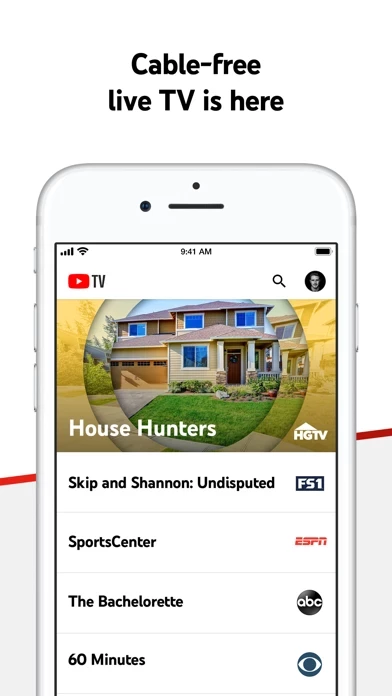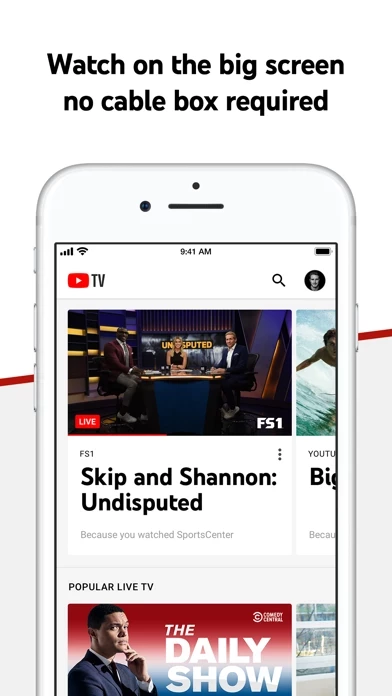How to Cancel YouTube TV
Published by Google LLC on 2023-12-11We have made it super easy to cancel YouTube TV subscription
at the root to avoid any and all mediums "Google LLC" (the developer) uses to bill you.
Complete Guide to Canceling YouTube TV
A few things to note and do before cancelling:
- The developer of YouTube TV is Google LLC and all inquiries must go to them.
- Cancelling a subscription during a free trial may result in losing a free trial account.
- You must always cancel a subscription at least 24 hours before the trial period ends.
How easy is it to cancel or delete YouTube TV?
It is Very Easy to Cancel a YouTube TV subscription. (**Crowdsourced from YouTube TV and Justuseapp users)
If you haven't rated YouTube TV cancellation policy yet, Rate it here →.
Pricing Plans
**Gotten from publicly available data and the appstores.
YouTube TV
- Price: $64.99/month
- Features:
- Over 85 networks including major broadcast and cable networks, local sports & news channels, and Spanish language channels
- Cloud DVR without storage space limits, recordings stored for 9 months
- 6 accounts per household with individual logins, recommendations, and DVR
- Watch on smartphone, tablet, computer, and TV
- Monthly pay-as-you-go membership, cancel anytime
- Availability: Nationwide in the United States
Potential Savings
**Pricing data is based on average subscription prices reported by Justuseapp.com users..
| Duration | Amount (USD) |
|---|---|
| If Billed Once | $57.49 |
| Monthly Subscription | $63.07 |
How to Cancel YouTube TV Subscription on iPhone or iPad:
- Open Settings » ~Your name~ » and click "Subscriptions".
- Click the YouTube TV (subscription) you want to review.
- Click Cancel.
How to Cancel YouTube TV Subscription on Android Device:
- Open your Google Play Store app.
- Click on Menu » "Subscriptions".
- Tap on YouTube TV (subscription you wish to cancel)
- Click "Cancel Subscription".
How do I remove my Card from YouTube TV?
Removing card details from YouTube TV if you subscribed directly is very tricky. Very few websites allow you to remove your card details. So you will have to make do with some few tricks before and after subscribing on websites in the future.
Before Signing up or Subscribing:
- Create an account on Justuseapp. signup here →
- Create upto 4 Virtual Debit Cards - this will act as a VPN for you bank account and prevent apps like YouTube TV from billing you to eternity.
- Fund your Justuseapp Cards using your real card.
- Signup on YouTube TV or any other website using your Justuseapp card.
- Cancel the YouTube TV subscription directly from your Justuseapp dashboard.
- To learn more how this all works, Visit here →.
How to Cancel YouTube TV Subscription on a Mac computer:
- Goto your Mac AppStore, Click ~Your name~ (bottom sidebar).
- Click "View Information" and sign in if asked to.
- Scroll down on the next page shown to you until you see the "Subscriptions" tab then click on "Manage".
- Click "Edit" beside the YouTube TV app and then click on "Cancel Subscription".
What to do if you Subscribed directly on YouTube TV's Website:
- Reach out to Google LLC here »»
- Visit YouTube TV website: Click to visit .
- Login to your account.
- In the menu section, look for any of the following: "Billing", "Subscription", "Payment", "Manage account", "Settings".
- Click the link, then follow the prompts to cancel your subscription.
How to Cancel YouTube TV Subscription on Paypal:
To cancel your YouTube TV subscription on PayPal, do the following:
- Login to www.paypal.com .
- Click "Settings" » "Payments".
- Next, click on "Manage Automatic Payments" in the Automatic Payments dashboard.
- You'll see a list of merchants you've subscribed to. Click on "YouTube TV" or "Google LLC" to cancel.
How to delete YouTube TV account:
- Reach out directly to YouTube TV via Justuseapp. Get all Contact details →
- Send an email to [email protected] Click to email requesting that they delete your account.
Delete YouTube TV from iPhone:
- On your homescreen, Tap and hold YouTube TV until it starts shaking.
- Once it starts to shake, you'll see an X Mark at the top of the app icon.
- Click on that X to delete the YouTube TV app.
Delete YouTube TV from Android:
- Open your GooglePlay app and goto the menu.
- Click "My Apps and Games" » then "Installed".
- Choose YouTube TV, » then click "Uninstall".
Have a Problem with YouTube TV? Report Issue
Leave a comment:
Reviews & Common Issues: 13 Comments
By Ron Cramblet
6 months agoUTUBTV was great then somebody got the great idea to flood it with sports and do away with the programming that people signed up for. One of the thiongs I wanted was Wheel of Fortune and now every time I want to watch it, it,s not there and its another sports program and just mostly talking about football. Next time I will drop Utubtv.. It is getting to be nothing but ad after ad after ad!!
By Roy Biberdorf
11 months agotube tvPlease cancel my subscripion to utube TV UTG 7VH3-W4XF-BUX8
By David Walimaki
1 year agoI have been trying to cancel my account for THREE MONTHS, yet I keep getting charged. CANCEL MY ACCOUNT, and REPAY THE MONEY YOU STOLE FROM ME!!!! You make it IMPOSSIBLE to cancel, and your so-called Customer Service wants ME TO PAY.
By Guy ciappini
1 year agoI want youtube tv cancelled. I have been trying to cancel without success. I do not use the service and want it stopped immediately.
By Nancy Selby
1 year agoI am disputing a charge on my credit card. Someone from Best Buy installed you tube tv on our television for us. But then found the channels we wanted were not available.We never used you tube tv. He then installed hulu so we could get our channels. If something needs to be cancelled, cancel it. Refund my $74.68
By Bill Hondos
1 year agoplease cancel my account as I will be canceling my credit card.
By James Schenck
1 year agoI canceled you service in June it told me it would run to the end of the month I now have to charges on my credit card for your service. Make sure my subscription is cancelled and refund my credit card for 2 months!! Thank you James Schenck
By Dean Huber
1 year agoCanceled on line August 2, 2022. Now I can not find any way to confirm that the cancellation has gone through. I see some customers say they are still being charged for cancelled account. I'm trying to make sure that doesn't happen to me. Will you, someone just confirm that my youtubetv account is cancelled. My next billing cycle is August 10. So let's do this confirmation prior to August 9th. Thanks Dean
By Paul Hetzer
2 years agoI closed my You Tube down 3 months ago and still being charged $69.08 Please stop it.Your phone number is all way busy
By Karen Muhlig
2 years agoI signed up for a FREE 30-DAY TRIAL with YouTube TV yet was charged $54.99 for a subscription...WHEN I signed up! I cancelled that subscription within the 30 days but the payment was not returned to me. I tried "Chat With an Expert" through JustAnswer but they're charging me a fee to speak with them. I am NOT giving my credit card information to anyone associated with this again. I would like the charge reversed.
By Beverly Cownover
2 years agoI do not have a youtube tv account. I may have accidentally clicked on for the free trial. I don't know If I did or not. Please let me know. I am not going to pay for a youtube tv account. I am a senior citizen(80) and I do not have even cable tv. I can't pay for youtube tv so I am never going to order it. For some reason during high school state football championships December 16th I may have clicked on free trial trying to find some place to watch the game. My great grandson's school was playing. I can't remember. I do know this we found no place to watch it or hear it on radio. But I can't remember if there was something to cancel or not.
By robert sylvia
2 years agoplease cancal my acount
By Sherry Ackermann
2 years agoI can’t change my viewing area from ft Meyers/naples to Louisville, ky. Please help me. I have done everything I can on line. I miss my shows.
What is YouTube TV?
+Cable-free live TV. No cable box required. +Stream major broadcast and cable networks, including ABC, CBS, FOX, NBC, NFL Network, ESPN, HGTV, TNT, AMC, Univision and more, including your local sports & news channels. +Watch on your smartphone, tablet, computer, and TV +Cloud DVR without DVR storage space limits. Each recording will be stored for 9 months. +6 YouTube TV accounts per household. Everyone gets their own login, recommendations and DVR. +Monthly pay-as-you-go membership; cancel anytime. Over eighty-five networks are available in YouTube TV: BROADCAST ABC, CBS, FOX, NBC, NFL Network, PBS, and more SPORTS CBS Sports Network, NBC Sports RSN (regional), NFL Network, ESPN, ESPN2, ESPNews, ESPNU, Galavisión, Golf Channel, MLB Game of the Week Live on YouTube, MLB Network, NBA TV, Olympic Channel, SEC Network, Univision, UniMás, and more ENTERTAINMENT & LIFESTYLE AMC, Animal Planet, BBC America, BET, Bravo, Cheddar, CMT, Comedy Central, Comet, Cozi TV, Decades, Discovery, E!, Food Network, Freeform, FX, FXM, FXX, Galavisión, IFC, Investigation Discovery, HGTV, MotorTrend, MTV, Nat Geo, Nat Geo Wild, Oxygen, Paramount Network, Pop, Smithsonian Channel, SundanceTV, SyFy, TBS, TCM, TLC, TNT, Travel Channel, TruTV, TV Land, Univision, UniMás, USA, VH1, WE tv, YouTube Originals, and more NEWS BBC World News, Cheddar Big News, CNBC, CNN, Galavisión, HLN, MSNBC, Univision, UniMás and more KIDS Cartoon Network, Disney Channel, Disney Junior, Disney XD, Nickelodeon, PBS Kid...