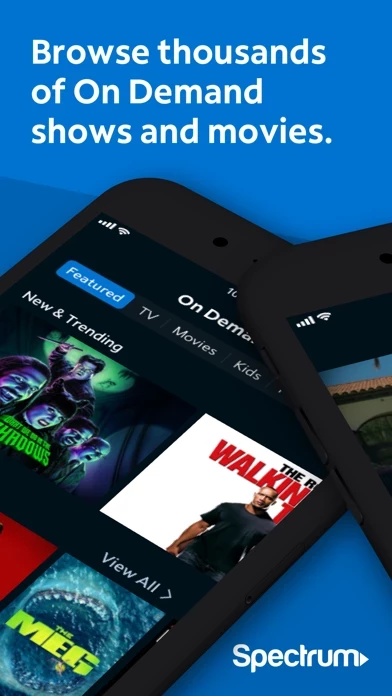How to Cancel Spectrum TV
Published by Charter Communications on 2023-12-12We have made it super easy to cancel Spectrum TV subscription
at the root to avoid any and all mediums "Charter Communications" (the developer) uses to bill you.
Complete Guide to Canceling Spectrum TV
A few things to note and do before cancelling:
- The developer of Spectrum TV is Charter Communications and all inquiries must go to them.
- Check the Terms of Services and/or Privacy policy of Charter Communications to know if they support self-serve subscription cancellation:
- Cancelling a subscription during a free trial may result in losing a free trial account.
- You must always cancel a subscription at least 24 hours before the trial period ends.
How easy is it to cancel or delete Spectrum TV?
It is Very Easy to Cancel a Spectrum TV subscription. (**Crowdsourced from Spectrum TV and Justuseapp users)
If you haven't rated Spectrum TV cancellation policy yet, Rate it here →.
Pricing Plans
**Gotten from publicly available data and the appstores.
- Spectrum TV App is free to download and use, but a Spectrum TV subscription, username, and password are required to sign in.
- The available programming depends on the Spectrum TV package.
- Optional DVR services are available for an additional fee.
- Parental controls are available for free with the app.
Potential Savings
**Pricing data is based on average subscription prices reported by Justuseapp.com users..
| Duration | Amount (USD) |
|---|---|
| If Billed Once | $0.00 |
| Monthly Subscription | $36.71 |
How to Cancel Spectrum TV Subscription on iPhone or iPad:
- Open Settings » ~Your name~ » and click "Subscriptions".
- Click the Spectrum TV (subscription) you want to review.
- Click Cancel.
How to Cancel Spectrum TV Subscription on Android Device:
- Open your Google Play Store app.
- Click on Menu » "Subscriptions".
- Tap on Spectrum TV (subscription you wish to cancel)
- Click "Cancel Subscription".
How do I remove my Card from Spectrum TV?
Removing card details from Spectrum TV if you subscribed directly is very tricky. Very few websites allow you to remove your card details. So you will have to make do with some few tricks before and after subscribing on websites in the future.
Before Signing up or Subscribing:
- Create an account on Justuseapp. signup here →
- Create upto 4 Virtual Debit Cards - this will act as a VPN for you bank account and prevent apps like Spectrum TV from billing you to eternity.
- Fund your Justuseapp Cards using your real card.
- Signup on Spectrum TV or any other website using your Justuseapp card.
- Cancel the Spectrum TV subscription directly from your Justuseapp dashboard.
- To learn more how this all works, Visit here →.
How to Cancel Spectrum TV Subscription on a Mac computer:
- Goto your Mac AppStore, Click ~Your name~ (bottom sidebar).
- Click "View Information" and sign in if asked to.
- Scroll down on the next page shown to you until you see the "Subscriptions" tab then click on "Manage".
- Click "Edit" beside the Spectrum TV app and then click on "Cancel Subscription".
What to do if you Subscribed directly on Spectrum TV's Website:
- Reach out to Charter Communications here »»
- Visit Spectrum TV website: Click to visit .
- Login to your account.
- In the menu section, look for any of the following: "Billing", "Subscription", "Payment", "Manage account", "Settings".
- Click the link, then follow the prompts to cancel your subscription.
How to Cancel Spectrum TV Subscription on Paypal:
To cancel your Spectrum TV subscription on PayPal, do the following:
- Login to www.paypal.com .
- Click "Settings" » "Payments".
- Next, click on "Manage Automatic Payments" in the Automatic Payments dashboard.
- You'll see a list of merchants you've subscribed to. Click on "Spectrum TV" or "Charter Communications" to cancel.
How to delete Spectrum TV account:
- Reach out directly to Spectrum TV via Justuseapp. Get all Contact details →
- Send an email to [email protected] Click to email requesting that they delete your account.
Delete Spectrum TV from iPhone:
- On your homescreen, Tap and hold Spectrum TV until it starts shaking.
- Once it starts to shake, you'll see an X Mark at the top of the app icon.
- Click on that X to delete the Spectrum TV app.
Delete Spectrum TV from Android:
- Open your GooglePlay app and goto the menu.
- Click "My Apps and Games" » then "Installed".
- Choose Spectrum TV, » then click "Uninstall".
Have a Problem with Spectrum TV? Report Issue
Leave a comment:
Reviews & Common Issues: 5 Comments
By noyb
11 months agoAvoid Spectrum if at all possible
By gayle eisner
2 years agoHaving a VERY difficult cancelling Spectrum tv. I called several times and CS told me that it would be cancelled on a specific date because you have to pay monthly and can't stop in the middle of a month. Costs keep accruing and they keep sending me I owe them money messages. is there an direct way to cancel via email or sending them a letter to prove that I contacted them. I would like it in writing that I have cancelled. Thank you
By RichardDutton
2 years agoI want to cancel the spectrum channel on ROkU tv. 202-155701705-001 Code: 7485
By Jessica Pierce
2 years agoThe app doesnt work on any device I have ranging from moderately priced phones android of course , to higher priced ones to android tv roku devices and xbox one so in. Turn ohavemt even used the app but a handful of times yet cant seem to get anywhere with them trying to cancel it
By Tess parrish
2 years ago1. I called to find out when to cancel my Spectrum TV before the next billing date begins on July 5. They said on the 3rd or 4th. 2. I called today, on the 30th, and was told I could do it now and that it wouldn't stop TV reception until July 5. 3. I continued with the call, asking them to put in the request for cessation on the 4th. They said they had, but would have to forward this notice to another department. 4. That department answered and told me that the TV had been cancelled but that they could reinstate it if I liked. 5. They reinstated it. Now, when should I call them for the final request for cessation? 6. While all the agents were polite, some of them didn't seem to know what they were talking about. Perhaps this is the reason that one call lasted thirty minutes before I gave up rather than continue, and tonight I was on the phone for over an hour. Surely, this is unreasonable for what should be fairly routine. And incorrect information should not be given out. I am not happy with Spectrum.
What is Spectrum TV?
SPECTRUM TV Download the Spectrum TV App and get the most out of your Spectrum TV experience. Stream On Demand or live TV anywhere on your favorite devices. TURN ANY SCREEN INTO A TV • Stream live TV anywhere you have a connection. • Enjoy thousands of On Demand shows and movies. • Cast from your phone or tablet to a compatible TV with Chromecast. FIND YOUR FAVORITE PROGRAMS • Create a personalized guide by setting your favorite channels. • Search by title, network, actor or sports team anywhere in the app. • Add new and exciting Spectrum Originals to your Watchlist. CONTROL YOUR TV AND DVR • Change TV channels on your Spectrum Receiver. • Get showtimes and record your favorite TV shows and movies (with optional DVR services). • Delete, modify and play DVR recordings on your TV (compatible DVRs only). SET PARENTAL CONTROLS Turn on parental controls and set a PIN to block shows by channel or rating. The blocks you set apply across each device in your household. WHAT YOU NEED TO USE THIS APP Available programming depends on your Spectrum TV package. Some programming is available only when connected to your Home Spectrum Internet service. A Spectrum TV subscription, username and password are required to sign in. Please note: This app features Nielsen’s proprietary measurement software which contributes to market research, like Nielsen’s TV Ratings. Please see https://sites.nielsen.com/priv/browser/us/en/optout.html for more information.