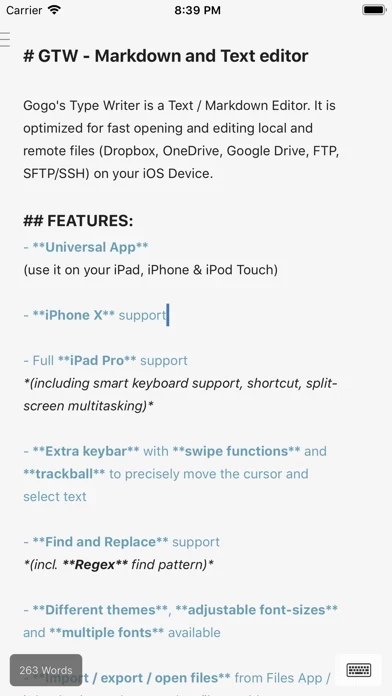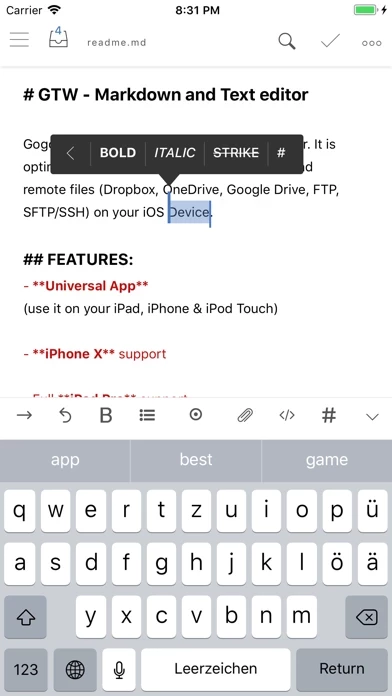How to Cancel GTW
Published by Christoph Gogolin on 2023-09-09We have made it super easy to cancel GTW - Markdown & Text Editor subscription
at the root to avoid any and all mediums "Christoph Gogolin" (the developer) uses to bill you.
Complete Guide to Canceling GTW - Markdown & Text Editor
A few things to note and do before cancelling:
- The developer of GTW is Christoph Gogolin and all inquiries must go to them.
- Cancelling a subscription during a free trial may result in losing a free trial account.
- You must always cancel a subscription at least 24 hours before the trial period ends.
How to Cancel GTW - Markdown & Text Editor Subscription on iPhone or iPad:
- Open Settings » ~Your name~ » and click "Subscriptions".
- Click the GTW (subscription) you want to review.
- Click Cancel.
How to Cancel GTW - Markdown & Text Editor Subscription on Android Device:
- Open your Google Play Store app.
- Click on Menu » "Subscriptions".
- Tap on GTW - Markdown & Text Editor (subscription you wish to cancel)
- Click "Cancel Subscription".
How do I remove my Card from GTW?
Removing card details from GTW if you subscribed directly is very tricky. Very few websites allow you to remove your card details. So you will have to make do with some few tricks before and after subscribing on websites in the future.
Before Signing up or Subscribing:
- Create an account on Justuseapp. signup here →
- Create upto 4 Virtual Debit Cards - this will act as a VPN for you bank account and prevent apps like GTW from billing you to eternity.
- Fund your Justuseapp Cards using your real card.
- Signup on GTW - Markdown & Text Editor or any other website using your Justuseapp card.
- Cancel the GTW subscription directly from your Justuseapp dashboard.
- To learn more how this all works, Visit here →.
How to Cancel GTW - Markdown & Text Editor Subscription on a Mac computer:
- Goto your Mac AppStore, Click ~Your name~ (bottom sidebar).
- Click "View Information" and sign in if asked to.
- Scroll down on the next page shown to you until you see the "Subscriptions" tab then click on "Manage".
- Click "Edit" beside the GTW - Markdown & Text Editor app and then click on "Cancel Subscription".
What to do if you Subscribed directly on GTW's Website:
- Reach out to Christoph Gogolin here »»
- Visit GTW website: Click to visit .
- Login to your account.
- In the menu section, look for any of the following: "Billing", "Subscription", "Payment", "Manage account", "Settings".
- Click the link, then follow the prompts to cancel your subscription.
How to Cancel GTW - Markdown & Text Editor Subscription on Paypal:
To cancel your GTW subscription on PayPal, do the following:
- Login to www.paypal.com .
- Click "Settings" » "Payments".
- Next, click on "Manage Automatic Payments" in the Automatic Payments dashboard.
- You'll see a list of merchants you've subscribed to. Click on "GTW - Markdown & Text Editor" or "Christoph Gogolin" to cancel.
How to delete GTW account:
- Reach out directly to GTW via Justuseapp. Get all Contact details →
- Send an email to [email protected] Click to email requesting that they delete your account.
Delete GTW - Markdown & Text Editor from iPhone:
- On your homescreen, Tap and hold GTW - Markdown & Text Editor until it starts shaking.
- Once it starts to shake, you'll see an X Mark at the top of the app icon.
- Click on that X to delete the GTW - Markdown & Text Editor app.
Delete GTW - Markdown & Text Editor from Android:
- Open your GooglePlay app and goto the menu.
- Click "My Apps and Games" » then "Installed".
- Choose GTW - Markdown & Text Editor, » then click "Uninstall".
Have a Problem with GTW - Markdown & Text Editor? Report Issue
Leave a comment:
What is GTW - Markdown & Text Editor?
Gogo's Type Writer is a plain Text and Markdown Editor. It is optimized for fast opening and editing local and remote files (Dropbox, OneDrive, Google Drive, FTP, SFTP/SSH) on your iOS Device. FEATURES: ------------------------------ • Universal App (use it on your iPad, iPhone & iPod Touch) • iPhone X(s/R) Max and iOS 12/13 are supported • No in app purchases / no subscriptions • Full iPad Pro support (including smart keyboard support, shortcut, split-screen multitasking) • Extra keybar with swipe functions and trackball to precisely move the cursor and select text • Find and Replace support (incl. Regex find pattern) • Different themes and adjustable font-sizes • NEW! Focus Mode / fade out alle other lines and keep focused • Import / export / open files from iCloud Drive and other file providers • Snippets -- use short fragments of text again and again ( with filed and placeholders support ) • Markdown Preview, Convert & Export ( PDF / DOCX / HTML Export ) • Preview Browser (for images / websites) • Connect to your servers via SFTP, FTP, DRIVE, ONEDRIVE or DROPBOX New with OneDrive 365 and OneDrive for Business support • Upload and Download files/folders • Very fast reconnect and recover of open files after restart • Live editing - edit files directly on your Server/Dropbox/Drive/Onedrive without download • Supporting features like textselection by cursor, Splitview, Slide-Over and Drag & Drop • 3D Touch support - Show/move cursor by 3D touch th...