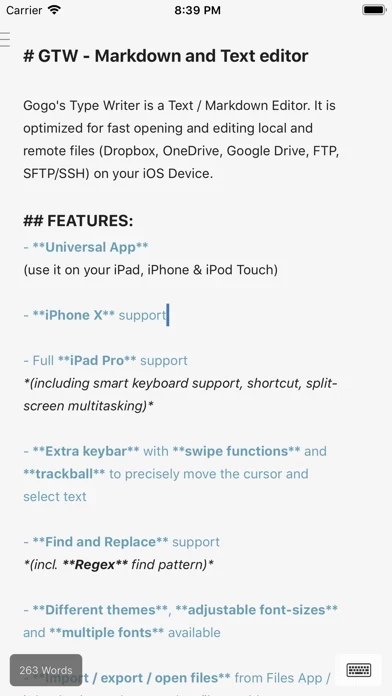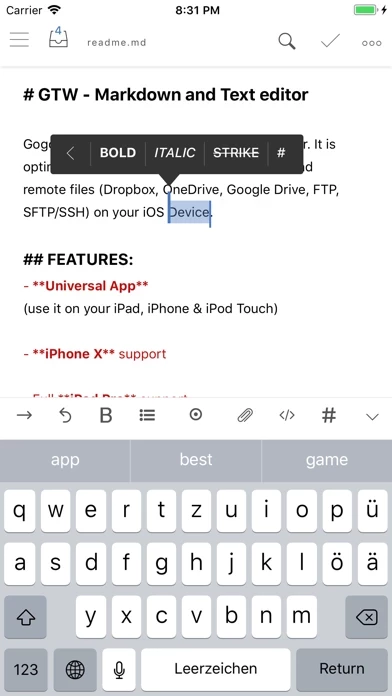So many years, lost in the file sync wilderness of iOS. So many Markdown editors, assuming the only cloud storage systems worth supporting are iCloud and Dropbox. So much frustration, trying in vain to make OneDrive work with apps like iA Writer and Pretext via the Files app. So many documents inexplicably duplicated. So much progress lost when Files fails to sync at all.
At last, I have stumbled upon this app, and it just works. My OneDrive folder is synced, my markdown files in tow, my edits instantly reflected across iPhone, iPad, and PC.
I am a simple man. I do not want for fancy things like direct Wordpress publishing, writing goals, or exhaustive outlines. All I ask is that when I write in Markdown on one device, that writing is available on my other devices. And to my astonishment, this app delivers. It makes my sole nitpicks with GTW—no apparent way to sort a folder by date modified, uninspiring fonts—seem incredibly minor.