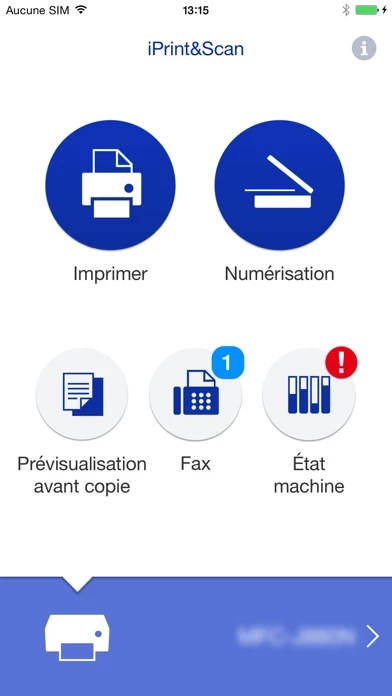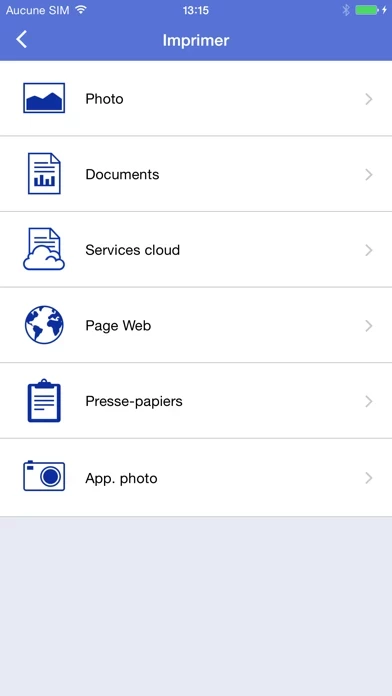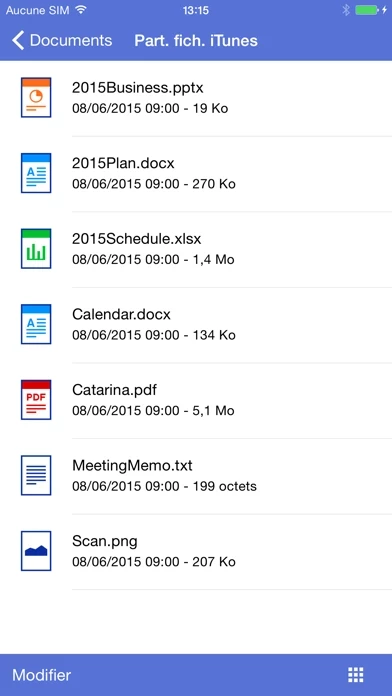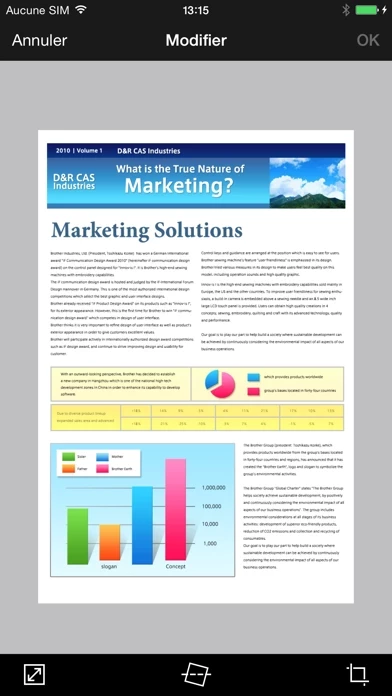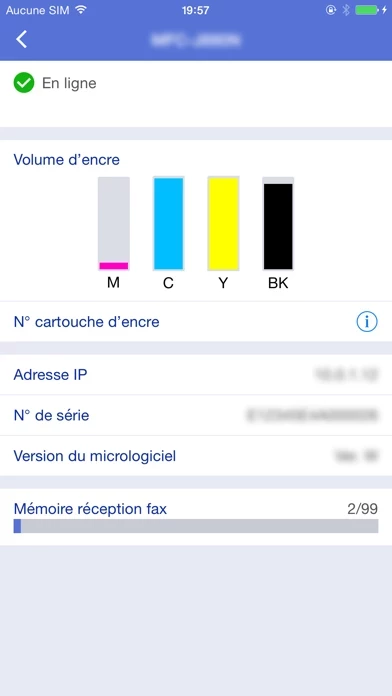Brother iPrint&Scan Software
Company Name: Brother Industries, LTD.
About: Brother Industries is a multinational electronics and electrical equipment company that offers a
wide range of consumer electronics.
Headquarters: Bridgewater, New Jersey, United States.
Brother iPrint Scan Overview
What is Brother iPrint Scan? Brother iPrint&Scan is a free app that allows you to print from and scan to your iOS device. You can connect your iOS device to your Brother printer or all-in-one using your local wireless network. The app supports various file formats, cloud services, and advanced functions such as fax send, fax preview, copy preview, and machine status.
Features
- Easy to use menu
- Simple steps to print photos, web pages, and documents (PDF, Word, Excel, PowerPoint, Text)
- Print photos directly from your iPhone camera
- Print PDF files or Microsoft Office documents or Text files by starting the app from "Open in..."
- Print documents and photos directly from cloud services such as Dropbox, Google Drive, OneDrive, and Evernote
- Print what you copied to the clipboard
- Use iTunes File Sharing to send compatible files to iPrint&Scan for convenient printing at a later time
- Scan directly to your iPhone/iPod touch/iPad
- Save scanned images to your photo album, iCloud, or social media accounts (Facebook, Twitter, Flickr) or send them in an email (PDF, JPEG)
- Print scanned images saved to iCloud from this app
- Automatically search for supported devices on a local wireless network
- No computer and no driver required
- Advanced functions (only available on new models) such as edit previewed images, send a fax directly from your mobile device, view received faxes stored on your machine on your mobile device, copy preview function, and view the machine’s status
- Compatible print settings such as paper size, media type, and copies
- Compatible scan settings such as document size and scan type
- Evernote and Microsoft trademarks are used under a license.
Official Screenshots
Product Details and Description of
Brother iPrint&Scan is a free app that enables you to print from and scan to your iOS device (iPhone / iPod touch / iPad). Use your local wireless network to connect your iOS device to your Brother printer or all-in-one. Some new advanced functions have been added (edit, fax send, fax preview, copy preview, machine status). For a list of supported models, please visit your local Brother website. [Key Features] - Easy to use menu. - Simple steps to print your favorite photos, web pages and documents (PDF, Word, Excel®, PowerPoint®, Text). - Print photos directly from your iPhone camera. - Print PDF files or Microsoft® Office documents or Text files by starting the app from "Open in..." - Print your documents and photos directly from the following cloud services: Dropbox™, Google Drive™, OneDrive, Evernote®. - Print what you copied to the clipboard. - Use iTunes File Sharing to send compatible files (PDF, Word, Excel®, PowerPoint®, Text, JPEG, PNG, TIFF) to iPrint&Scan for convenient printing at a later time. - Scan directly to your iPhone/iPod touch/iPad. - Save scanned images to your photo album, iCloud or Facebook / Twitter / Flickr accounts or send them in an E-mail (PDF, JPEG). - Print scanned images saved to iCloud from this app. - Automatically search for supported devices on a local wireless network. - No computer and no driver required. *To save scanned images directly to Facebook / Twitter / Flickr, you must first register your accounts on your mobile device. [Advanced Functions] (Only available on new models.) - Edit previewed images using the editing tools (scale, straighten, crop) if necessary. - Send a fax directly from your mobile device. (This app feature requires access to the address book of your mobile device.) - View received faxes stored on your machine on your mobile device. - The copy preview function enables you to preview an image and edit it if necessary before copying to avoid copy errors. - View the machine’s status such as ink/toner volume and error messages on your mobile device. *Compatible functions will depend on the selected device. [Compatible Print Settings] - Paper Size - 4" x 6" (10 x 15cm) Photo L (3.5" x 5" / 9 x 13 cm) Photo 2L (5" x 7" / 13 x 18 cm) A4 Letter Legal A3 Ledger - Media Type - Glossy Paper Plain Paper - Copies - Up to 5 [Compatible Scan Settings] - Document Size - A4 Letter 4" x 6" (10 x 15cm) Photo L (3.5" x 5" / 9 x 13 cm) Card (2.4" x 3.5" / 60 x 90 mm) Legal A3 Ledger - Scan Type - Color Color (Fast) Black & White *Compatible settings will depend on the selected device and function. *Evernote is a trademark of Evernote Corporation and used under a license. *Microsoft, Excel, and PowerPoint are either registered trademarks or trademarks of Microsoft Corporation in the United States and/or other countries.
Top Reviews
By maestro1210
Fantastic! Works with older Brother printers
This is exactly what I’ve been looking for. I have several older Brother laser printers and have a number of spare toner cartridges, so I didn’t want to buy a newer model so that I could use AirPrint.... then I came across this app. Within seconds after installing the app, I was easily able to connect to my network Brother printers and it was simple to scan and print. Easy to use, highly recommended for anyone with Brother network printers (do not need to be wireless network printers, can be ethernet). I have two models that are working well with the app - MFC 7440n and HL 5250DN
By anessavay
Saved me!
My PC has been broken for months and I was afraid I'd never be able to scan from my home printer again. Until I had the bright idea to look for an app. Even my 3 year old wireless model worked perfectly! I scanned a 19 page document, converted it to a PDF, and emailed it along with saving it to my phone. No more having to scan sensitive personal info at work! I'm so happy. I can't vouch for the power of the app besides simple set up and pushing the "scan" button then following on screen directions, but I'm thrilled with it.
By shovelay
I like the App, but I wish it would upload to Google Drive
I love the fact that I can scan and print documents from my iPhone with this app. The scans and prints are good quality and I’m able to send them to gmail or save them on the cloud or directly onto my phone. But, the app offers me the option to send scanned documents to Google Drive, but when I try, the uploading window just shuts down every time. I can work around this by emailing them to myself via gmail, but then I have to send a separate email for ever scan sequence and then have my inbox full of scan emails that I then have to touch again and send over to Drive. Please just make the app send scans directly to Drive. I would give 5 stars if it could do this!!