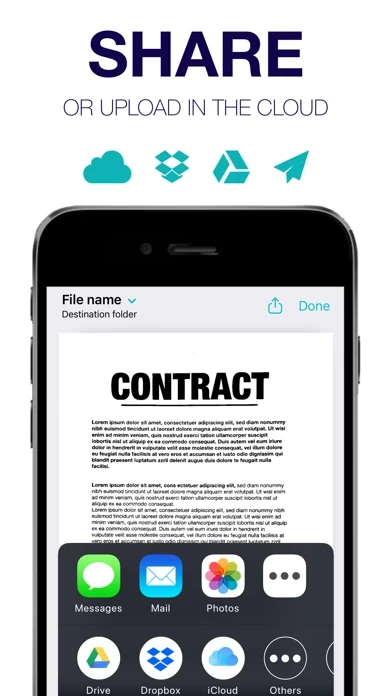Scanner - Scan, Edit, Sign PDF Software
Company Name: App Rover
About: Millions of dogs are lost every year; only a small percentage ever return home. Their goal is to
rescue every lost dog. If you see a lost
Headquarters: Byron, California, United States.
Scanner Overview
What is Scanner? The Scanner App is a free tool that allows users to scan, convert to PDF, save, and send files from their device. It is designed to help users organize their business and home life with simplicity and quality. The app can scan various documents such as business contracts, receipts, book pages, notes, business cards, identity papers, and thousands of other documents. It also has an auto-detection tool, integrated flash tool, and the ability to convert and merge many files into one PDF document. The app also has an edition function that allows users to take notes on pages, E-sign, and paraphrase any files from their mobile. Users can manage all their scanned files or imported files with folders, search and organize functions, directly in the app.
Features
- Auto detection tool to optimize what you want to scan
- Integrated flash tool to scan anything, anywhere
- Import a picture from your iPhone or iPad device
- Choose the file size between universal formats: A4, A5...
- Use filters to optimize your document: black and white, grey levels or magic filter (Premium version)
- Add one or many notes (Premium version) to your scanned pages
- E-sign and paraph function
- Edit each page of your file: Trimming, rotation, contrast, and luminosity
- Choose a name and the format you need: PDF in high resolution or JPEG
- Share files by text messages or emails
- Save scan on your local library, iCloud, Dropbox, Google Drive…
- Edit, replace, share, rename and delete your files anytime
- Create and organize your folders
- Find easily any scanned file thanks to the research and organize functions
- Import other files from iCloud, Drive, Dropbox
- Subscription-based access to premium features
- Weekly ($7.99) & yearly ($40.99)*
- Free trial subscription is automatically renewed unless canceled 24 hours before the renewal
- Payment will be charged to iTunes Account at confirmation of purchase
- Account will be charged for renewal within 24-hours prior to the end of the current period, at the same price
- Subscriptions may be managed by the user and auto-renewal may be turned off by going to the user’s Account Settings after purchase
- Privacy Policy & Terms of Service: http://approver-studio.com/products/scanner/tos
- *Price is equal to the value that “Apple’s App Store Matrix” determines is the equivalent of the subscription price in $USD.
Official Screenshots
Product Details and Description of
A free this app App to easily scan, convert in PDF instantly, save and quickly send by email any file from your device. this app is your indispensable tool to organize your business and home life from your device with simplicity and quality. Scan business contracts, receipts, book pages, notes, business cards, identity papers, notes and thousands of documents. Scan is your indispensable tool to organize your business and home life from your device with simplicity and quality. Scan business contracts, receipts, book pages, notes, business cards, identity papers, notes and thousand of documents. One app merging all scan functions in you hand: Gain time with Scan. This useful app is able to scan what you want thanks to the auto detection and integrated flash tool. You can convert and merge many files in one pdf document with an high quality. Indispensable for official and business documents, the edition function lets you take notes on the pages, E-sign and paraph any files from your mobile. Manage all your scanned files or imported files with folders, search and organize functions, directly in the app. Contracts for business to sign and send, textbooks to forward to your colleagues, identity card to provide...All these tasks become easy and quick to do. Scan, sign, save and share anything, anywhere from your iOS device with Scan ! MAIN FEATURES: SCAN it: Auto detection tool to optimize what you want to scan Scan anything, anywhere thanks to an integrated flash tool Import a picture from your iPhone or iPad device Choose the file size between universal formats: A4, A5... EDIT it: Use filters to optimize your document: black and white, grey levels or magic filter (Premium version) Add one or many notes (Premium version) to your scanned pages E-sign and paraph function Edit each pages of your file : Trimming, rotation, contrast and luminosity SAVE & SHARE it: Choose a name and the format you need: pdf in high resolution or jpeg Share files by text messages or emails Save scan on your local library, iCloud, Dropbox, Google Drive… PERSONALIZE YOUR LOCAL LIBRARY: Edit, replace, share, rename and delete your files anytime Create and organize your folders Find easily any scanned file thanks to the research and organize functions Import other files from iCloud, Drive, Dropbox -------- SUBSCRIPTION INFORMATION Subscribe to get unlimited access to the premium features Weekly ($7.99) & yearly ($40.99)* Free trial subscription is automatically renewed unless cancelled 24 hours before the renewal Payment will be charged to iTunes Account at confirmation of purchase Account will be charged for renewal within 24-hours prior to the end of the current period, at the same price Subscriptions may be managed by the user and auto-renewal may be turned off by going to the user’s Account Settings after purchase Privacy Policy & Terms of Service: http://approver-studio.com/products/this app/tos *Price are equal to the value that “Apple’s App Store Matrix” determines is the equivalent of the subscription price in $USD. Don’t hesitate to contact our team at: support-this [email protected]
Top Reviews
By WITrogue
Scanner
Love it instead of fax. But need to figure out how to send to my computer to print.
By LaxyDog
Scanner
Easy to download and easy to use. It was so simple even a grandparent can do it
By derbadler
I like the app, it works perfectly 👌👌
I recommend to everyone this app.