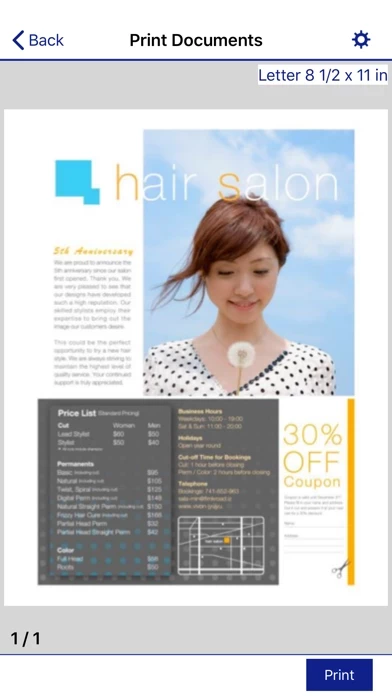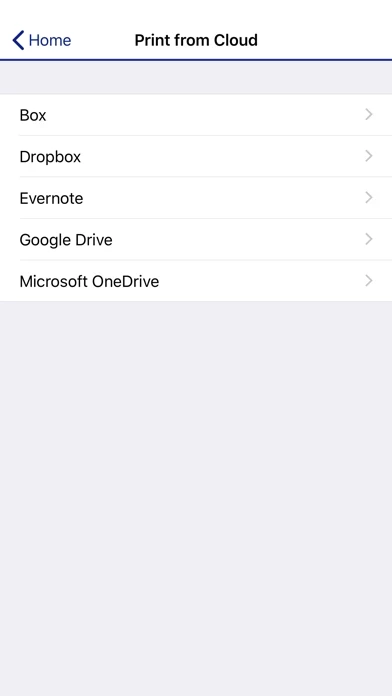Epson iPrint Overview
What is Epson iPrint? Epson iPrint is an app that allows users to print, scan, and share directly from their iPhone, iPad, or iPod Touch. It supports printing of photos, emails, webpages, and files including Microsoft Word, Excel, PowerPoint, and PDF documents. The app also supports Box, Dropbox, Evernote, Google Drive, and Microsoft OneDrive. Users can print from anywhere in the world to email-enabled Epson printers using remote print functionality.
Features
- Print, scan, and share directly from your iPhone, iPod Touch or iPad
- Print from anywhere in the world to email-enabled Epson printers using remote print functionality
- Print photos, PDFs and Microsoft Office documents such as Word, Excel and PowerPoint
- Print stored files, email attachments, and online files from Box, Dropbox, Evernote, Google Drive and Microsoft OneDrive
- Capture a document with your device camera, format, enhance, then save, ready to print
- Scan from your Epson all-in-one and share your file (save to your device, send via email or save online)
- Copy documents and photos using your mobile device and a nearby Epson printer
- Transfer files between your device and an SD card or USB drive via an Epson printer
- Check your printer's status and ink levels
- Print within a complex network environment using manual IP printer setup
- Get help with a built-in FAQ section
- Print high quality photos with automatic backlight and color cast correction
- Choose and print multiple photos
- Print your email attachments and stored files
- Configure your print options including paper size and type, number of copies, page range and one- or two-sided printing
- Print with and without borders
- Switch between color or monochrome printing
- Choose from different scanning resolutions and image types
- Optimize print quality
- Buy ink and supplies for your printer
- Setup & register to Epson Connect
- Manage remote printers
- Supports a wide range of Epson printers.
Official Screenshots
Product Details and Description of
Print, scan, and share directly from your iPhone®, iPad®, or iPod® Touch. Print photos, emails, webpages and files including Microsoft® Word, Excel®, PowerPoint® and PDF documents. Also supports Box, Dropbox, Evernote®*1, Google Drive™ and Microsoft OneDrive™. Epson iPrint makes printing easy and convenient whether your printer is in the next room or across the world. Key Features • Print, scan, and share directly from your iPhone, iPod Touch or iPad • Print from anywhere in the world to email-enabled Epson printers using remote print functionality • Print photos, PDFs and Microsoft Office documents such as Word, Excel and PowerPoint • Print stored files, email attachments, and online files from Box, Dropbox, Evernote, Google Drive and Microsoft OneDrive • Capture a document with your device camera, format, enhance, then save, ready to print • Scan from your Epson all-in-one and share your file (save to your device, send via email or save online) • Copy documents and photos using your mobile device and a nearby Epson printer • Transfer files between your device and an SD card or USB drive via an Epson printer • Check your printer's status and ink levels • Print within a complex network environment using manual IP printer setup • Get help with a built-in FAQ section Advanced Features • Print high quality photos with automatic backlight and color cast correction • Choose and print multiple photos • Print your email attachments and stored files • Configure your print options including paper size and type, number of copies, page range and one- or two-sided printing • Print with and without borders • Switch between color or monochrome printing • Choose from different scanning resolutions and image types • Optimize print quality • Buy ink and supplies for your printer • Setup & register to Epson Connect • Manage remote printers Printers Supported See the following website for supported printers. https://support.epson.net/appinfo/iprint/en/ To use iPrint with a Wi-Fi connection, you must allow the app to use your device's location services. This allows iPrint to search for wireless networks; your location data is not collected. *1 Evernote is a registered trademark of U.S. Evernote Corporation.
Top Reviews
By Therooster70
PC no more with this app
List two hours of my life trying to get my MS Win10 computer to talk to my ecotank 3750 with no joy. Downloaded this app onto my iPhone 8plus, scanned an 8 page kitchen design to our installer. 5 minutes of my time from the time I opened the app to sending the scanned document. Love the app and incidental to the event will be my forthcoming divorce from my Microsoft ball and chain. I’m going Mac/Apple from here on out. The debate is over. Well done Epson. 👍
By Steven.F.
It worked the first time!
I’m pleasantly surprised how well this works. My first experience with the app was perfect: I used Export from DropBox (while viewing a PDF file), and selected Epson iPrint (after choosing More and enabling it just once). The app displayed the document, and I just need to select my printer, which it discovered right away. Then I clicked Print, and it came out perfectly. Thanks, Epson!
By Juan Guapo
Good app, reliable but could be a lot better.
I have to give Epson a lot of credit: their printers are next to perfect, or as close to it is you’re probably going to get. This app, utilitarian as it may appear, really does work, and it works well. I use it with an eco-tank series at home, and it is really nice to be able to send print jobs to my home printer while I am out; it sounds gimmicky but I use it several times a week, it’s one less thing I need to remember when doing print-intensive jobs. The iPrint app is function-over-form, not fancy but very simple and reliable. It’s handy in a pinch when you need to print an email or its attachment.