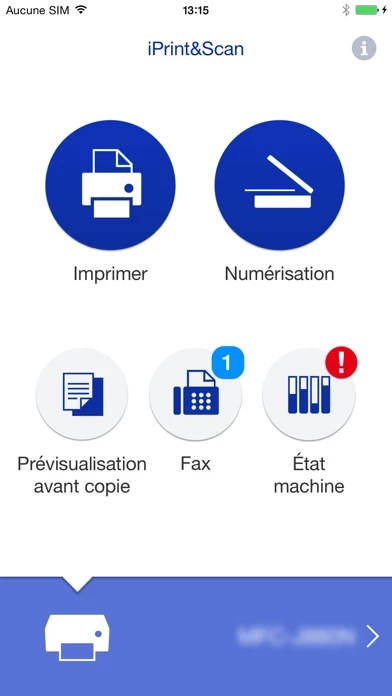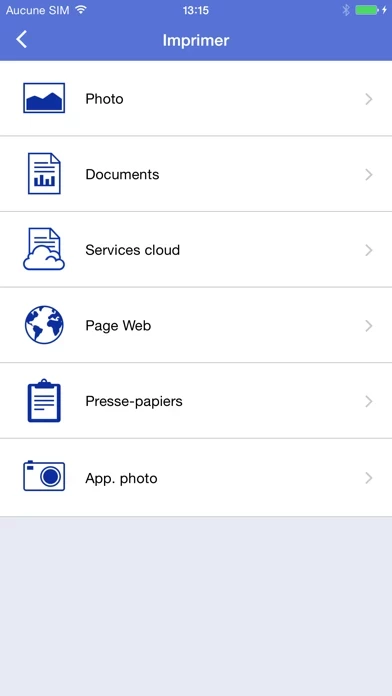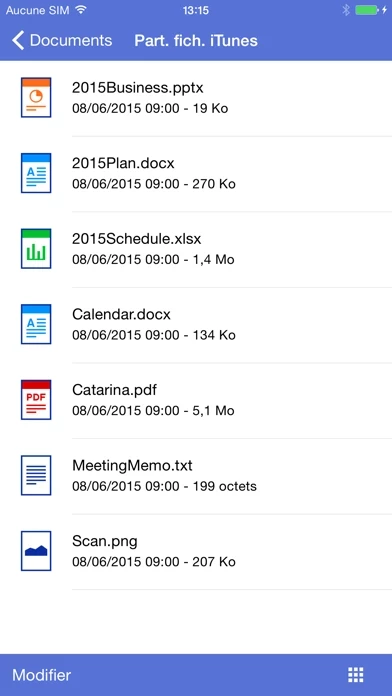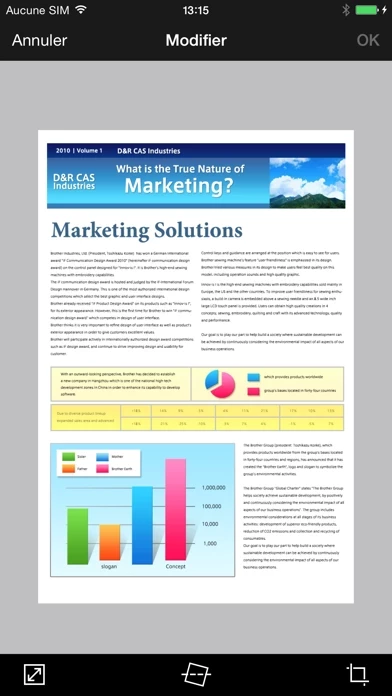- Easy to use menu
- Simple steps to print photos, web pages, and documents (PDF, Word, Excel, PowerPoint, Text)
- Print photos directly from your iPhone camera
- Print PDF files or Microsoft Office documents or Text files by starting the app from "Open in..."
- Print documents and photos directly from cloud services such as Dropbox, Google Drive, OneDrive, and Evernote
- Print what you copied to the clipboard
- Use iTunes File Sharing to send compatible files to iPrint&Scan for convenient printing at a later time
- Scan directly to your iPhone/iPod touch/iPad
- Save scanned images to your photo album, iCloud, or social media accounts (Facebook, Twitter, Flickr) or send them in an email (PDF, JPEG)
- Print scanned images saved to iCloud from this app
- Automatically search for supported devices on a local wireless network
- No computer and no driver required
- Advanced functions (only available on new models) such as edit previewed images, send a fax directly from your mobile device, view received faxes stored on your machine on your mobile device, copy preview function, and view the machine’s status
- Compatible print settings such as paper size, media type, and copies
- Compatible scan settings such as document size and scan type
- Evernote and Microsoft trademarks are used under a license.