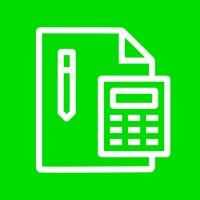
How to get Sage Accounting for Free (No risks)
Published by Sage Global Services Ltd
Last updated: 2025-03-25
What is Sage 50Cloud Accounting?
Sage Business Cloud Accounting (formerly Sage One) is known as a cloud-based accounting software with an elegant but simple user interface.
The software is packed with plenty of awesome features like inventory and invoice customization, allows for integration with over 60 programs, and limitless users. Sage is compatible with most devices but users are advised to update their browsers to have the best experience with the software. There are also Sage apps for Apple devices (iOS 13.6 and higher versions) and Android (5.0 and higher versions).
Sage belongs to a class of accounting software that is designed for small and medium-sized businesses (SMBs) that may not have the time or resources for time tracking, project management, or built-in-payroll.
Sage offers an elegant and modern UI that is easy on the eye and simple to use.The software has a very intuitive design and as such anticipates some of the user's accounting needs and there is an abundance of support features meant to assist users.
Sage also provides a comprehensive guide on how to get started. The software's invoice templates are quite limited, but users can upload their business logo, choose from a palette of ten colors and change the fonts and font size.
Is there a free version of Sage?
Yeah, Sage gives a free trial of 30 days to new users and often offers special discounts that both new and old users alike can take advantage of. You don't need to provide your credit card information to get the benefit of the 30-day free trial.
Official Screenshots
Sage Pricing Plans
Sage Business Cloud Accounting offers two main paid plans, the smaller plan is more limited while the bigger plan offers more features and fewer restrictions. The two plans are looked at in more detail below:
- Sage Business Cloud Accounting Start Plan: This plan offers features like invoicing, expense tracking, contact management, sales tax, and live feeds. Only one user is allowed on the Sage Start plan and it costs a tidy sum of $10 per month to gain access to this plan. The Sage Start plan only provides cash-basis accounting.
- Sage Business Cloud Accounting Plan: This is the bigger and more comprehensive plan that Sage offers users, this plan contains the features that can be obtained on the Sage Start plan plus extras. Some of those extras are inventory, unlimited users, accounts payable, cash flow forecasts, estimates, and reporting. This plan is priced at $25 per month and allows users to alternate between cash-basis and accrual accounting
What Sage plan is best for me?
It has already been stated in this article that Sage Business Cloud Accounting caters primarily to small and medium-sized businesses. Keeping that in mind, users have to consider the size of their business operations and accounting transactions before going for any of the two plans.
The Sage Start plan is aimed mostly at small businesses while the Sage Business Cloud Accounting is ideal for a small business in expansion or a medium-sized business.
How to get Sage free trial
To get the free trial you're not required to provide your credit card details. Follow these tips below to get access to any of Sage's paid plans for a 30-day free trial:
- Open the Sage website homepage.
- Go to any plan of your choice and click the "Start your free trial" tab.
- On the next page, you'll be asked to provide your first and last names, your business name, and your country of residence.
- The next will require you to enter your business's contact information like email and mobile number. You are also required to specify what kind of organization you run and your position within the organization.
- At this point, you have successfully signed up for the free trial. You'll be sent an email with a link to download the software, serial number, and activation key.
Get a completely Free Trial with Justuseapp Privacy Cards
Companies love the bait and switch game by getting you to sign up for a free trial and charging you for a full subscription when you least expect.
Justuseapp gives you a Sage Accounting free trial credit card to signup for Sage Accounting without risks of getting charged when the trial expires or if you forget to unsubscribe on time.
Why you'll love our card:
- Our Virtual Cards are Bank-issued
- 100% Valid
- 100% Legal and
- Will pass all authorizations (cvc/cvv, address, proof of funds) by Sage Accounting.
- Set spending limits, freeze card, etc
- Approves only charges authorized by you.
And the best part, if you trust Sage Accounting and want to continue the relationship, you can fund your Card at anytime and pay for the full Subscription.
Justuseapp Privacy Cards can be funded with upto $1,500 every month. We'll also help you monitor upto 500 subscriptions and free trials so you never loose money again.
**Start monitoring your subscribed apps and payments today!**
How do I cancel Sage free trial?
There are two ways you can cancel the Sage free trial:











