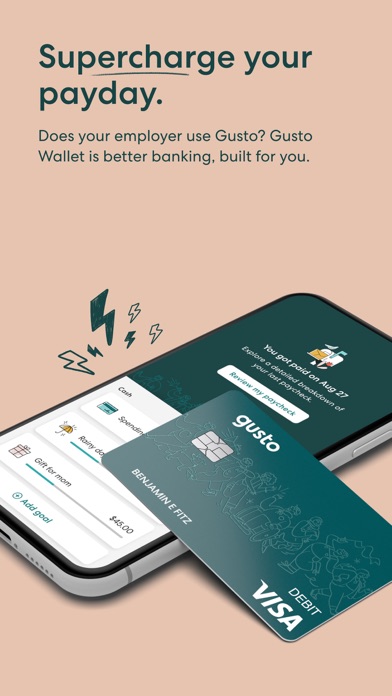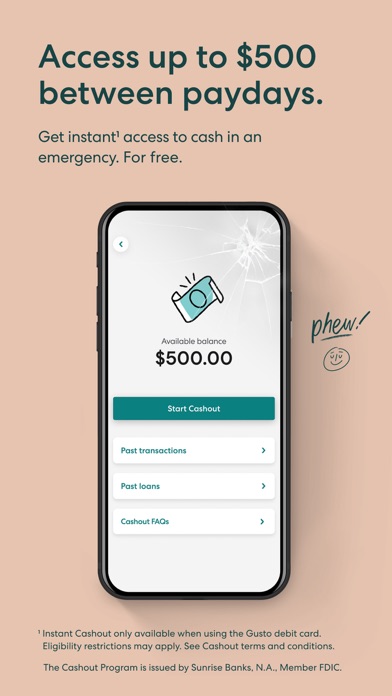How to get Gusto Mobile for Free (No risks)
Published by Gusto
Last updated: 2025-05-12
What is Gusto Payroll?
Gusto is a payroll service that offers a collection of conventional payroll tools and resources for small businesses. The software boasts a simple and straightforward user interface with an intuitive navigation system.
These qualities are very central to an effective and efficient payroll service and Gusto seems to tick all the right boxes. Since the start of the service, Gusto has steadily improved in many ways in areas such as user experience, benefits, and contractor payments.
Another positive about the software is that it has a responsive support team that attends to users to deliver the best possible service for its users.
It is no secret that setting up a payroll application can be quite complex and complicated, this makes it imperative that you must be as accurate as possible. In this regard, Gusto walks you through the process; directing users on what needs to be done whilst providing support through comprehensive help files and demos.
The service utilizes a multi-step wizard to guide you through the registration process and should you have any questions or if you need help, there's also phone support. You have to provide information about your company's name and address as well as preliminary details about all your employees. After this process has been completed, Gusto splits these employee records into six sections under different labeled tabs. To enable the service to better calculate your payroll filings and taxes, users are required to provide some details during setup.
Details such as your legal name, Employer Identification Number (EIN), Federal Deposit Schedule, and business type.
Does Gusto Payroll have a free trial?
This app provides free trials on any of the four plans that are offered by the payroll service. Users who just want to explore Gusto have an opportunity to do that at no cost for 30 days.
You can test a full month's payroll to better understand how the software works and make a better decision of whether you would like to pay for the service or not.
Official Screenshots
Gusto Pricing Plans
Gusto offers four different plans with distinct price levels. The plans as listed below are:
- Gusto Contractor Plan: This is the least expensive Gusto plan at the cost of $6 per month for one user. The plan also offers unlimited contractor payments as well as handles 1099 forms and filing for taxation of contractor payments.
- Gusto Core Plan: This plan was designed primarily for processing payrolls and costs a $39 base fee + $6 per employee every month.
- Gusto Complete Plan: The Complete Plan in addition to processing payrolls also offers Human Resources tools, especially in the areas of hiring and onboarding aids. This plan will cost users a $39 base fee + $12 per employee every month.
- Gusto Concierge Plan: This is the top-level plan that is offered by Gusto. The Concierge Plan provides the services of certified Human Resources professionals and dedicated support associates to its subscribers along with an integrated time tracking feature through TSheets. This plan will cost subscribers a $149 base fee + $12 per employee every month.
Which Gusto plan is worth it?
The answer to this question is dependent on several factors such as the number of employees on your payroll, your business budget, and whether you outsource work to contractors or not.
The Contractor plan was tailor-made for businesses that hire contractors; the Core plan is the best fit for a small business with a limited budget and a small payroll.
Lastly, the Complete and Concierge plans are designed for small businesses with a sizable payroll and a relatively bigger budget. So, these are the factors that Gusto users ought to consider before making that plunge when it comes to picking a plan.
How to get Gusto Payroll free trial
- Get on the Gusto website.
- You'll be asked to provide information regarding your names, email address, company name and phone number, number of employees, and the state where your business operates.
- After providing the information, click on the "Start free trial" tab.
- Users then have to answer several questions before being asked to set a password for their account.
- You will be sent a verification email, once you verify your identity, your account will be up and running giving you free access to Gusto for 30 days.
- Lastly, Gusto does not require you to provide your credit card information to gain access to the free trial.
Get a completely Free Trial with Justuseapp Privacy Cards
Companies love the bait and switch game by getting you to sign up for a free trial and charging you for a full subscription when you least expect.
Justuseapp gives you a Gusto Mobile free trial credit card to signup for Gusto Payroll without risks of getting charged when the trial expires or if you forget to unsubscribe on time.
Why you'll love our card:
- Our Virtual Cards are Bank-issued
- 100% Valid
- 100% Legal and
- Will pass all authorizations (cvc/cvv, address, proof of funds) by Gusto Payroll.
- Set spending limits, freeze card, etc
- Approves only charges authorized by you.
And the best part, if you trust Gusto Mobile and want to continue the relationship, you can fund your Card at anytime and pay for the full Subscription.
Justuseapp Privacy Cards can be funded with upto $1,500 every month. We'll also help you monitor upto 500 subscriptions and free trials so you never loose money again.
**Start monitoring your subscribed apps and payments today!**
How to cancel Gusto free trial
According to Gusto's support page, these are the steps that you should follow if you want to cancel your free trial:
- Sign in to your Gusto account.
- Go to the Settings section.
- Click the Plan & Billing tab.
- Under "Your monthly plan," click Cancel account.
- Select the reason you're canceling.
- Indicate whether you'd like Gusto to pay and file your outstanding taxes.
- Click Save & continue.
- Confirm your decision by typing the company name as listed above in the text box in red.
- Use exact capitalization and spacing.
- Check all boxes to acknowledge the statements associated.
- Click Cancel Account.