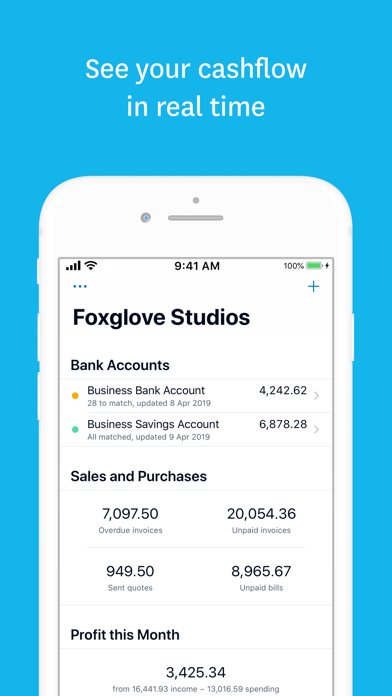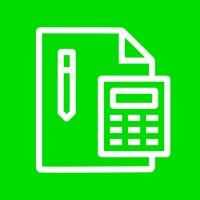How to get Xero Accounting for business for Free (No risks)
Published by Xero Ltd
Last updated: 2025-05-07
Introduction to Xero
Xero is an accounting solution for small businesses that is aimed at simplifying standard accounting procedures. This software gives small business owners an accounting experience that is designed for the Internet.
It is a double-entry accounting solution for small businesses and provides its users with great resources such as sales, bills and expenditures, purchases, payroll, and inventory.
With Xero, it's easy to keep records of your business associates such as your clients, employees, and vendors, you can also keep records of items that are important to the daily running of the business. These records can now be easily utilized in standard customizable transactions which include quotes, purchase orders, and invoices.
There is one feature that Xero offers that makes it stand out from the crowd and that is letting users manage fixed assets.
In the past few years, the service has added some cool new features to stay competitive, features like Stripe integration and a more improved setup. In addition to this, there are two new business views: Short Term Cash Flow and Business Snapshot. Xero boasts great sales and purchase transactions, data imports, project tracking, and many more awesome accounting resources.
Does Xero have a free trial?
The answer to the above question is a resounding yes, the Xero accounting service offers a 30-day trial on any of its three paid plans. That way, users can get to explore and see if they'll be willing to part with the subscription fee for any of Xero's paid plans.
Official Screenshots
Xero Pricing Plans
Xero offers three distinct plans with different pricing levels which are designed to cater to small businesses. The prices of these plans are relatively low cost when compared with some of the plans being offered by other accounting services.
Below is a comprehensive list of these plans and how much they cost:
- Xero Early Plan: The Xero Early plan costs $9 per month and has a maximum of 20 invoices and quotes, five bills, and limitless reconciliation of bank accounts.
- Xero Growing Plan: This plan contains all of the good stuff that is on offer on the Early plan; in addition to that users get limitless quotes, bills, and invoices. The Xero Growing plan costs $30 per month.
- Xero Established Plan: The Established plan encompasses the other two plans and provides more resources for already established businesses. This is the only plan that provides businesses with multi-currency support as well as projects and Xero Expenses.
Which Xero plan is worth the money?
Just as the names of the plans suggest, the plan that users should go for should reflect on where the business stands in terms of growth and development.
The Xero Early plan is the best bet for a small business that is just starting, while the Growing plan is perfect for a business that is experiencing growth and moving up in scale. The Established plan would be ideal for fully established businesses.
How to get Xero free trial
You don't need to provide your credit card information to enjoy the benefits of the 30-day free trial offering by Xero. Follow the steps listed below to get access to the free trial:
- Open the Xero sign-up page.
- You'll be asked to provide some information such as your names, mobile number, email address, and country of residence.
- A verification message will be sent to the email address you provided.
- Open the message and click on the verification link.
- The link will lead you back to the Xero website where you would have to choose a password for your account with which you can activate your account.
- After activating your account, you'll have to provide some information about your business such as your business name, industry, country, last day of your financial year, number of employees (if you have any).
- Then click on the "Start Trial" tab to get your 30-day free trial
Get a completely Free Trial with Justuseapp Privacy Cards
Companies love the bait and switch game by getting you to sign up for a free trial and charging you for a full subscription when you least expect.
Justuseapp gives you a Xero Accounting for business free trial credit card to signup for Xero Accounting without risks of getting charged when the trial expires or if you forget to unsubscribe on time.
Why you'll love our card:
- Our Virtual Cards are Bank-issued
- 100% Valid
- 100% Legal and
- Will pass all authorizations (cvc/cvv, address, proof of funds) by Xero Accounting.
- Set spending limits, freeze card, etc
- Approves only charges authorized by you.
And the best part, if you trust Xero Accounting for business and want to continue the relationship, you can fund your Card at anytime and pay for the full Subscription.
Justuseapp Privacy Cards can be funded with upto $1,500 every month. We'll also help you monitor upto 500 subscriptions and free trials so you never loose money again.
**Start monitoring your subscribed apps and payments today!**
How to cancel Xero free trial
According to the Xero support page, these are the steps you should follow in case you want to put an end to your 30-day free trial:
- Click on the organization name, select Subscription and billing, then click Manage Subscription.
- Click Options, then select Cancel subscription.
- Click Confirm cancellation.
- Select your reason for canceling, then click Send feedback.