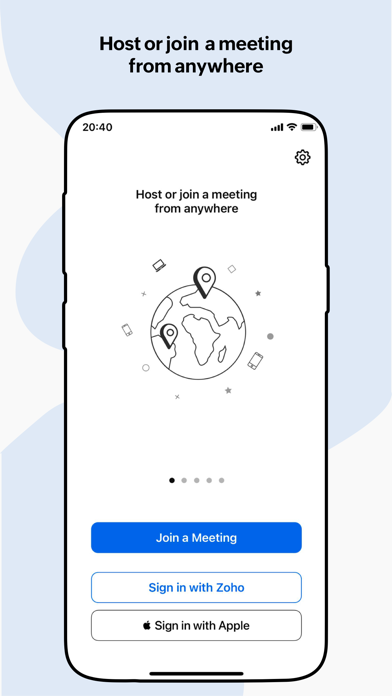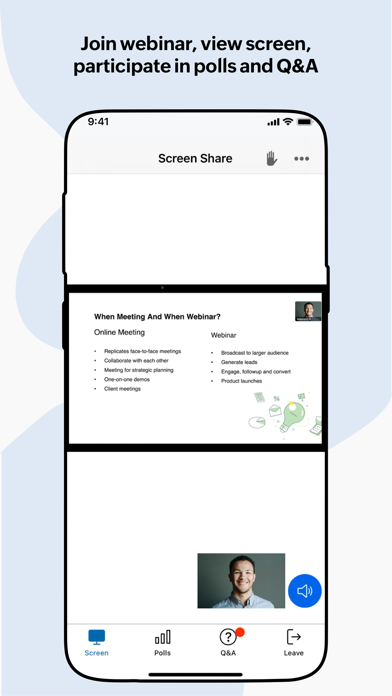How to get Zoho Meeting - Online Meetings for Free (No risks)
Published by Zoho Corporation
Last updated: 2025-04-08
Introduction to Zoho
Launched in 2005, Zoho is a web-based, office-aligned app. With Zoho, problems relating to the smooth running of office businesses are solved. It contains word processing, presentations, office databases, customer relationship management (CRM), and project management features.
It also has features that cover invoicing, web conferencing, note-taking, spreadsheets, and other applications. It is developed by Zoho Corporation, a firm chiefly operating out of India.
As a website builder, it provides web hosting, unlimited storage, bandwidth, and web pages. It also contains a wide range of website and mobile templates. As a CRM app, it boasts features like procurement, inventory, and other accounting functions.
In a bid to expand its services and reach new markets, Zoho took a bold step. This saw Zoho integrate some of its applications with the Google Apps online suite. With this move, users were allowed to access both suites with one login click. However, Zoho and Google have retained their autonomy, existing as separate, competing companies.
In this article, we shall focus on Zoho Social, a Zoho app variant that helps businesses to leverage their social media presence.
We will also show you how to use their free trial options to test run operations for your business, so strap in.
Does Zoho Social offer free trials?
Zoho Social offers a free trial, which single users and brands can use. However, this free trial only offers nominal publishing functions without access to some social media platforms like Instagram.
However, it still enables the other platforms and helps you plan. Information like needed statistics and the best time of day to get engagement. All the tools needed to do important behind-the-scenes work are available.
The trial period lasts for 15 days. Within that period, you should have an idea of how it works, and how to best leverage it for profit.
Official Screenshots
Zoho Social Pricing Plans
Zoho Social has a certain range of service packages with pricing which is fair.
- Zoho Free Plan: This package comes with no ads, which is a welcome feature. It also has other features like:
- Only one brand is allowed
- Enables Publishing
- Allows access to basic stats
- One Team Member is allowed
- Six social media channels are allowed ie (Facebook, Twitter, Linkedin(personal), Linkedin(corporate), Google Business Listing, Instagram)
- In-built URL shortened
- zShare enabled Browser Plugin
- Zoho Standard Plan: This package comes for $15 monthly. It has welcome add-ons which are worth your coin. Some of the features it possesses are:
- 2 Team Members are allowed
- Scheduling and Publishing are allowed
- One brand is allowed
- Six social media channels allowed
- Monitoring Feature
- Zoho Desk Integration
- Direct Publishing for Instagram
- Zoho CRM Integration
- Scheduled posts can be paused and resumed.
- Repeating Posts is enabled
- Zoho Professional Plan: This package comes at a monthly fee of $35 monthly and also has fancy add-ons which can benefit users. Other features it has are:
- 3 Team Members are allowed
- 1 brand allowed
- Six Social Media Channels enabled
- Contains Publishing Calendar
- Customized Audience Targeting
- Ability to Monitor 15 columns
- Sentiment Analysis feature
- Scheduled periodic reports
- Bulk Scheduler
- Advanced Reports
- CustomQ features
- All the features of the Standard Plan
- Zoho Agency Plan: This package is available for firms that want to provide social media administrative services to clients. Its add-ons are very fair on agencies, who can leverage the wonderful pricing to make a profit. Some of the other features are:
- Up to 10 brands allowed
- 5 Team Members allowed
- Agency-branded reports
- Agency Name, Logo, Favicon, and Custom Domain.
- Personalized clients invite emails.
- Free Login for Clients
- All the features of the Professional Plan
- Soho Agency Plus Plan: This is the apex social media administration package. This is available to super agencies who have a massive client base to cater to. The add-on options are interesting, while the other features in the offer are:
- Agency Name, Logo, Favicon, and Custom Domain
- Personalized Client Invite Emails
- Free Login for Clients
- Custom View for Clients
- 20 Brands allowed
- 5 Team Members
- All the features in the Professional Package.
Which Social plan is worth it?
Deciding on the plan which is best for you heavily depends on your needs and budget. If you are an individual looking to maximize your potential through social media your budget is essential.
The free and standard packages will suit you just fine.
If you're ambitious enough to want to craft your brand and sell it extensively, then you won't go wrong with the professional package.
For social media administration agencies, the Agency and Agency plus packages will always do the trick.
The main criteria for the selection of any package should be your budget and the size of your target audience.
How to get a free trial to Zoho Social
To get started on the free trial for the app, you have to take the following steps:
- Go to Zoho Social's website.
- Log in or Sign up
- A page will appear, showing all the options for Zoho social. Choose "Free Trial".
- Click on the “Access Zoho Social” at the center of the page.
- You will see a page with Facebook, Twitter, Linkedin, Instagram, Google My Business, and Youtube icons displayed. Click on these icons to connect your pages to Zoho Social.
With that, you can now use and enjoy Zoho Social.
Get a completely Free Trial with Justuseapp Privacy Cards
Companies love the bait and switch game by getting you to sign up for a free trial and charging you for a full subscription when you least expect.
Justuseapp gives you a Zoho Meeting - Online Meetings free trial credit card to signup for Zoho Social without risks of getting charged when the trial expires or if you forget to unsubscribe on time.
Why you'll love our card:
- Our Virtual Cards are Bank-issued
- 100% Valid
- 100% Legal and
- Will pass all authorizations (cvc/cvv, address, proof of funds) by Zoho Social.
- Set spending limits, freeze card, etc
- Approves only charges authorized by you.
And the best part, if you trust Zoho Meeting - Online Meetings and want to continue the relationship, you can fund your Card at anytime and pay for the full Subscription.
Justuseapp Privacy Cards can be funded with upto $1,500 every month. We'll also help you monitor upto 500 subscriptions and free trials so you never loose money again.
**Start monitoring your subscribed apps and payments today!**
How to cancel Zoho Social free trial
Unlike the process of choosing the free trial, canceling it is pretty straightforward. Once your trial period is over, you will be moved to the free package.
If you prefer the free package, then you're good. If you want to move to another package, follow these steps.
- Go to your Zoho profile
- Click on the " Try other editions" option on your profile.
- A new page will appear, showing you the other options. Choose the option that you like.