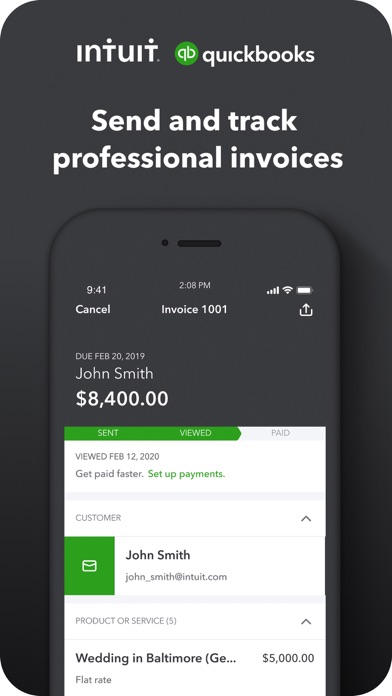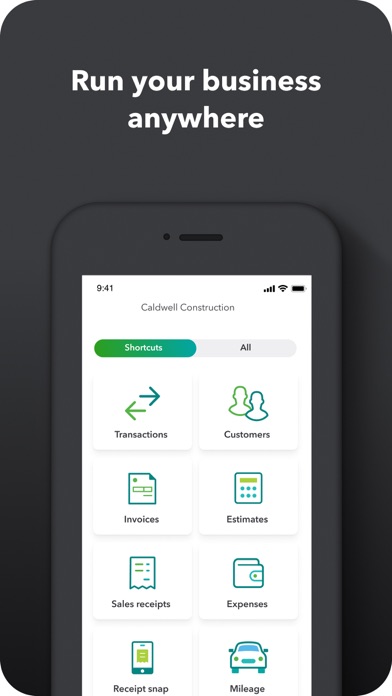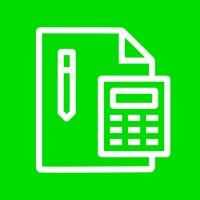How to get QuickBooks Accounting for Free (No risks)
Published by Intuit Inc.
Last updated: 2025-05-14
QuickBooks Online (QBO) by Intuit
QuickBooks Online is an online accounting application that was designed to aid small-scale businesses. This is due to the flexibility and depth that this accounting software affords small businesses.
It has been touted by some observers as the best online accounting software because it's easy to use and also boasts a wonderful setup.
This software was developed by Intuit, developers of other apps such as TurboTax and Mint. This software was designed to serve a wide range of users from diverse works of life. This is done by building a foundation within the software. Before you can start recording transactions on QuickBooks Online, users have to follow a brief setup procedure that gives the software certain basic information about your establishment.
All you have to do is provide answers to the questions that are posed as the software works in the background altering certain main settings to align with the accounting needs of your business. Once you are past this stage, the software's dashboard opens and is ready to be accessed.
Information regarding your products and services, vendor files, and your chart of account can be imported into QuickBooks Online even if you have been making use of other accounting software and apps. So long as the accounting data can be exported in CSV or Excel formats, you can import the data into QuickBooks Online. Transferring data from one accounting software to another can be quite difficult and you might need the assistance of an accountant to get the best results.
If you haven't been using any other accounting software, you can dive right in on QuickBooks Online. You will have to enter important details of your business transactions such as customer information and item records. There's also a feature that lets users connect their bank accounts to the software to set up a payment processor.
Does QuickBooks Online offer a free trial?
Indeed, the developers of this software anticipated that some users might be skeptical about the efficiency of this service. This prompted the developers to give users full and uninhibited access to this accounting solution for a trial period of 30 days.
This is judged to be enough time for users to explore QuickBooks Online to make an informed decision to either continue or discontinue using it.
Official Screenshots
QuickBooks Online (QBO) pricing
QuickBooks Online offers four paid packages for varying accounting needs and some of these are designed for small businesses.
Others are intended to cater to medium-sized and even large-scale businesses that might consider mid-range accounting solutions. These four plans all offer a 30-day free trial and they are as follows;
- QuickBooks Online Simple Start: Using the Simple Start plan, small businesses can keep track of expenditure and revenue as well as create invoices. This plan also lets users receive payments online, keep track of sales tax and generate basic reports. All these and other useful features are what you get at the cost of $25 per month when you subscribe to this plan.
- QuickBooks Online Essentials: This plan encompasses all the good stuff available within the Simple Start plan with extras. Extras such as bill management, support for a maximum of three users, and time tracking are offered within this plan at the cost of $40 per month.
- QuickBooks Online Plus: In addition to all the features of the Simple Start and Essentials plans, this plan also offers users tools and resources to track inventory and project profitability. A maximum of five users are also allowed access to this plan as it's meant to cater to medium-sized businesses. This plan costs $70 per month.
- QuickBooks Online Advanced: This is the most advanced of all plans and as such most of the features of the other three plans are contained within this plan. This plan was designed for large-scale businesses and has certain advanced features such as enhanced analysis and support. A maximum of twenty-five users can get access under this Advanced plan at the cost of $150 per month.
Which QuickBooks plan is best for me?
For all of its great qualities and some of its not too great qualities, the decision of which plan to go for depends totally on the user.
Some of the plans like Simple Start, Essentials, and Plus plan were designed for small and medium-sized businesses (SMBs) while the Advanced plan was designed mostly for large businesses. So, you will have to consider the size of your business operations when making a choice that would best reflect your business's accounting needs.
The software's developers have made it possible for the service's new customers to have full and uninhibited access to QuickBooks Online for 30 days. The best part of it is that you don't need to provide your credit card information to gain access to this free trial.
How to get QuickBooks Online free trial
According to the QuickBooks Online website, anyone who wants to get a free trial can follow these steps to get it.
- Go to www.quickbooks.in URL and click on Start Free Trial button
- On the next page enter all the requested details
- Click Start Free Trial
- In the next screen click on Get Started button, you may get the option to either continue to create a free trial (Continue to Trial) or buy now for a discounted price
- Follow the steps in the next screen and create your company file
Get a completely Free Trial with Justuseapp Privacy Cards
Companies love the bait and switch game by getting you to sign up for a free trial and charging you for a full subscription when you least expect.
Justuseapp gives you a QuickBooks Accounting free trial credit card to signup for QuickBooks Online without risks of getting charged when the trial expires or if you forget to unsubscribe on time.
Why you'll love our card:
- Our Virtual Cards are Bank-issued
- 100% Valid
- 100% Legal and
- Will pass all authorizations (cvc/cvv, address, proof of funds) by QuickBooks Online.
- Set spending limits, freeze card, etc
- Approves only charges authorized by you.
And the best part, if you trust QuickBooks Accounting and want to continue the relationship, you can fund your Card at anytime and pay for the full Subscription.
Justuseapp Privacy Cards can be funded with upto $1,500 every month. We'll also help you monitor upto 500 subscriptions and free trials so you never loose money again.
**Start monitoring your subscribed apps and payments today!**
How to cancel QuickBooks Online free trial
If you want to cancel your QuickBooks Online free trial, you would have to follow these steps;
- Sign in to QuickBooks Online.
- Click the Gear icon.
- Select Account and Settings.
- Choose Billing & Subscription on the left menu
- In the QuickBooks section, click the Cancel trial link.
- Click Continue to cancel.
- Follow the on-screen instructions until you'll get back to the Account and Settings window.