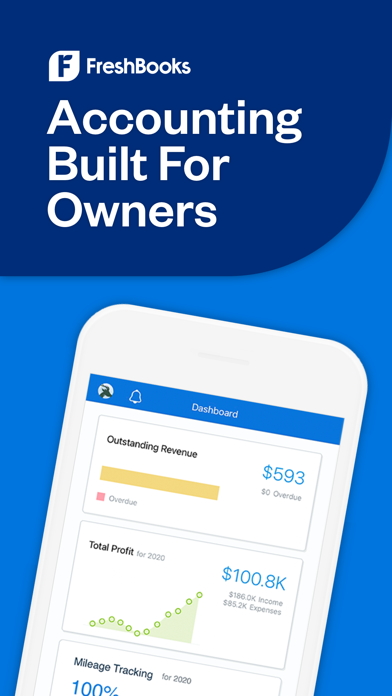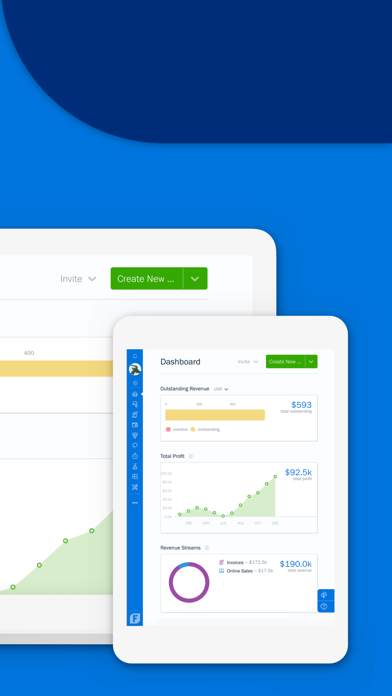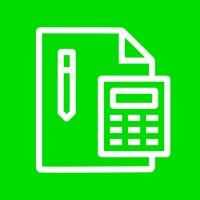How to get FreshBooks Invoicing App for Free (No risks)
Published by FreshBooks
Last updated: 2025-04-29
What is Freshbooks Accounting?
Freshbooks Software started initially as an invoicing aid but has evolved to become one the most popular accounting software used by sole proprietors and freelancers. This software as a Service (SAAS) is also heavily relied on by small and medium scale enterprises (SMEs).
This service has seen many changes over the years, some have seen the exclusion of some Freshbooks "classic" features although some of these features have been reintegrated back into the service.
Freshbooks adheres to the standards of the double-entry method of accounting which remains the most widely used. This wasn't always the case as Freshbooks made use of other accounting methods but now adheres to the accounting methods used by accountants and other accounting services.
The service offers users a variety of tools to create invoices, track time, and receive payments. These accounts are kept following a strong structure, solid framework that gives users more detailed accounting information and insight into their business finances. Freshbooks also offers tools and resources like a Chart of Accounts and General Ledger in addition to two new accounts; Cost Of Goods Sold (COGS) and Other Income. Other tools available are bank reconciliation and two standard financial reports; Trial Balance and Balance Sheet.
Another one of the Freshbooks Classic features that has been reintroduced is inventory tracking. In addition to this, the service lets users be designated as managers and there's the checkout link feature which lets clients make payments without invoices.
In 2020, two new tabs were added in Projects; Invoices and Expenses while certain enhancements were made to Invoices and towards improving the general workflow. Freshbooks has five charts and they are;
- Outstanding Revenue: This chart shows you who is owing you money and who is behind on payments.
- Total Profits: This chart gives you a report of your business's profits or losses in real-time and you can alter the time range for this chart.
- Spending: This chart shows your business expenditure in different categories.
- Revenue Streams: This shows the various streams through which your business generates income.
- Unbilled Time: This is a chart of entries that have not been placed as an approved bill. These include Pending Approval Bills and draft entries.
Does Freshbooks have a free version?
Yeah, new users are offered a 30-day free trial for any plan of the service they go for. You can leverage the 30-day free trial to access the full and unrestricted features the service has to offer.
Official Screenshots
Freshbooks Pricing Plans
Freshbooks provides a double-entry experience that is automatic, well-rounded, and attractive while it also promotes invoices and estimates and so many other awesome accounting tools and resources. The service might be expensive but it provides good value for money as its easy-to-use features and its anticipation of the accounting needs of small businesses and freelancers makes it worth the cost.
This service does not require you to provide your credit card information to enjoy the benefits of the free trial. Freshbooks has three main paid packages and they are as follows;
- Freshbooks Lite: Using the Lite plan, your business can bill up to 5 clients at the cost of $15 per month.
- Freshbooks Plus: Users who choose the Plus plan can bill up to 50 clients at the cost of $25 per month.
- Freshbooks Premium: Your business can bill up to 500 clients on the Premium plan at the cost of $50 per month
Which plan is worth it for me?
Choosing the best plan for your business depends on the number of your clients and the size of your business operations. Although this service and all of its paid packages are designed mainly to cater to small and medium-sized businesses (SMBs).
How to get Freshbooks free trial version
These are the steps anyone can follow to get a 30-day free trial;
- Open the Freshbooks website.
- Click on the "Try it free" tab.
- You can sign in with your email, Apple ID, or a Google account
- At this stage, you will have to provide some information about your business that will be used in customizing your account
- Next, you will be asked to provide your contact information
- Your account is all set and you can enjoy the 30-day free trial
Get a completely Free Trial with Justuseapp Privacy Cards
Companies love the bait and switch game by getting you to sign up for a free trial and charging you for a full subscription when you least expect.
Justuseapp gives you a FreshBooks Invoicing App free trial credit card to signup for FreshBooks without risks of getting charged when the trial expires or if you forget to unsubscribe on time.
Why you'll love our card:
- Our Virtual Cards are Bank-issued
- 100% Valid
- 100% Legal and
- Will pass all authorizations (cvc/cvv, address, proof of funds) by FreshBooks.
- Set spending limits, freeze card, etc
- Approves only charges authorized by you.
And the best part, if you trust FreshBooks Invoicing App and want to continue the relationship, you can fund your Card at anytime and pay for the full Subscription.
Justuseapp Privacy Cards can be funded with upto $1,500 every month. We'll also help you monitor upto 500 subscriptions and free trials so you never loose money again.
**Start monitoring your subscribed apps and payments today!**
How to cancel Freshbooks free trial
For iOS users;
- First, open the Settings app and tap on your name.
- Then, tap on the "Subscriptions" tab.
- Next, tap on your Apple ID. View Apple ID then sign in and scroll down to the "Subscriptions" button.
- Next, tap on FreshBooks Cloud Accounting (subscription) you want to review.
- Now, Tap on Cancel.
For Android users;
- First, open the Google Play Store. If you have multiple Google accounts, be sure you're signed in to the right one.
- Click on the menu, then go to "Subscriptions".
- Choose the FreshBooks Cloud Accounting subscription you wish to cancel and tap on the "Cancel Subscription" option.
- Finish up as directed.