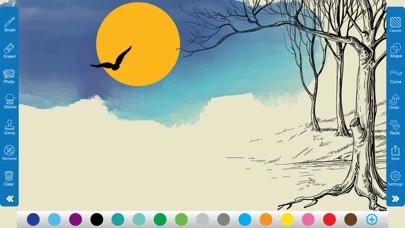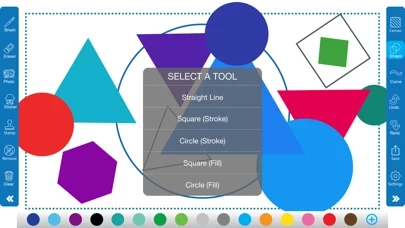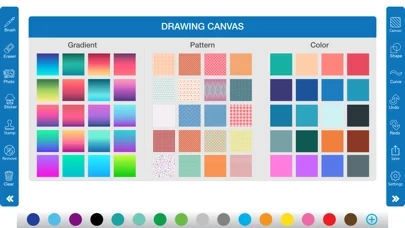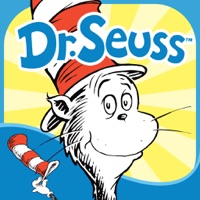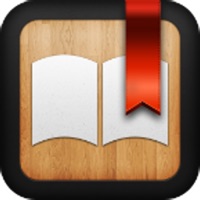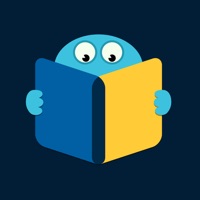- Drawing, sketching, and painting tools
- Wide range of colors and customizable color options
- Customizable brush size and stroke opacity
- Resizable eraser
- Import or capture photos to draw on
- Rotate and scale photos
- Add text with various fonts and colors
- 600 preset canvas colors
- 200 background templates
- 200 stickers
- 200 customizable quotes
- 256 colorful stamps
- Undo and redo options
- Ruler and different shapes (square, circle, parabola, etc.)
- Full drawing canvas by vanishing left, right, and bottom bars
- Easy and convenient to use
- Save artworks in the gallery
- Share artworks on social media platforms.