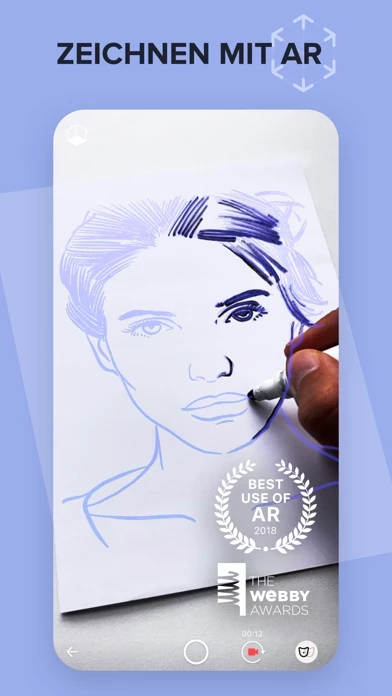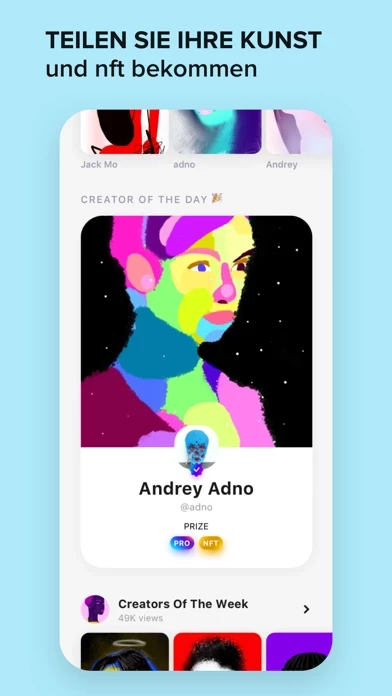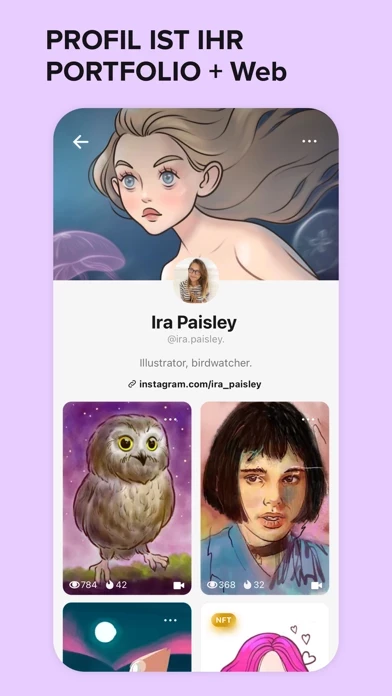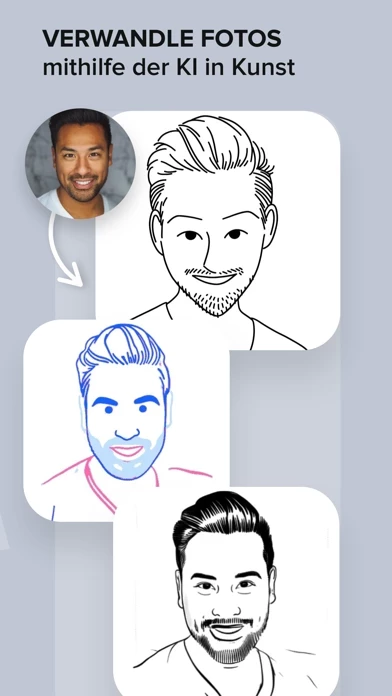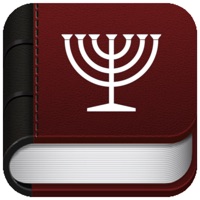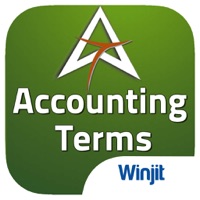I have this issue every time i use Sketchar. I draw something (mainly anime from my camera roll) and right in the middle of drawing, and ad pops up. After i click no to the ad, guess what happens. It kicks me out and i lost all progress from drawing. I try to do it again and line up the lines, which almost never works properly its always distorted somehow, and it all just happens again. I only get about 2-3 minutes IF THAT of drawing time before i have to restart the whole process. My lighting is perfect, i have a clamp to hold my phone so its positioned right every time, i have lines to hold the page as to not twist the image too much, but this constant ad wall is what’s killing me. If you are going to put ads, put them BEFORE or AFTER the artist is drawing. Its like taking a painters canvas mid piece and asking them if they wanna buy something, and when they shoo you you place the canvas on the ground and leave, making them have to pick it up, reposition it and line themselves back up with their focal point. Other than that Sketchar is great, just slightly unusable for free users.