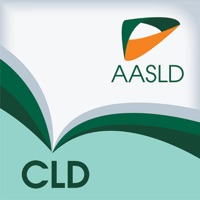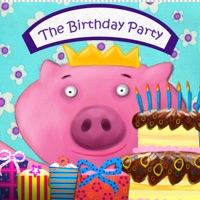Celestron SkyPortal Status
Are you having issues? Select the issue you are having below and provide feedback to Celestron SkyPortal.
Problems reported in the last 24 hours
Summary of Celestron SkyPortal Problems 🔥
- Audio playback shuts off when the screen locks or auto locks
- Cordwrap setting doesn’t work
- Won’t keep settings that you’ve put in the hand controller
- Not compatible with Sky Safari Pro app
📋 5 Reported Issues:
No sound effects in the iPhone app
The bullets in the app to align is not matching where my scope is pointing
Hi, I got a new phone, and my Sky Portal mobile app doesn't work quite right (had no problem with old phone). New phone is a OnePlus Nord n200. My issues are 1) the target circle doesn't show up as I move the scope around, 2) during alignment, there is not a "goto" option to get to the 2nd and 3rd stars, and 3) when I align 3 stars and tap "done" it tells me I had an alignment error. Any suggestions? Thanks, Tom Holman
I have had my Celestron Evolution 9.25 telescope for about 4-5 months now. Love it but it does not connect to the SkyPortal app. Hand control works fine. It just doesn’t connect to the app on iPad. Visited many forums and I just don’t know what to do at this point. What am I missing? What is the solution?
the sky portal wifi does not show the "celestron-XXX" identifier in the wifi settings on an iphone. I cannot get it to connect with an Iphone, Ipad or laptop.
Have a Problem with Celestron SkyPortal? Report Issue
Common Celestron SkyPortal Problems & Solutions. Troubleshooting Guide
Contact Support
Verified email ✔✔
E-Mail: mail@celestronsupport.com
Website: 🌍 Visit SkyPortal Website
Privacy Policy: https://www.celestron.com/pages/legal-and-privacy-notices
Developer: Celestron