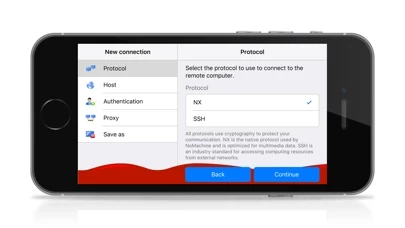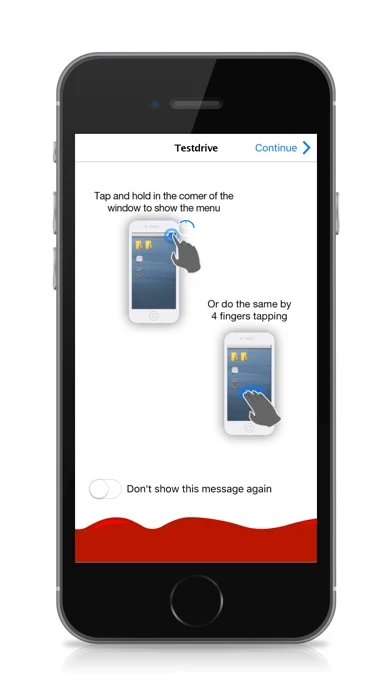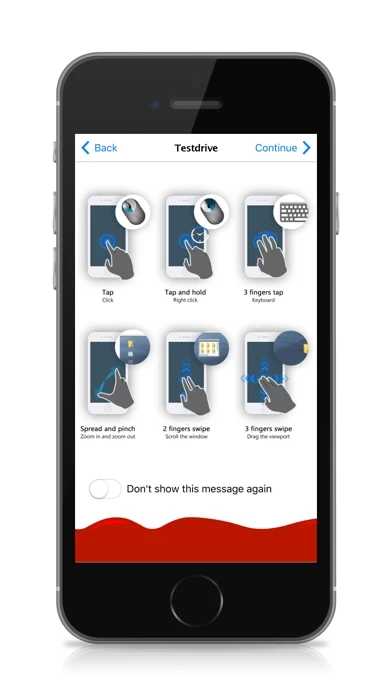NoMachine Overview
What is NoMachine?
The NoMachine app is a remote desktop application that allows users to access any NoMachine-enabled computer from anywhere in the world. It is designed to be the fastest remote desktop application available, allowing users to work on their remote computer as if it was right in front of them. The app is perfect for travelers who need to access their home or work computer while on the go, as well as for remote administrators who need to provide support to colleagues and friends.
Features
- Access all computers behind firewalls
- High-resolution video and audio streaming
- Transfer files in both directions
- Record any activity on the remote desktop
- Intuitive touch and control gestures
Official Screenshots
Product Details and Description of
Travel to any this app-enabled computer at the speed of light. this app is the fastest remote desktop you have ever tried. In just a few clicks you can reach any computer in the world and start working on it as if it was right in front of you. The perfect travel companion, you can use it to: - Enjoy all videos, including HD movies, TV shows, and music files that are playable only on your computer - Play graphic intensive games - Remotely administrate unattended computers and give on-the-go support to colleagues and friends - Control your computers remotely as if you were sitting in front of them - Work with all your files, desktop applications and other programs all running on your computer elsewhere Features: - Access all computers behind firewalls - High-resolution video and audio streaming - Transfer files in both directions - Record any activity on the remote desktop - Intuitive touch and control gestures Quick guide 1) Install this app 2) Download this app from our website and install it on the computer you want to access 3) In the this app for iOS GUI enter the IP of your computer 4) For more detailed instructions check the tutorial here: https://www.this app.com/getting-started-with-this app-for-ios
Top Reviews
By 252M
Linux and Windows with sound
This app work nicely with Windows 10 and centos7. I have installed other apps before and struggled with getting sound specially in Linux distro. This app solved the sound problem and the interface is very clean and intuitive. It even finds available VMs in the network automatically. Thanks developers for making such a great app for free.
By cotowaAIWES
Great
Working perfectly, even better than PC version in my surface (there’s always some kind of display issues and I don’t know why) , not mentioned to be better than that RD client. All in all, one step closer to the future PC I think.
By Ethorbit
Works out of the box
First Linux Remote Desktop I tried that just.. *worked* No tedious configuring needed, this app self configures and properly works from IOS to Linux.