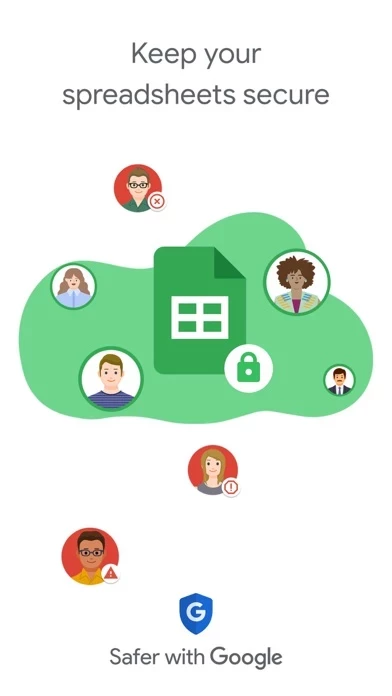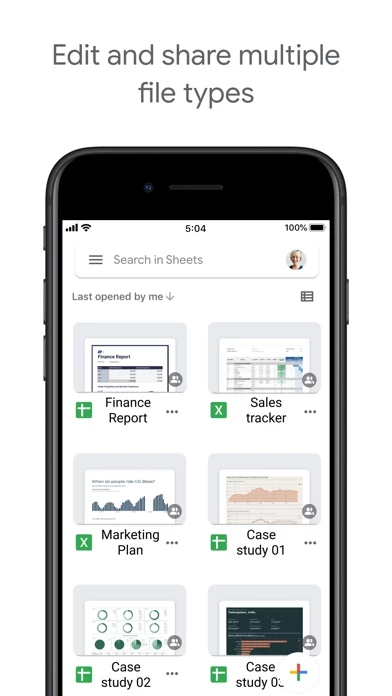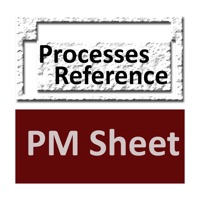Google Sheets Reviews
Published by Google LLC on 2025-02-18🏷️ About: The Google Sheets app is a powerful tool for creating, editing, and collaborating on spreadsheets. It allows users to work on spreadsheets anywhere, anytime, even offline. The app offers a range of features, including formatting cells, entering and sorting data, viewing charts, inserting formulas, and using find/replace. Google Sheets is part of Google Workspace, which provides teams with a platform for collaboration and communication.