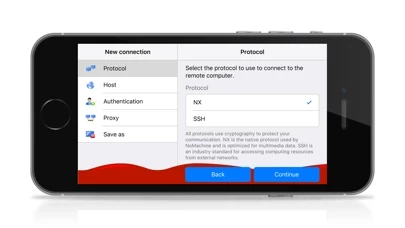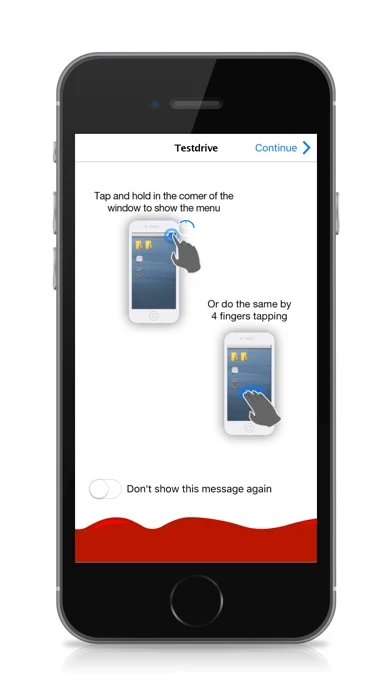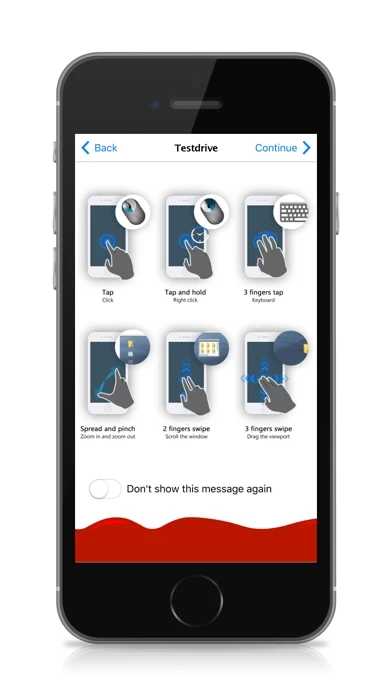I use NoMachine daily on an iPhone. I see two major issues, both related to the keyboard. 1) The row of extra keys at the top of the keyboard does not work correctly on the iPhone. You are supposed to be able to slide it left and right to access all of the keys. However, about 80% of the time performing the sliding action causes the keyboard to disappear. You have to re-open the keyboard and try it again. This makes typing a *very* frustrating exercise. The sliding action needs to be removed. I would rather have two rows of extra keys. Even better, one row with a configuration option to choose the keys you want. the keys also could be made smaller. Look how small the letter keys are on the iOS keyboard. 2) The second major issue I have with NoMachine is the keyboard appears directly over the screen content you are viewing. I have used other remote apps that use some intelligence to “zoom” the content out or slide the content up when the keyboard appears. I find myself re-adjusting and re-zooming the screen content every simgle time before I can type, then when I type I run into issue #1 above. Seriously guys, the keyboard needs work.