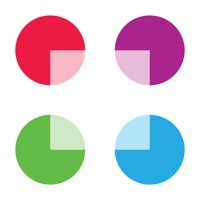Contact Vocera Collaboration Suite Support
Company Name: Vocera Communications
About: Vocera Communications provides mobile communication solutions for hospital staff and mobile workers
across diverse enterprise organizations.
Headquarters: San Jose, California, United States.
Vocera Collaboration Suite Customer Service 💢
The following contact options are available: Pricing Information, Support, General Help, and Press Information/New Coverage (to guage reputation). Discover which options are the fastest to get your customer service issues resolved.
NOTE: If the links below doesn't work for you, Please go directly to the Homepage of Vocera Communications
Verified email ✔✔
E-Mail: support@vocera.com
Website: 🌍 Visit Vocera Collaboration Suite Website
Privacy Policy: https://www.vocera.com/about-us/mobile-application-privacy-policy
Developer: Vocera Communications
More Matches
Get Pricing Info for Vocera CommunicationsContact Vocera Communications! Or Contact Support
Need help using Vocera Communications? Try their Help Center now!
Vocera Communications in the News!
Social Support and Contacts
Vocera Communications on Facebook!
Vocera Communications on Twitter!
Vocera Communications on LinkedIn!
3 Most reported problems 😔💔
Buggy and flaky
by CrazyTrojans
Can’t put a newline/paragraph in text messages. Why not? Who knows.
Sounds the text message alarm even though you have the app open and are typing a message. Why? Who knows.
Constant banner pop ups asking you to turn on Bluetooth. It needs to get to your devices, you see, even though there’s no reason for it to. Can you turn it off? No.
Sending a text message is pretty straightforward in every other app like this (e.g., TigerText), but Vocera makes you click three or four different buttons to do it.
Finally, Vocera is frequently incompatible with iOS upgrades, so they send messages not to upgrade. They often send these messages after the upgrades have already automatically happened.
Avoid this app. It is really, really bad.
This is the worst app and company to ever be forced upon us by hospital administrators.
by Vocera Is The Worst
I’m forced to use this app as a physician. Slow, dysfunctional, voice recognition is trash. Have to take off mask all the time for vocera to understand something. Inexplicably no touch function to signin or add yourself to groups, have to go through the voice system which wastes minutes each time I have to go through it. Calls that come to me EMERGENTLY via vocera never goes through.
Horrible App
by PharesMA
Sound configurations don’t work. Get random “phantom” banner notifications on my screen, then when I go to open the app there’s no message. I get the worst alarm sounds that one has ever heard coming through the app even when ALL notifications are set to OFF plus my phone is on SILENT plus my phone is on DO NOT DISTURB. This is the worst app I have ever downloaded. No exaggeration.
Have a Problem with Vocera Collaboration Suite? Report Issue
Why should I report an Issue with Vocera Collaboration Suite?
- Pulling issues faced by users like you is a good way to draw attention of Vocera Collaboration Suite to your problem using the strength of crowds. We have over 1,000,000 users and companies will listen to us.
- We have developed a system that will try to get in touch with a company once an issue is reported and with lots of issues reported, companies will definitely listen.
- Importantly, customers can learn from other customers in case the issue is a common problem that has been solved before.
- If you are a Vocera Collaboration Suite customer and are running into a problem, Justuseapp might not be the fastest and most effective way for you to solve the problem but at least you can warn others off using Vocera Collaboration Suite.