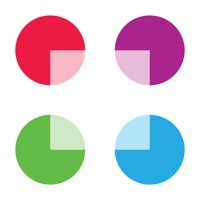ShoreTel Collaboration Status
Last Updated on 2015-10-28 by ShoreTel, Inc.
I have a problem with ShoreTel Collaboration
Are you having issues? Select the issue you are having below and provide feedback to ShoreTel Collaboration.
Summary of ShoreTel Collaboration Problems 🔥
- Crashes frequently when trying to use as a guest to login
- Gives "server not found" error at times
- Not compatible with latest IOS version (6.1.3)
Have a Problem with ShoreTel Collaboration? Report Issue
Common ShoreTel Collaboration Problems & Solutions. Troubleshooting Guide
Contact Support
Verified email ✔✔
E-Mail: support@shoretel.com
Website: 🌍 Visit Mitel Connect (Formerly ShoreT Website
Privacy Policy: https://www.mitel.com/en-ca/legal/mitel-micloud-application-privacy-policy
Developer: ShoreTel
‼️ Outages Happening Right Now
-
Started 7 minutes ago
-
Started 10 minutes ago
-
Started 10 minutes ago
-
Started 11 minutes ago
-
Started 14 minutes ago
-
Started 15 minutes ago
-
Started 15 minutes ago