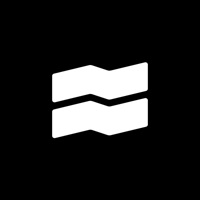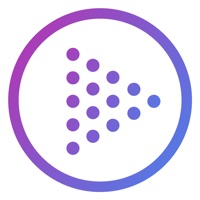PreSonus QMix Status
Are you having issues? Select the issue you are having below and provide feedback to PreSonus QMix.
Problems reported in the last 24 hours
Summary of PreSonus QMix Problems 🔥
- Can’t see what channels are muted in your assigned aux mix.
- Does not work correctly with iOS 11.2.2
- Does not respond to turning the phone sideways to see the individual mixers on iPhone X.
📋 1 Reported Issues:
Our church has a PreSonus Studiolive Series 3 64S. We have had no issues with the QMix connection to the board until today. We can not get the board to connect to any of our IPhones. The QMix app on the IPhones shows the 64S but when we go to connect the connection icon just spins and never connects. On the Home/Settings/Permissions screen on the board, it does not show any of the phones attempting to connect. Please advise.
Have a Problem with PreSonus QMix®-UC? Report Issue
Common PreSonus QMix Problems & Solutions. Troubleshooting Guide
Contact Support
Verified email ✔✔
E-Mail: support@presonus.com
Website: 🌍 Visit Qmix-UC Website
Privacy Policy: https://www.presonus.com/en-US/privacy-policy.html
Developer: PreSonus Audio Electronics, Inc.
‼️ Outages Happening Right Now
-
Started 7 minutes ago
-
Started 20 minutes ago
-
Started 36 minutes ago
-
Started 45 minutes ago
-
Started 52 minutes ago
-
Started 54 minutes ago
-
Started 59 minutes ago