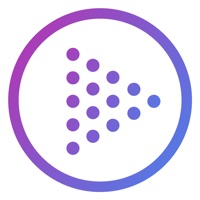Contact PreSonus QMix Support
Company Name: PreSonus Audio Electronics, Inc.
About: Description
PreSonus® QMix-UC monitor mix app turns your mobile device into a
powerful personal monitoring controller for StudioLive® Series III digital
mixers. Whether you’re a busy front-of-house engineer looking for a better way
to manage monitors, or a musician who’s ready to take control of their own
stage mix, QMix-UC makes remotely controlling aux mixes easy, flexible, and
intuitive.
PreSonus QMix Customer Service 💢
The following contact options are available: Pricing Information, Support, General Help, and Press Information/New Coverage (to guage reputation). Discover which options are the fastest to get your customer service issues resolved.
NOTE: If the links below doesn't work for you, Please go directly to the Homepage of PreSonus Audio Electronics, Inc.
Verified email ✔✔
E-Mail: support@presonus.com
Website: 🌍 Visit Qmix-UC Website
Privacy Policy: https://www.presonus.com/en-US/privacy-policy.html
Developer: PreSonus Audio Electronics, Inc.
3 Most reported problems 😔💔
Worked great for awhile, now un-useable in Landscape Mode, very fragile app
by New SL32III Owner
Our music group purchased a Studio Live 32 Series III mixer in Nov. 2017, we all installed QMix-UC on our iPhones (and on one iPad) and everything was working wonderfully! Using router specified by Presonus (TPLink unit). About a week ago (corresponding we think to the release of iOS 11.2.2 on January 8, 2018), this program no longer runs correctly. Cannot select an Aux mix even when given permission on mixer. Only remembers the last aux mix assigned prior to problems starting a week ago. Only the Wheel of me works, landscape mode is either grayed out or non-functional. Most devices will not go into landscape mode (where the individual faders of an assigned aux mix and groups can be accessed and controlled). We see over the history of this app that many problems are linked to releases of new iOS versions. We think this is probably the case here maybe. Having this program to run our individual aux mixes was a major selling point to us to purchase the new digital mixing console. We had to learn the hard way also to not let our devices go to sleep, else you have to start all over and reconnect to the mixer/go though permissions set up all over again (known problem reported by other users). Have tried to contact Presonus technical support to no avail, on hold for 1 hour and 40 minutes, no response, Finally gave up.
Does not work with iPhone X
by Hordan Jacket
This was a great app before I got the iPhone X. With the new phone, I can no longer see the individual mixers. With my last phone, you turn the phone sideways to see the individual mixers. This phone doesn’t respond. My dad also has the iPhone X and he had he same problem. I’ve waited for an update to fix this issue since October. As a drummer, it’s very inconvenient during a live performance to not be able to adjust the mixers to what I need. Furthermore, It is impossible to get ahold of tech support. They make it hard as possible to reach out to tech support. I’ve been all over their website and no luck. So this is the only way I know how to reach them. Very frustrating!
Update takes away all usefulness
by ATC-Boomer
The version before this update was fantastic. Now all we have are gray boxes where there used to be sliders. All functionality is gone. Please tell me this is an issue that is being fixed! Or at least roll back to the previous version so we can actually use this app while you figure out what went wrong. It’s was a solid app that was perfect for controlling in ear monitors. Now we are stuck without any recourse. I don’t even know: is it possible to just go back to the previous version? I was very happy with it.
Have a Problem with PreSonus QMix®-UC? Report Issue
Why should I report an Issue with PreSonus QMix®-UC?
- Pulling issues faced by users like you is a good way to draw attention of PreSonus QMix®-UC to your problem using the strength of crowds. We have over 1,000,000 users and companies will listen to us.
- We have developed a system that will try to get in touch with a company once an issue is reported and with lots of issues reported, companies will definitely listen.
- Importantly, customers can learn from other customers in case the issue is a common problem that has been solved before.
- If you are a PreSonus QMix®-UC customer and are running into a problem, Justuseapp might not be the fastest and most effective way for you to solve the problem but at least you can warn others off using PreSonus QMix®-UC.