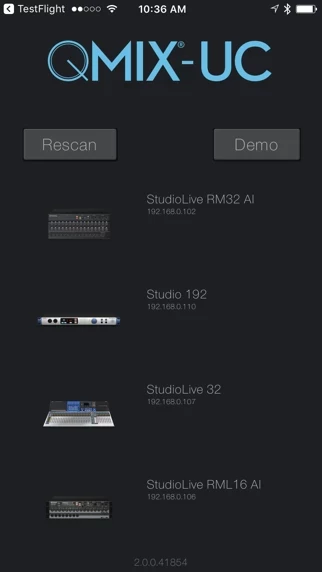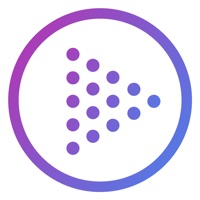PreSonus QMix Reviews
Published by PreSonus Audio Electronics, Inc. on 2025-03-04🏷️ About: The PreSonus QMix-UC app is a personal monitoring controller for StudioLive Series III digital mixers. It allows users to remotely control aux mix send levels and panning, create up to 4 channel groups, and use the Wheel of Me feature to control the relative level of all customized "Me" channels with one simple control. The app is compatible with iPhone and iPod touch and requires iOS 8 or later. It must be connected to the same wireless network as a StudioLive Series III and AI-series mixer running the latest firmware version.