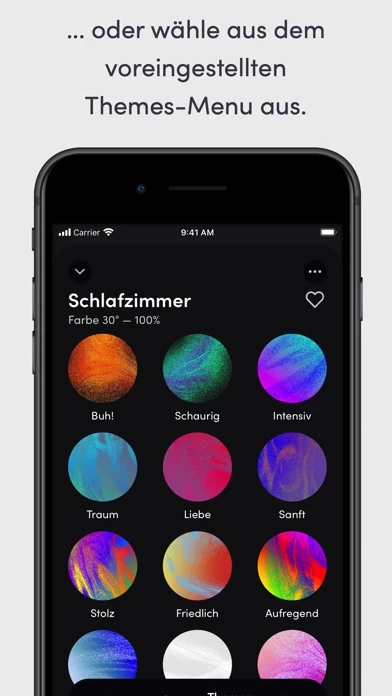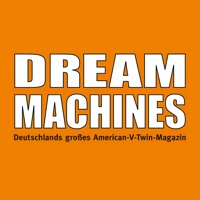LIFX Software
Company Name: LIFX
About: LIFX is the creator of Wi Fi-enable, multi-colored LED lights controllable via a smart device.
Headquarters: Redwood City, California, United States.
LIFX Overview
What is LIFX? The LIFX app is designed to help users control their smart lights easily and efficiently. It offers a range of features such as on/off, dimming, changing color, and white temperature. Users can also group their lights, personalize them, and automate their schedules. The app also includes special effects, scenes, themes, and custom color palettes. Users can paint color live onto their LIFX Z, Beam, Tile, and Candle. The app also includes a Discover Tab, which provides How-To guides, integration partners, and shopping options.
Features
- On/off, dimming, changing color, and white temperature
- Grouping lights and controlling them easily
- Personalizing groups with LIFX illustrations or personal pictures
- Automating schedules with a calendar-style view
- Special effects such as music visualizer, fire, move, candle flicker, strobe, and color cycle
- Saving lighting settings as scenes
- One-click color combinations for groups with themes
- Painting color live onto LIFX Z, Beam, Tile, and Candle
- Creating custom color palettes
- Discover Tab with How-To guides, integration partners, and shopping options
- Configuring switches to control LIFX lights, groups, scenes, and non-LIFX devices
- HomeKit integration with easy onboarding using QR code
- Silent notifications with partner apps
- Examples of use cases such as ambiance, "moccupancy," sleep, pet owners, and silent notifications.
Official Screenshots
Product Details and Description of
Like you, this app wants smarter light. This means we care about the way you control your smart lights, as much as we do about the lights themselves. We make it easy to get started with WiFi-enabled, bright, colorful smart lights that need no hub. Yep, you can start with just one device. this app App can not only help give you the best start, but will turn your experience “up to 11”. Automate your wake up Schedule, or set up your movie-watching Scene (then set up voice control so you don’t even have to leave the sofa), or play with Effects next time you’re entertaining. Features. The this app app is packed full of features like: - The Basics: on/off, dim, change color, change white temperature. - Groups: control all lights in a group easily, including on/off and dimming with one touch from the Home Dashboard. - Group personalization: choose a this app illustration to suit or personalize Group cards with your own pictures. - Schedules: automate your lights to fade, change color, and turn on/off, all visible in an easy calendar-style view. - Effects: play with special effects like the music visualizer, fire, move, candle flicker, strobe, color cycle & more, all in one place. - Scenes: set your lighting just the way you like it and save it for later. - Themes: a library of one click color combinations for a Group, from ‘Proud’ to ‘Soothing’. - Paint: with your finger in the app, paint color live onto your this app Z, Beam, Tile and Candle. - Custom color palettes: add your favorite colors to a custom color palette. - Discover Tab: find How To guides, learn about integration partners, or shop for this app - Switches: configure switches to control your this app lights, groups and scenes, as well as other non-this app devices - and much more. Example uses from our customers: - Ambiance: schedule warmer light in the evening - to calm - and whiter light in the morning - to energize. - “Moccupancy”: set irregular schedules to make it seem like you’re home when you’re not. - Sleep: set your bedroom lights to deep red just before bed to produce more melatonin which helps you get better quality sleep. - Stay put: you’ve settled into the sofa for a streaming binge but left the lights on. No need to jump up to the switch, just ask your voice assistant. - Pet owners: if you're unexpectedly late home from work, turn the lights on for your dog from wherever you are. - Silent notifications: use partner apps to give you a light flash if… your car is arriving, or the forecast says it will rain, or you are mentioned on social media, and much more. HomeKit Best color-changing smart bulb for HomeKit - CNET Pairing this app with Apple HomeKit is easy using the HomeKit onboarding QR code available in the product packaging. Stay in touch. Need a helping hand, or want to offer us some advice? We would love to hear from you about your this app experience. You can reach us at support@this app.com. this app lights are available at this app.com
Top Reviews
By JasperBlanket
Terrible app
The new app is a complete failure in functionality. What used to be a very straightforward operation in turning lights on or off has become twice as cumbersome with this revised app. The addition of fake line drawings of your different rooms is utterly pointless and only succeeds in filling up the screen so that you’re forced to scroll far too long if you have more than one room set up. The action of turning lights on or off is also much slower and unresponsive with the new app while adjusting individual lights in a group has become very difficult. The new app has a greater emphasis on effects such as making all the lights in your house flicker like a candle or perform an epilepsy-inducing strobe. Pointless. Classic case of ‘can we do this’ instead of ‘should we do this’. The app development team at this app should be ashamed at their lack of user testing. Clearly they’ve been given too much freedom to be ‘artistic’ without any checks on actual usability. I hate this new app and every loyal customer of this app will too. I wish I went with the Hue.
By 🍄🍄🔮🌀🍁🌼
Updated: Homekit!
It works, and I never had any problems with it. I do like the selection of scenes but it feels like I should have much more from you or a community to choose from. Also, after using schedules for a while I hope for a feature to somehow turn on the lights when someone who comes in proximity of the home that has the app installed. Other than that, keep rocking it with the lights and app. Keep it consistently updated with new stuff. Thanks! 4/5 Update: I have changed my 4/5 to 5/5. Just because of homekit, thank you! The best decision you have made, just wish it included the Z strip.. You came out with the Z strip upon mentioning homekit was in development. Still, you are constantly updating and keeping with the lights so props to you! Now I can quickly access lighting options if I need to and have the lights turn off and on according to location. Best update! Looking forward to more in the future. Edit of 2020, new app design. I own more than ten of your lights. I love your company and how great these lights look especially my oldest ones of 3 years now. I really enjoy you, this app. Keep growing, you are the best around!
By Maple surple
Improvement continues
Update: The recent updates are definitely improving the overall usability and I’m very happy. I’d still like to see some work around the various controls as they are a bit convoluted. Happy to see this app continuing to improve this app and the lights. I’m also very much looking forward to getting a switch. All in all I get the goal with this update and I like the introduction of a more visually focused UI design. As with any overhaul I’m sure we’ll see some iterative updates which I’m also looking forward to seeing. I’d like for scenes to be more of a primary interface as they seem more user friendly but it’s not hard to navigate to them. Keep up the good work!