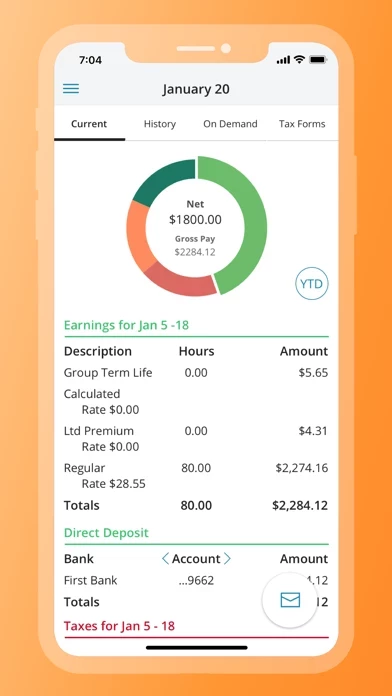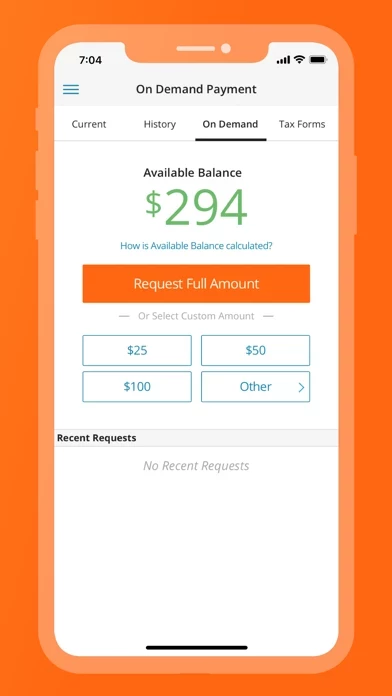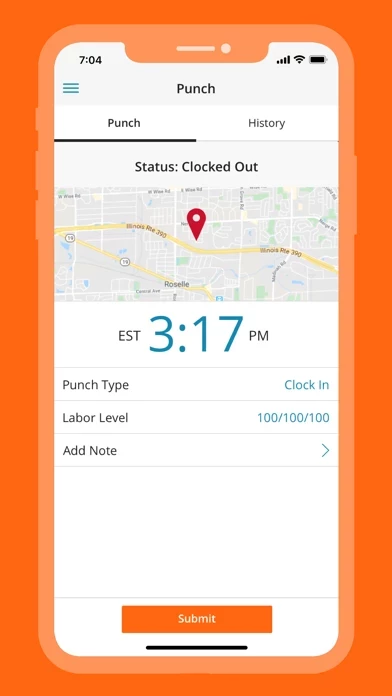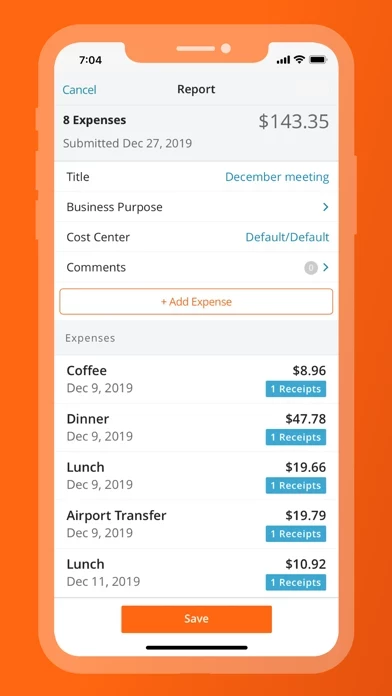Paylocity Software
Company Name: Paylocity
About: Paylocity (NASDAQ: PCTY) is a leading provider of cloud-based payroll and human capital management
(HCM) software solutions.
Headquarters: Schaumburg, Illinois, United States.
Paylocity Overview
What is Paylocity?
Paylocity Mobile is a mobile application designed for employees and managers of companies that use Paylocity's HR and payroll software. The app allows users to access important work functionality and data from anywhere, using their smartphones or tablets. The app offers a range of features for both employees and managers, including the ability to view pay information, punch in and out, approve timesheets and time off requests, and create and submit expense reports. The app also includes security features such as biometric login options, encryption, and session timeouts to ensure the safety of user data.
Features
- Edit personal information, search the company directory, and view pay information
- Punch in and out from anywhere with geo-fencing support and historical map views
- Access company links and acknowledge documents
- Stay current on company news and announcements
- Recognize employee achievements with Impressions
- Review schedules and timesheets
- Receive push notifications for approved time off requests and available checks
- Create and submit expense reports
- Create journal entries
- Managers can approve timesheets, time off requests, and Impressions badges
- Review and approve time cards and expense reports
- Manage journal entries for direct reports
- View team schedules and add, edit, delete, and reassign shifts
- Biometric login options for secure access
- Encrypted data transmission to secure Paylocity servers
- Session timeouts and account lockouts for security purposes.
Official Screenshots
Product Details and Description of
Mobile tools that deliver the data and information employees need are no longer revolutionary—they’re necessary. Modern employees work from more places than just their desks. Laptops, smartphones, tablets, and ubiquitous Internet access have created a workforce that wants and expects to access important work functionality and data from anywhere. To use this app Mobile, your company must be a this app customer and you must be an authorized user with this app credentials. Company Code, User Name and Password are required to access the application. Security Role Rights, specific access to the this app Mobile application and content listed below may vary from company to company. What can employees do in the app? - Edit your personal info, search the company Directory, or view current and historical Pay info on-the-go - Punch in and out from anywhere in the field or from designated areas with geo-fencing support and historical map views - Access Company Links and acknowledge documents - Stay current on Company News and announcements - Recognize employee achievements with Impressions - Review your Schedules and Timesheets - Receive push notifications when Time Off requests have been approved or checks are available to view - Create and submit expense reports - Create Journal entries - Plus, first-time users see a series of welcome screens to highlight key features What can managers do in the app? - Approve Timesheets Time Off requests instantly - Submit, view, and approve Time Off requests with real-time push notifications - View and approve Impressions badges for direct reports - Review and approve Time Cards - Review and Approve Expense reports - Manage Journal entries for direct reports - Team Schedules option to view their employee schedules -Managers can now quickly add, edit, delete, and reassign shifts from their Team Schedule Security features: - Biometric functions (TouchID and FaceID) are available for secure quick logins - All activities performed will be encrypted and routed safely to secure this app servers. - Sessions will time out if inactive to prevent unauthorized access - Excessive failed login attempts will lock a user account - this app Mobile will not use or transmit any sensitive personal data
Top Reviews
By Momofclaire
Absolutely love the app!
I NEVER write reviews for anything. Good or bad. I use my this app app so much that I felt like I needed to give my 5 star opinion! First, I love using the app on my phone. If I am clocking in at work and want to make sure that everything is correct, I just open app and check my timesheet. I also love the fact that I know when my director has made any adjustments! It just pops up on my phone. The best part of the app is pay!!! My entire check is available to view and I love the fact that I can pull up pay history, email my check information to my spouse and have everything at my fingertips. I haven’t had any issues with clocking in at work. System is always up and running. If I missed a punch clocking in I can hit manual and clock out. If I could suggest one thing: When I look at my schedule and it gives me the option to see who I am working with....it gives me everyone working my shift time but all over the place. Not just at my location. So you end up going through hundreds of names just to see if you recognize any coworkers. I wish it would just show my company! Other than that I love this app. Keep it up. Thank Ashley Cobb
By tlt121
Super easy to use
I wouldn’t classify myself as super tech savvy, but I still figured this app out on my own without any assistance from my company’s admin. I love the fingerprint login feature, which allows me to avoid remembering yet another password or security questions-while also keeping my information super secure. I also use it for my pay information and like the ability to toggle between a YTD view versus check date break down. I like having transparency into this data throughout the year. The memo feature is also really helpful and the push notifications work well. Also I use the time off feature to make requests and view my time off balances. From what I can see it works really well!
By Avi4All
Efficient enough and inspiring!
Thank you team for all that you do to help us keep up tracking our schedule, timesheet, clock-in-out, awards and lot more! After using the mobile app for more than 3 years now, I would like to bring some minor modifications that you may further research to check the possibilities of bringing them into implementation! 1. Schedule: Can you add an option for the employee to pre-add their own timings into this app, instead of looking into their own calendars! 2. Tasks: Can you add a new option for the supervisor to be able to add new tasks routinely (everyday with a checklist option for the employee to mark complete and later notify the supervisor) and special or urgent tasks labeled ASAP! With additional notes dialogue box! 3. Inventory: Adding an inventory option can help keep track on the office or work related items and mark them up immediately for purchase or supply request! Making the application holistic in nature can bring in more traffic, which I felt to share with you according to my personal experience. With regards Avi