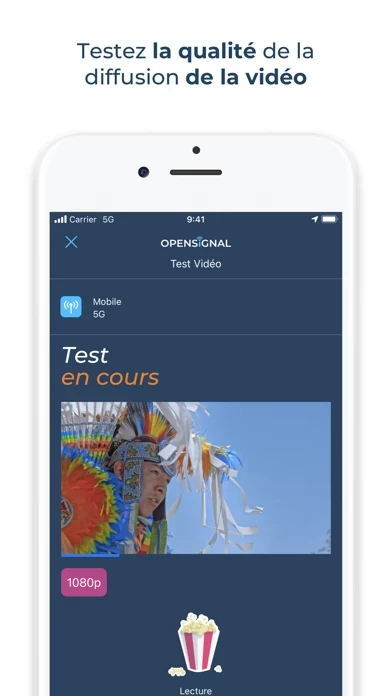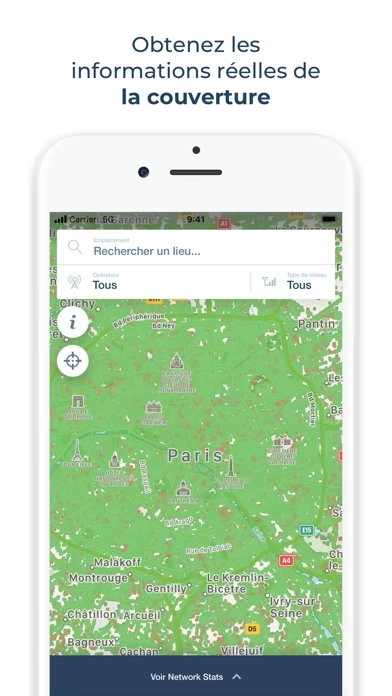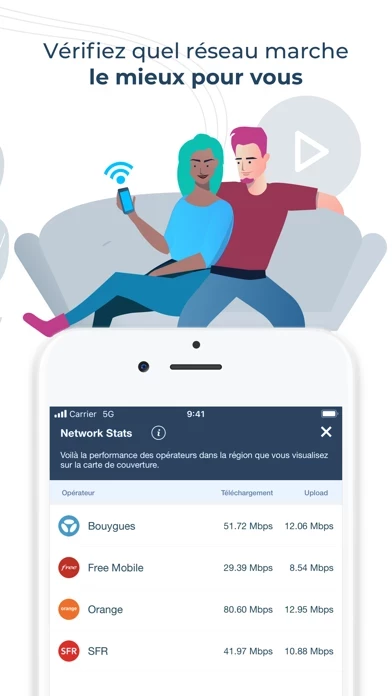Opensignal Internet Speed Test Reviews
Published by Opensignal Inc. on 2023-11-23 About: Opensignal is a fully-featured mobile connectivity and network signal speed test
tool.
Speed test, including download, upload and latency - for 3G, 4G/LTE, 5G
and WiFi
Find the best network provider in your area.