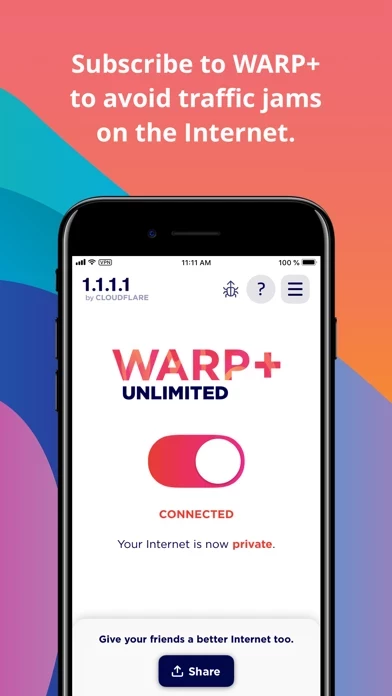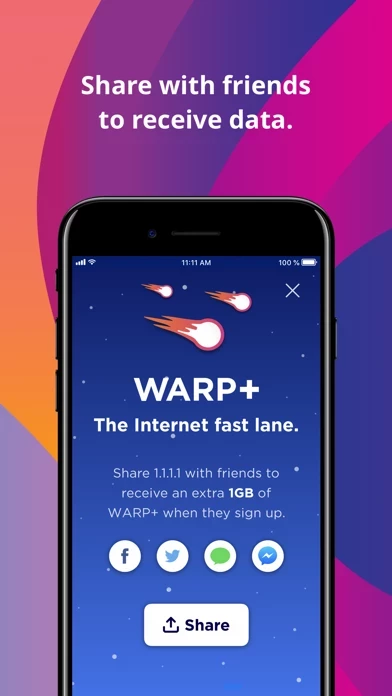I’m a big fan of Cloudflare and use them for business every day. I started using 1.1.1.1 within a day or two of its release. I like what it does and the fact that it’s free is awesome.
And then the issues begin.
I noticed that, periodically, it would cause my Internet to become unstable. Services like Netflix would half work, clearly struggling. Whenever I ran into my Internet partially working I would disable 1.1.1.1 and the issue would immediately go away.
After the release with Warp came out the issue increased tenfold. Now I’m having issues with Internet working unpredictability daily. In fact, at times it’s so bad the whole device stop working properly whenever Internet is involved. I opened my settings once and saw the VPN toggle rapidly turning on and off. Bad juju.
Cloudflare is top notch, but 1111 simply causes my problems and it solves. That’s disappointing. I’ve permanently disabled 1111 , I’m sad to say, and can’t recommend it to anyone. I had to contact family I’d helped install it for and learned they’ve had the same problems, so I helped them disable it, too.
Fellow developers at Cloudflare, please take this service and make it great — which, right now, means stable.