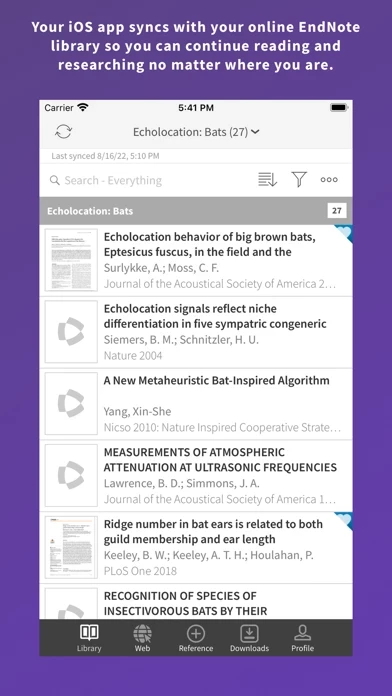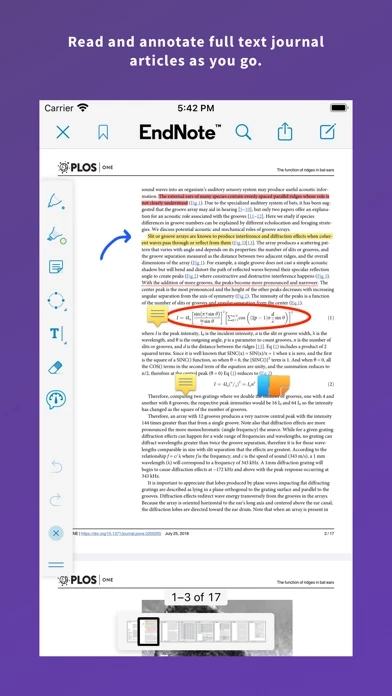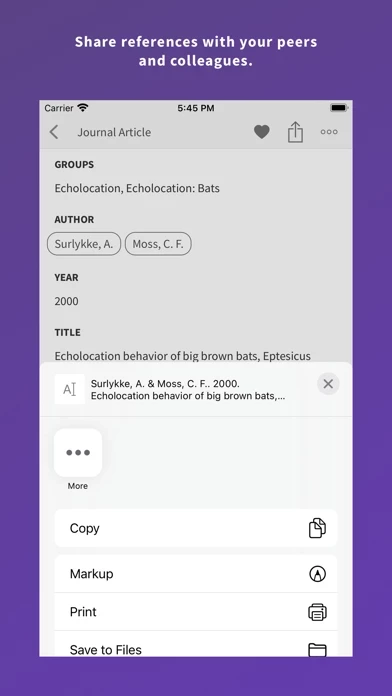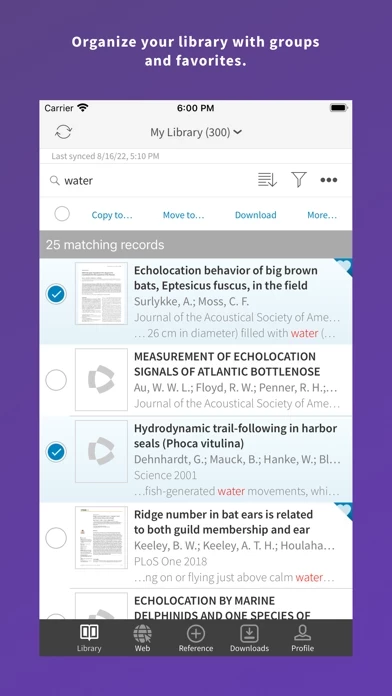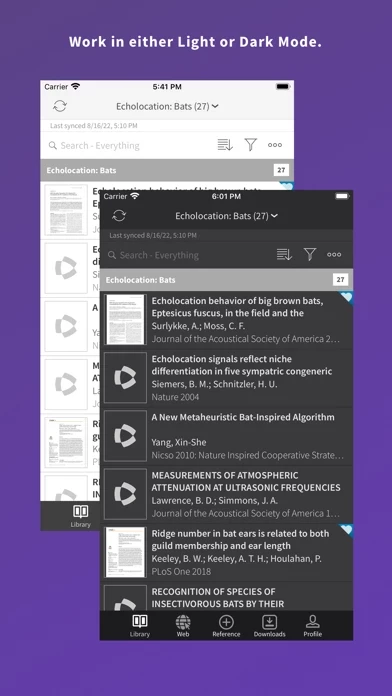EndNote Software
Company Name: Clarivate Analytics (US) LLC
About: Clarivate Analytics accelerates the pace of innovation by providing trusted insights and analytics.
Headquarters: Philadelphia, Pennsylvania, United States.
EndNote Overview
What is EndNote? The EndNote app is a research management tool that allows users to collect, collaborate, and create from anywhere. It offers flexible tools for searching, organizing, sharing research, and creating bibliographies. The app allows users to view, edit, organize, and share research material on their iOS device. By syncing their research library across iOS, online, and desktop, users can seamlessly access their reference library from multiple devices and platforms.
Features
- Sign up for a free, EndNote online account or sign in to an existing account
- Synchronize library references, attachments, and PDF annotations to online account and X9 desktop
- Built-in web browser to search Clarivate Analytics Web of Science, PubMed, Google Scholar, library catalog, or any other database
- Built-in PDF viewer with a wide range of annotation features
- Importing capabilities for .ris, .nbib, and other popular reference file formats
- Email and copy options for sharing references and file attachments with collaborators
- EndNote “temporary citation” format support
- Attach files from Dropbox, OneDrive, or Google Drive to references (accounts available separately)
- Viewing and editing options for references and file attachments
- Sorting, searching, and grouping options for references and file attachments
- Getting Started Guide documentation.
Official Screenshots
EndNote Pricing Plans
| Duration | Amount (USD) |
|---|---|
| Billed Once | $6.66 |
**Pricing data is based on average subscription prices reported by Justuseapp.com users..
Product Details and Description of
Collect, collaborate, create from anywhere with the this app app - the world's most popular research management tool. With flexible tools for searching, organizing, sharing research, and creating bibliographies, the this app app extends your ability to stay on top of cutting edge research and connect with your this app library on the go. this app enables you to easily view, edit, organize, and share research material on your iOS device. By syncing your research library across iOS, online, and desktop, you increase the power of this app by gaining seamless access to your reference library from multiple devices and platforms. The this app app includes: - Sign up for a free, this app online account or sign in to an existing account - Synchronize your library references, attachments, and PDF annotations to your online account and X9 desktop - Built in web browser to search Clarivate Analytics Web of Science, PubMed, Google Scholar, your library catalog, or any other database you choose - Built in PDF viewer with wide range of annotation features. Annotations made can be synced and edited online and on the X9 desktop - Importing capabilities for .ris, .nbib, and other popular reference file formats - Email and copy options for sharing references and file attachments with collaborators - this app “temporary citation” format support - Attach files from Dropbox, OneDrive or Google Drive to your references (accounts available separately) - Viewing and editing options for references and file attachments - Sorting, searching, and grouping options for references and file attachments - Getting Started Guide documentation
Top Reviews
By Konstantinos3000
Great app, room for improvement
The lack of a good iOS app had moved me away from the gold standard of reference apps, which is this app. To my surprise this app has made a great come back! Specifically: 1) iPhone app 2) great integration with pubmed and google scholar and easy downloading of citations 3) create temporary citations, which in conjunction with this app web allow for a 100% iOS workflow to create bibliography on scientific articles. WOW! 4) the PDFs of the references can be shared and are not locked in inside the app There are a couple more things that if they get incorporated, then they would improve even more the great experience. These things in order of perceived (by me) complexity are: 1) allow the customization of the info that gets presented about an article. Specifically I don’t like that I have to “dig in” to find my research notes about an article, I would like them to show up on the top 2) allow for subgroup creation 3) allow the PDFs to be accessed by files app 4) automatic citation creation for newly imported PDFs (similar to what the desktop app does) 5) automatic download of PDFs (similar to what the desktop app does)
By Dan the plant man
Great app, recent upgrade in pdf annotation tools is appreciated
This app greatly extends the usefulness of DESKTOP this app into the mobile domain. Annotation of pdf is greatly improved in version 3.0, so this app now earns 5 stars from me. One request to the developers: moving a ref between groups is not intuitive on the iPad (it is very intuitive in the desktop version). Can you implement drag and drop? BTW - Telephone support by the developer is first rate.
By jpastorino_uy
Really nice experience. Some improvements necessary.
The overall use of the app is great. The improvements in pdf annotation and support for Apple Pencil are a life changer. I do most of my readings on the iPad and manage my library on the Mac app, which is really slow compared to the iOS version. However, a really important feature is not present in the iOS version. How to filter and/or change the read flag for a reference. Once I read, and annotate the document on the iPad, and sync my libraries, on the desktop app the reference still is flagged as unread. The same on the iPad is not trivial to find out which references I read or not. That’s the only reason of not given the app a 5 star.