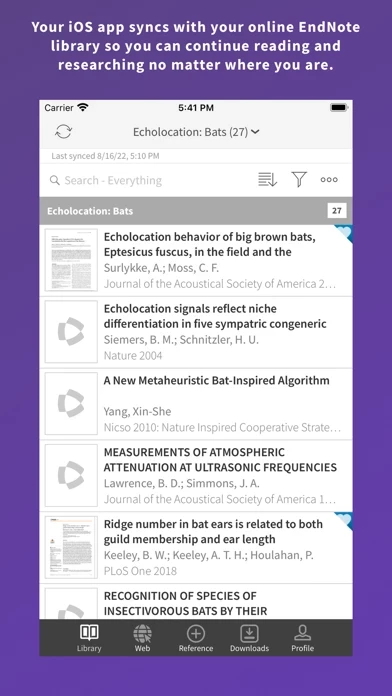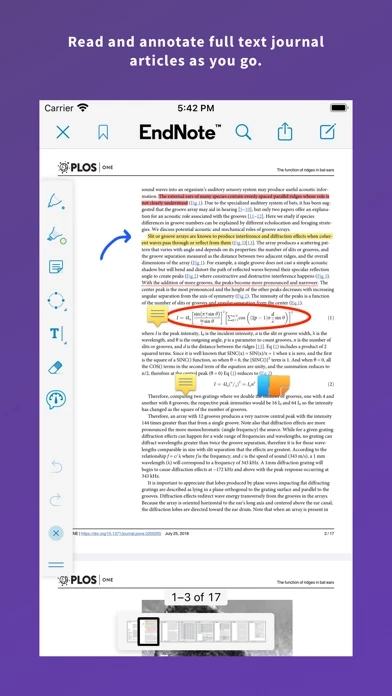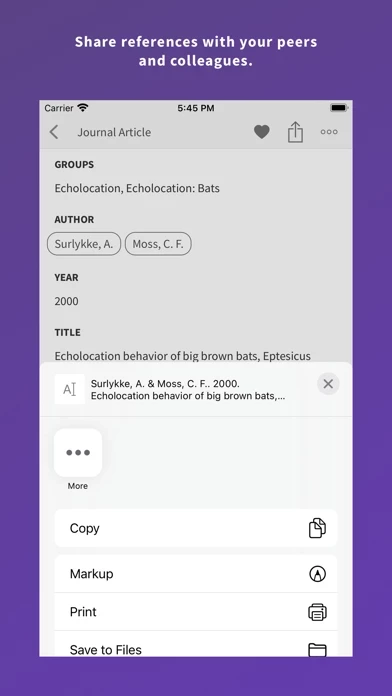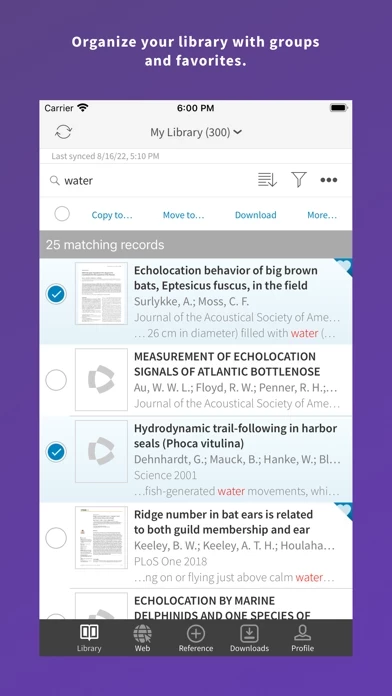EndNote Reviews
Published by Clarivate Analytics (US) LLC on 2025-02-26🏷️ About: The EndNote app is a research management tool that allows users to collect, collaborate, and create from anywhere. It offers flexible tools for searching, organizing, sharing research, and creating bibliographies. The app allows users to view, edit, organize, and share research material on their iOS device. By syncing their research library across iOS, online, and desktop, users can seamlessly access their reference library from multiple devices and platforms.