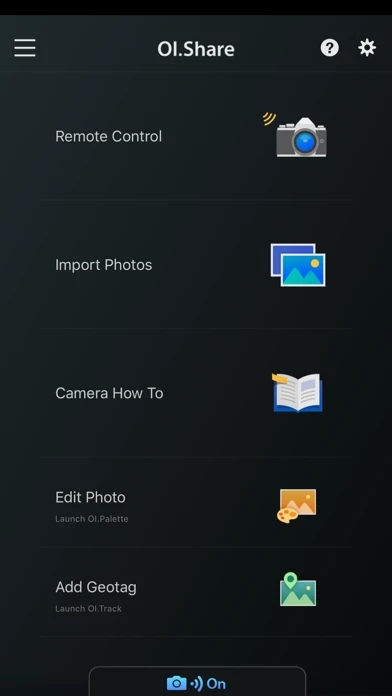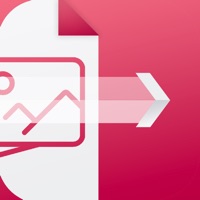OLYMPUS Image Share Software
Company Name: Olympus Corporation
About: Olympus Corporation manufactures and sells precision machineries and instruments worldwide.
Headquarters: Tokyo, Tokyo, Japan.
OLYMPUS Image Share Overview
With this app, you can release the shutter remotely, then easily import photos from the camera to your smartphone and share your most inspiring moments with friends and family.
Import photos from your camera to your smartphone via Wi-Fi, and share with friends right from where you are.
Paired with a compatible OM Digital Solutions camera, the OLYMPUS Image Share (OI.Share) smartphone app makes photography more enjoyable than ever.
OLYMPUS Image Share allows you to see the camera's Live View on your smartphone screen.
It also lets you operate the camera from your smartphone -- touch your smartphone screen to specify the AF point or release the shutter.
In addition, you can choose to control camera settings directly on the camera, and use the smartphone just for releasing the shutter, as if using remote cables.
Official Screenshots
Product Details and Description of
Import photos from your camera to your smartphone via Wi-Fi, and share with friends right from where you are. Paired with a compatible OM Digital Solutions camera, the OLYMPUS Image Share (OI.Share) smartphone app makes photography more enjoyable than ever. With this app, you can release the shutter remotely, then easily import photos from the camera to your smartphone and share your most inspiring moments with friends and family. 1. Easily import photos from the camera to your smartphone Photos on the camera can be imported via Wi-Fi. You can also simply select photos on the camera to share ahead of time (Share Order Function) to easily and conveniently import photos. 2. Operate the camera from your smartphone (1) Live View OLYMPUS Image Share allows you to see the camera's Live View on your smartphone screen. It also lets you operate the camera from your smartphone -- touch your smartphone screen to specify the AF point or release the shutter. You can also adjust camera settings such as shooting mode (iAUTO, P, A, S, M or ART) and drive mode (Single, Burst and Self timer), as well as control the zoom for electronic zoom lenses. (2) Remote Shutter In addition, you can choose to control camera settings directly on the camera, and use the smartphone just for releasing the shutter, as if using remote cables. You can "half-press" on your smartphone screen to only focus, and "full-press" to release the shutter. 3. Easy Setup All you need to do is use OI.Share to scan the QR code displayed on the rear monitor of a compatible camera to easily set up the initial wireless connection settings. * When using a FlashAir card, use the FlashAir card connection information to connect from the smartphone's Wi-Fi setting screen. * This app is not guaranteed to work on all Smartphone and tablet devices. * Available functions will differ by camera. * Wi-Fi is a registered trademark of the Wi-Fi Alliance. * The Wi-Fi CERTIFIED Logo is a certification mark of the Wi-Fi Alliance. * The Bluetooth® word mark and logos are registered trademarks owned by the Bluetooth SIG, Inc. and any use of such marks by OM Digital Solutions Corporation is under license. * FlashAir™ is a trademark of Toshiba Corporation.
Top Reviews
By SubDoc1
Works Really Well
I downloaded this app March 2020. I read all the negative reviews, so it seems that Olympus listened, because this app works all the time for me. It shows previous downloads, so I know which photos are new or old. Connection for transfer to my iPhone X is smooth, and works every time. The remote feature is very useful. I don’t use all features of the app, but remote, transfer, and connectivity is everything I expected. I highly recommend this app!
By HakuFirefox
Does the job!
Being able to transfer photos wirelessly from my TG-5 to my iPhone and iPad is great! The app works best, I’ve discovered, when you send images in batches of about 20. Short videos can be sent 1-2 at a time for best results in my experience. Overall great app because it does what I need and I don’t have to plug in my camera to a computer or remote the SD card. Very convenient. :)
By John41Fl
makes photography more fun
App works well on my EM 5.2. Can adjust some camera settings, but wish the histogram for each color channel was shown on playback. Get a better idea of photo quality with the larger screen of my Ipad mini than just the small camera lcd screen. Then I wirelessly transfer the good photos to my computer from my Ipad using the Airmore app.