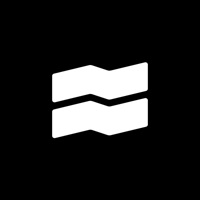OLYMPUS Image Share Status
Are you having issues? Select the issue you are having below and provide feedback to OLYMPUS Image Share.
Problems reported in the last 24 hours
Summary of OLYMPUS Image Share Problems 🔥
- Does not recognize new photos since the beginning of February ‘21
- Does not work when phone is on airplane mode
- No OM Digital Camera data found
- Essentially useless with iPhone 13 running iOS 15
📋 15 Reported Issues:
When I' ve connected to my Tablet (Lenovo, Android) it shows the photos on Camera but comes up Image download failed. Tried turning on Log and switching from Body to SD card (32mb). Trying to do it wirelessly as I am not home.
Just started having transferring photos from touch 5 to I phone 14.
For the first time ever my share app has ignored a batch of photos ( not shot in raw) jpeg like all my others. It refuses to download this specific group of 12 photos but can recognise any new images I’ve taken. I cannot work out why.
I mainly use the App on my Samsung phone to trigger exposures on my om-5, ie, remote shutter control. I find it very unstable often having difficulty in setting up a connection with my camera, or when I have established a connection it often disconnects. Very frustrating. Does the wireless connection need to be wifi or Bluetooth or both? Is there a distance limit on the connection?
My camera is the Tough TG-4 and used to work great with the app on my iPhone. Once I upgraded to the new app it no longer works with the TG-4. I've since noticed that the developer does not list the TG-4 in the compatible camera list. How can I find the older app that does work with the TG-4? Or, is there a work around to make the new app work with the TG-4. My iPhone can connect to the TG-4 WiFi but the app will not function saying it is unable to communicate with the camera.
Keep getting “not connected to internet “ error. It used to work fine, then last time I used it I had to delete the app and reinstall. This time it doesn’t work no matter what I do. A huge shame as I’ve lost some great pictures.
Can’t connect to Wi-Fi. 'Keep getting "Unable to find an OM Digital Solutions Camera" message. However when I scan the QR code it says that there is already an OM camera registered.
The remote control is not stable and keeps disconnecting from my OM-1. Using it mainly as a remote shutter.
Can’t connect to Wi-Fi. Keep getting “no internet connection” message.
I cannot login to OI.Share. My login details are not being accepted. Forgot Password/Reset password is not working. Having entered a new password the system just hangs. Before I had the above problem with passwords, I was getting the message "There is a camera that has already been registered. Remove the registered camera and register a new one." I don’t know how to remove the registered camera and I am trying to connect the camer was registered. Help, I am stuck and I can't find any support contact details.
Olympus TG-6 OI share attempting to connect. Only response "failed to communicate with the camera" but wifi on iphone showing that it is connected to the camera but also showing in red "no internet connection". Appreciate any assistance iphone 7 plus running 15.6.1
OM OI.Share on my Samsung/ Android smartphone hangs and is irresponsive to any command
Image sharer not importing the most recent photos from camera, only importing photos from previous import.
I have an OM-D, E-M 10 camera, I have been able to download the pictures to my iPad 6th generation previously. The old OÍ. Share app does not seem to work, so I downloaded the new app. It will not connect with my iPad…I get a notice saying…There s a camera that has already been registered. Remove the registered camera and register a new one. I don’t know where I can remove the registered camera and I only have one camera. Then I tried to download the images from the camera to my iPhone 11 Pro, thinking my iPad might no longer work with the new app. Downloaded the images, went to edit the first one in the iPhone photo app, and it froze. I can’t get at any f my photos now
software shows and let import only 2 photos from camera. There is many others not shown. Olympus OMD EM10, Olympus OMD EM10 - mark2, Olympus Stylus1
Have a Problem with OLYMPUS Image Share? Report Issue
Common OLYMPUS Image Share Problems & Solutions. Troubleshooting Guide
Contact Support
Verified email ✔✔
E-Mail: img_support2@om-digitalsolutions.com
Website: 🌍 Visit OM Image Share Website
Privacy Policy: https://cs.olympus-imaging.jp/en/support/imsg/digicamera/download/policy/oishare.html
Developer: OM Digital Solutions
‼️ Outages Happening Right Now
-
Mar 23, 2025, 05:34 PM
a user from Bourgoin-Jallieu, France reported problems with OLYMPUS Image Share : Login
-
Mar 02, 2025, 01:43 PM
a user from Cavalaire-sur-Mer, France reported problems with OLYMPUS Image Share : Login
-
Feb 13, 2025, 02:19 AM
a user from Dallas, United States reported problems with OLYMPUS Image Share : Not working
-
Started 2 minutes ago
-
Started 4 minutes ago
-
Started 5 minutes ago
-
Started 10 minutes ago
-
Started 10 minutes ago
-
Started 11 minutes ago
-
Started 16 minutes ago