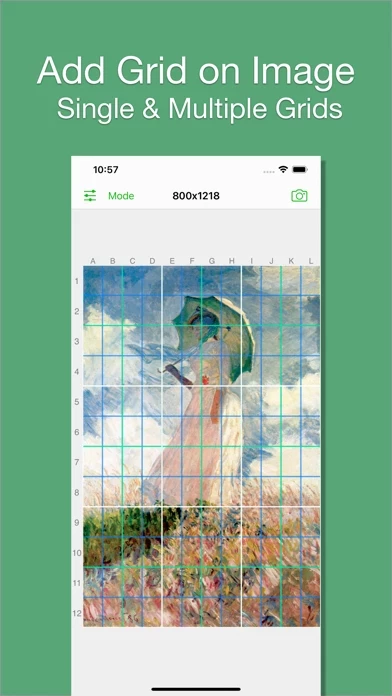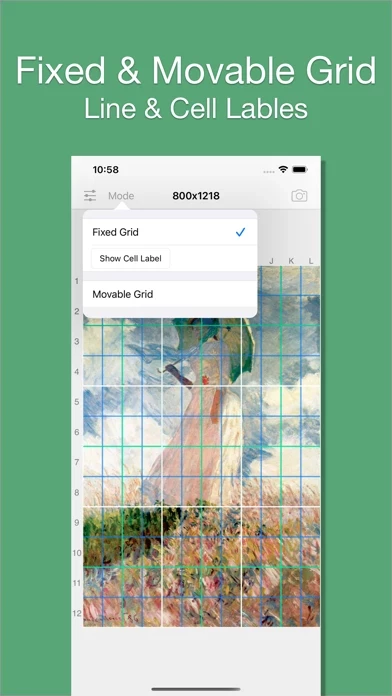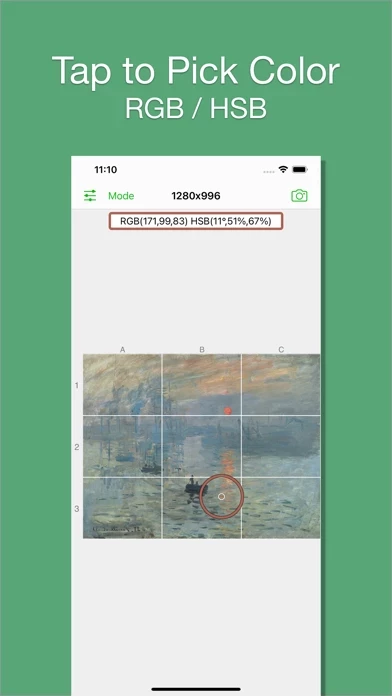Grid # - Add grid on image Software
Company Name: JinPeng Wang
About: Leading financing platform supporting investment in energy-efficiency and sustainable real-property
improvement.
Headquarters: San Francisco, California, United States.
Grid Add grid on image Overview
I believe there are always some people in this world who want to add grids to images, just like me.
Official Screenshots
Product Details and Description of
I believe there are always some people in this world who want to add grids to images, just like me. That's why I developed Grid#. Hope it helps. Features: 1. Add grid on image. 2. There are 5 types of grids you can choose: - a. Rectangle(Set rows & cols) - b. Square(Set rows only) - c. Square(Set cols only) - d. Rectangle(Set row height & col width) - e. Square(Set row height only)[pro feature] 3. The lines can be colourful. Use whatever RGB color you like. You can change lines' transparency. 4. You can change line width (from 1 to 20). 5. You can add multiple grids(at most 3) on the image. [grid 3 is pro feature] 6. You can pick colors from image. 7. There are 2 modes: - a. Fixed Grid: Grid cannot be moved nor be rotated. - b. Movable Grid[pro feature]: Grid can be move, or be rotated (Move two fingers around each other to rotate the grid)
Top Reviews
By Gestalt V.
Great App -only missing one thing
This app is fantastic for an artist like me who frequently needs to scale a small photo to canvas size. This makes that process so much easier. The only thing wish it had were measurements for each side of the image you upload, so I could tell how many millimeters each square is inside the app. That would make things waaay easier. Other than that- Fantastic.
By Nate_Sapo
Really helpful, but...
It has its flaws. I use 1cm by 1cm, but it makes rectangle so i have to crop my image. I have only been using this method for a few weeks now, but it works really well. And Grid helps a lot. It isn't hard to use, and all the settings and controls are available for you. And the Pro mode isn't needed to use the app. Over all, it has it's flaws, but it is very helpful for me.
By Nain Jaune
Very helpful app
This is an indispensable tool for artists who like to draw. I love the color sampling option. I wish the color swatch was a little larger or that clicking it could bring a larger square with the sampled color but it does work well as designed. If the tool could recommend color pencils that best match the color, it would be the most awesome tool ever :)