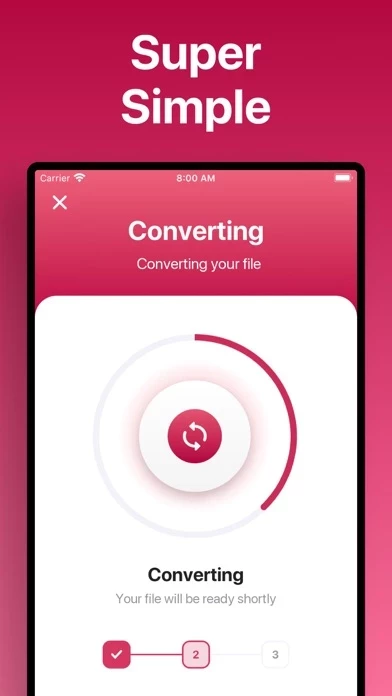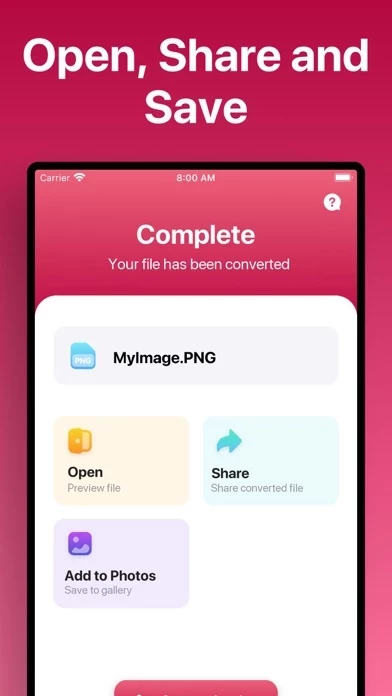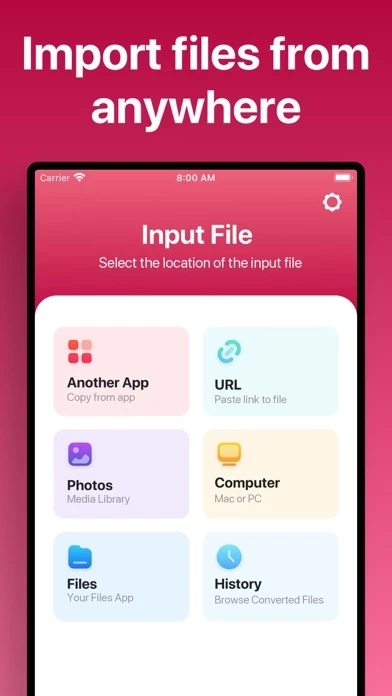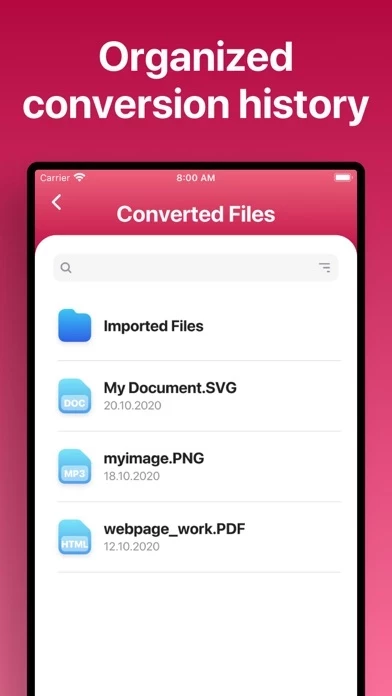The Image Converter Overview
What is The Image Converter? The Image Converter app allows users to quickly convert their photos to nearly any image format. Users can select their input file, choose their output format, and convert the file in just a few seconds. The app supports dozens of input formats and offers a variety of output formats to choose from. After conversion, users can save, share, or view their converted images in their favorite apps. The app also includes an optional auto-renewable subscription for premium features.
Features
- Convert photos to nearly any image format
- Select input file and choose output format
- Supports dozens of input formats, including JPG, PNG, HEIC, PDF, SVG, EPS, WEBP, GIF, TIF, DOCX, and AI
- Offers a variety of output formats, including JPG, PNG, GIF, PSD, BMP, EPS, SVG, EXR, ICO, TIFF, TGA, WBMP, WEBP, ODD, PSD, PS, and PDF
- Save, share, or view converted images in favorite apps
- In-app file browser to browse previously converted files
- AirDrop photos to Mac or other devices after conversion
- Conversions usually take less than 15 seconds
- Conversion is done on a secure cloud server for faster and more battery-friendly conversion
- Optional auto-renewable subscription for premium features
- Privacy policy and terms of use available for review.
Official Screenshots
The Image Converter Pricing Plans
| Duration | Amount (USD) |
|---|---|
| Billed Once | $9.99 |
| Monthly Subscription | $12.99 |
**Pricing data is based on average subscription prices reported by Justuseapp.com users..
Product Details and Description of
Quickly convert your photos to nearly any image format! 1. Select your input file 2. Choose your output format ( SVG, JPG, PNG, GIF etc. ) 3. Convert! It will only take a few seconds. 4. Save your file, or open it in your favorite app! Here are the output formats you can choose from: JPG, PNG, GIF, PSD, BMP, EPS, SVG, EXR, ICO, TIFF, TGA, WBMP, WEBP, ODD, PSD, PS, PDF You can convert from dozens of input formats, here are some of the most popular formats we support converting from: JPG, PNG, HEIC, PDF, SVG, EPS, WEBP, GIF, TIF, DOCX, AI, PAGES and many more! Save, Share or View your converted images in your favorite apps immediately. You can even browse your previously converted files with our in-app file browser. After conversion, you can immediately AirDrop your photos right to your Mac or another device. Conversions usually take less than 15 seconds! Conversion is done on a secure cloud server, which makes conversion easier, faster and much more battery-friendly. You must have an internet connection to use this app. Files are immediately deleted from the server after conversion. While the files are immediately deleted after conversion or cancellation, you should be aware that by using this app, you agree that your files will be sent over to internet from the app to the conversion server. We've also recently added support for local conversions for many popular conversion types. These conversions don't require a server, and are usually done almost instantly! We are continuing to add support for more local conversions with each update. This app includes an optional auto-renewable subscription (Premium Pass): Premium Pass beings with a free trial period, then an auto-renewable monthly subscription when trial ends. Payment will be charged to your Apple account at confirmation of purchase and will automatically renew (at the duration/price selected) unless auto-renew is turned off at least 24 hrs before the end of the current period. Account will be charged for renewal within 24-hours prior to the end of the current period. Current subscription may not be cancelled during the active subscription period; however, you can manage your subscription and/or turn off auto-renewal by visiting your Apple Account Settings after purchase. Any unused portion of the free initial period will be forfeited when you purchase a subscription. Privacy Policy: https://float.support/the-image-converter/privacy Terms of Use: https://float.support/the-image-converter/terms
Top Reviews
By Dewana
Awesome App & Time Saver
I have a business with a POS program that requires certain photo formats. It is so time consuming to do on computer and I hardly ever use my computer. I can simply upload a photo from my phone or iPad and convert the format within seconds. I email it to myself and download on computer in order to plug into my POS email. I can do it quicker than I can open a photo program on my computer. Thanks!!!
By SonyWiz92
Love IT!
I use this app to convert photos in my library to "line art" or vector format, which I edit/open-in my illustration programs. Most of the time, I convert the original photos using a app called "Vectorize It" to get black and white line art bit maps. This makes the conversion to vector paths way faster and allows for reducing complexity. Used on iPad Pro 9.7"
By Ldandrea
Does not covert Pages documents to jpg.
This was the sole reason I was in need of a conversion app and it can't get the job done. I make flyers using Pages on my ipad2 and need to convert them to jpg's. (Pages can't save as jpgs.) This app converts them to a zip file which I had to buy another app to unzip. The images attached to emails are tiny and blurry.