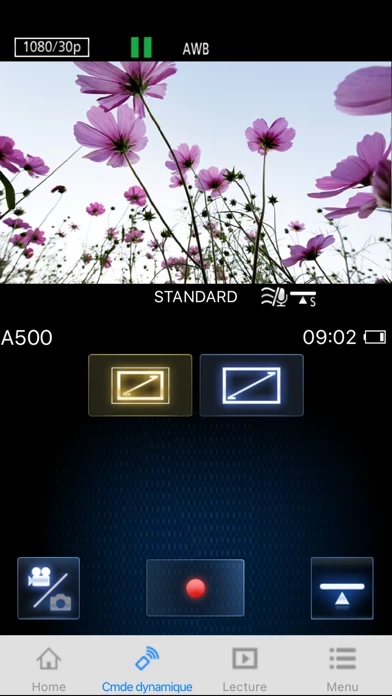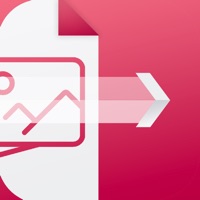Panasonic Image App Software
Company Name: Panasonic Corporation
About: Panasonic Energy Corporation of America is the premier manufacturer of powerful, energy efficient,
long-lasting batteries.
Headquarters: Columbus, Georgia, United States.
Panasonic Image App Overview
What is Panasonic Image App?
The Panasonic Image App is a mobile application that enables users to remotely control the shooting and playback functions of a Wi-Fi-compatible digital camera or digital video camera using their smartphone. The app also allows users to upload their photos and videos to social networking sites.
Features
- Live View: Users can watch the same image as on the Live View screen of their digital camera/digital video camera on their smartphone and control shooting and other camera operations as with a wireless remote controller.
- Playback: Users can play back still pictures and videos recorded using their digital camera/digital video camera on their smartphone. They can also copy them to their smartphone and upload them to SNS sites.
- Continuous Connection: The app allows users to implement continuous connection with a digital camera that has Bluetooth function and make Wi-Fi connections and perform remote operation just with their smartphone. It also allows users to apply location information to recorded images and easily perform automatic transfer of images.
- Automatic Transfer: Users can make settings to automatically transfer still pictures recorded with their digital camera to their smartphone.
- Location Information: Users can add location information acquired with their smartphone to pictures recorded using their digital camera.
- Compatible Operating Systems: The app is compatible with iOS 9.3 – 15.
- Notes: Users should note that Bluetooth function can only be used with smartphones equipped with Bluetooth 4.0 and above (Bluetooth low energy technology). When using the location information recording function, high accuracy location information cannot be acquired with the iPod touch or the Wi-Fi version of the iPad that is not equipped with a GPS sensor. Continued use of GPS/Bluetooth running in the background can dramatically decrease battery life.
Official Screenshots
Product Details and Description of
“Panasonic Image App” is an application that makes it possible to use your smartphone to remotely control the shooting and playback functions of a Wi-Fi-compatible digital camera/digital video camera, and to perform upload operations to SNS (Social Networking Service) sites. The following major functions are available with this application. ・You can watch the same image as on the Live View screen of your digital camera/digital video camera on your smartphone, and control shooting and other camera operations as with a wireless remote controller. (*1) ・You can play back still pictures and videos recorded using your digital camera/digital video camera on your smartphone. (*2) (*3) You can also copy them to your smartphone, and upload them to SNS sites. (*3) Additional functions for digital cameras ・This app allows you to implement continuous connection with a digital camera that has Bluetooth function and make Wi-Fi connections and perform remote operation just with your smart phone. It also allows you to apply location information to recorded images and easily perform automatic transfer of images.(*4) ・You can make settings to automatically transfer still pictures recorded with your digital camera to your smartphone. ・You can add location information acquired with your smartphone to pictures recorded using your digital camera. (*1) With DMC-SZ8/SZ9/SZ10/TZ55/TZ56/TZ57/TZ58/ZS35/ZS45, it is not possible to remotely record videos from a smartphone. (*2) With DMC-FT5/GF6/LF1/SZ8/SZ9/SZ10/TS5/TZ37/TZ40/TZ41/TZ55/TZ56/TZ57/TZ58/ZS27/ZS30/ZS35/ZS45, it is only possible to play back still pictures. (*3) Not supported on HC-X1000. (*4) This function can only be used with devices that support Bluetooth 4.0 or above (Bluetooth low energy technology). [Compatible Operating Systems] iOS 9.3 – 15 [Notes] ・Bluetooth function can only be used with smart phones equipped with Bluetooth 4.0 and above (Bluetooth low energy technology). ・When using the location information recording function, note that high accuracy location information cannot be acquired with the iPod touch or the Wi-Fi version of the iPad that is not equipped with a GPS sensor. ・When using an iPhone or iPad that is equipped with a GPS sensor, be aware that continued use of the GPS function can lead to a dramatic decrease in battery capacity. ・In order to use the SNS upload functions or the Cloud Sync. Service, you must first obtain a service user ID for Panasonic’s LUMIX CLUB (free of charge). ・Continued use of GPS/Bluetooth running in the background can dramatically decrease battery life. ・The function to transfer images to an AV device can no longer be used. (Version 1.10.7 and later) ・The function to delete images can no longer be used. (Version 1.10.15 and later) ・The function of "Home Monitor" can no longer be used. (Version 1.10.19 and later) ・The function of "Baby Monitor" can no longer be used. (Version 1.10.19 and later)
Top Reviews
By Dade_PDX
Huge update! New features not listed
The latest update has finally made this app awesome. I first tried using it with my GH5S about two months ago and it was basically worthless since other third party apps were doing a better job. No video transfer, no full screen, constant "camera busy" message in the middle of the screen. It was terrible. BUT FINALLY is a great app! Tons of the features I wanted are here now. There's full screen mode, it seems like everything you can do ion camera, you can do in the app. Not just adjust settings, but full navigation of menus and interaction with pop up windows (like for creating time lapse videos). You can finally transfer videos to my phone directly instead of just photos. I haven't finished fully trying all of the intricate details but so far it's a huge improvement for the GH5S. Why didn't Panasonic include all these details in the description of the latest version?
By suburbanrambler
Works elegantly/flawlessly as described
I was at first skeptical downloading this app after seeing the less than stellar ratings. It works flawlessly as described—and contrary to the problems voiced and encountered by others. READ the instructions and you’ll be rewarded: #1) link your iPhones with the direct WiFi link shown on your LUMIX / PANASONIC camera , #2 enter the longish password shown on same - after one connection, all subsequent sessions will automatically connect without reentering, and, #3 this should prompt the camera to connect to your phone showing all photos that can be transferred , #4 transfer your camera photos to your iphone by selecting them. The above steps work as flawlessly on my ipad.
By paigemetcalf
Will not connect
At first I couldn’t figure out how to use this. But I finally figured it out and it’s pretty awesome. Just follow the steps perfectly and you’ll get it I kept running into connection issues but if you have good WiFi this app shouldn’t be an issue. I don’t have a computer so transferring photos through WiFi has changed my life! Love it. I think this app could use a little work to make it nicer but over all it’s a good app.