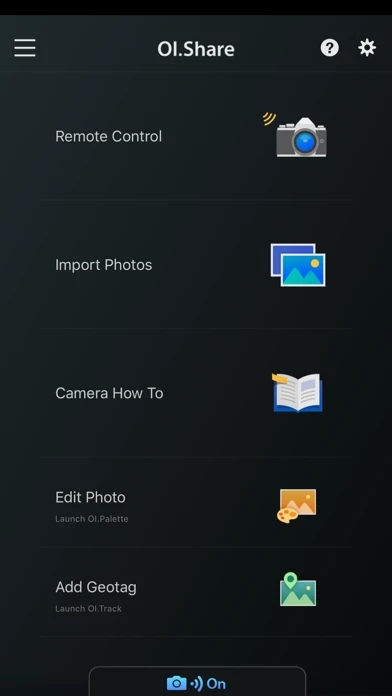What happened to OLYMPUSImageShare?!?! For years it has been in indispensable component of the Olympus ecosystem, and now it's essentially useless. With an iPhone 13 running iOS 15.2.1 with an Olympus EM1 MkII, it took several tries to get OLYMPUSImageShare connected to the camera. Using the Live View remote for a self-portrait project, I managed to get two, maybe three photos recorded before OLYMPUSImageShare froze. Then it would once again take two or three attempts to restore the connection, and the self-timer settings had to be reset each time. The net result was that a 15 minute project took more than an hour and I only got a quarter for the images I needed. It worries me that Olympus is in new hands now, so I doubt this is a priority, but I sure hope it gets fixed soon. In the meantime it's just junk, I'd give it zero stars if that was an option. #FAIL