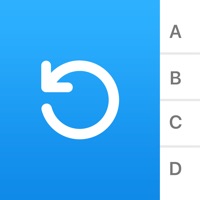Easy Backup. Status
Last Updated on 2025-01-13 by Top Floor Inc
I have a problem with Easy Backup.
Are you having issues? Select the issue you are having below and provide feedback to Easy Backup..
⚠️ Most reported problems ⚠️
Not working
100.0%
Problems reported in the last 24 hours
Summary of Easy Backup. Problems 🔥
- Developer uses scare tactics to promote the pro version
- Latest version automatically changes the account being backed up from iCloud Contacts to CardDav, which may not have all of the iCloud Contacts
- Pro version may stop working without any support from the developer
- Unable to log in or create a new account after re-downloading the original (non-Pro) version
Have a Problem with Easy Backup.? Report Issue
Common Easy Backup. Problems & Solutions. Troubleshooting Guide
Contact Support
Verified email ✔✔
E-Mail: support@lsmapps.com
Website: 🌍 Visit Easy Contacts Backup & Restore Website
Privacy Policy: https://www.lsmapps.com/privacy-policy
Developer: LSM Apps
‼️ Outages Happening Right Now
-
Started 6 minutes ago
-
Started 9 minutes ago
-
Started 37 minutes ago
-
Started 48 minutes ago
-
Started 1 hour ago
-
Started 1 hour ago
-
Started 1 hour ago