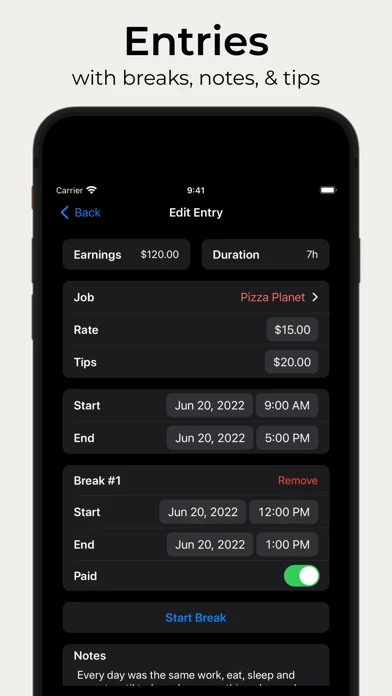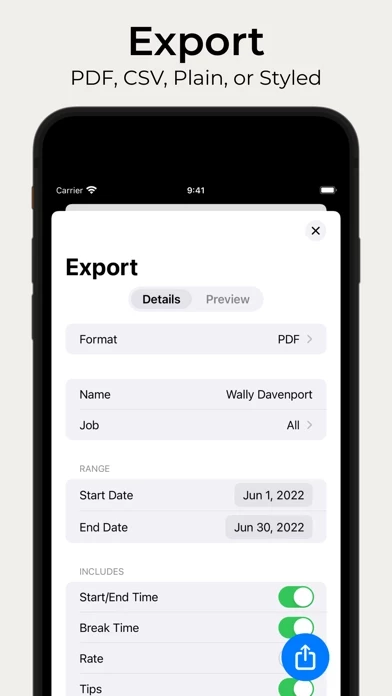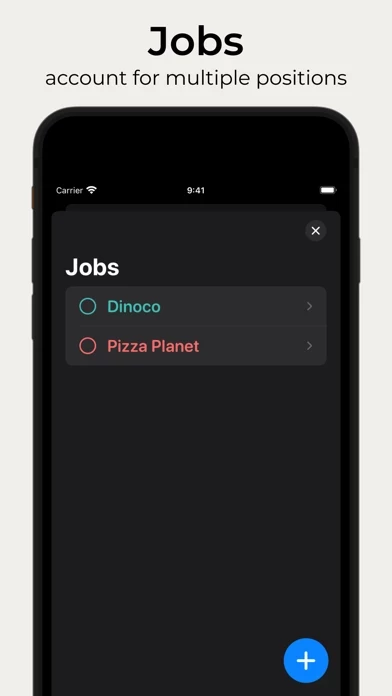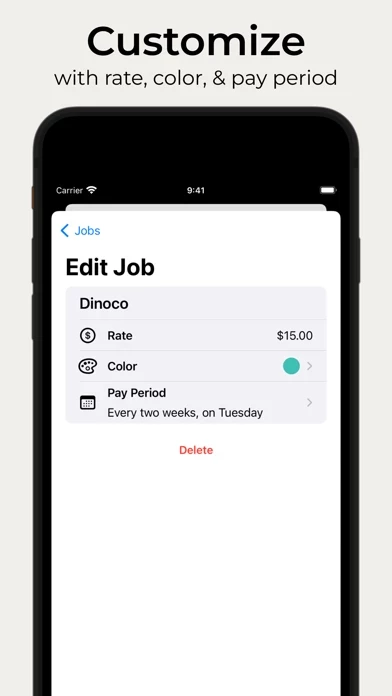Effectively track your hours with Clock In! If you work by the hour, this hours tracker will calculate your earnings and time worked and allow you to share them easily.
Clock In calculates hours worked and earnings for each period too.
• Record your time using a timer, or add past or future time entries with breaks.
• Entries are displayed in a Calendar and a List to help you visualize your hours.
• Make Clock In fit your style with different themes, duration formats, and your first day of the week.
• Entries may include a job, pay rate, breaks, tips, and notes.
Jobs are color-coded and include your hourly rate and pay period.
• View all your entries by month, week, or pay period.
Clock In will show your current earnings too.
Pay periods include weekly, bi-weekly, twice a month, monthly, and every four weeks.
• Export your hours in a customizable timesheet as a PDF, CSV, Styled(HTML), or Plain text.
• Bring Clock In to your home screen with our active timer widget.
At a glance, you can see the duration and earnings.
Share them through any email or messaging app, or save them to a drive or note.