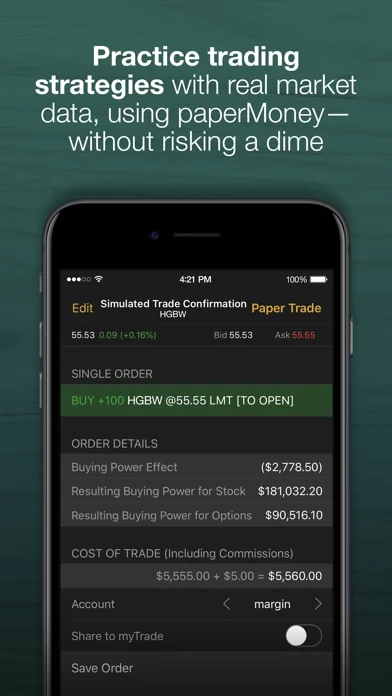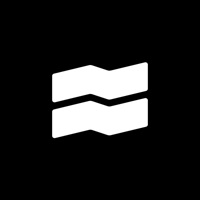- Trade stocks, complex options, futures, and forex
- Create and modify advanced orders and add order conditions quickly and easily
- Chat with a trading specialist in real-time and share your screen without leaving the app
- Live stream programming from TD Ameritrade Network and CNBC
- Practice trading strategies with real market data using paperMoney®
- Scan multi-touch charts with hundreds of studies
- Manage and analyze positions and view account balances on all linked accounts
- Track and modify watchlists, orders, and alerts, including saved orders
- Access expanding library of education videos
- Enhance push notifications with Watch App
- Commission-free online trading for US exchange listed stocks, ETFs, and options
- PaperMoney® software application for educational purposes only
- Reviewed as #1 Overall Broker and Best in Class for Mobile Trading in the StockBrokers.com 2021 Online Broker Review
- Market volatility, volume, and system availability may delay account access and trade executions
- Options involve risks and are not suitable for all investors
- Futures and forex trading services provided by TD Ameritrade Futures & Forex LLC, member NFA. Trading privileges subject to review and approval. Not all clients will qualify. Forex accounts are not available to residents of Ohio or Arizona
- Past performance does not guarantee future results.