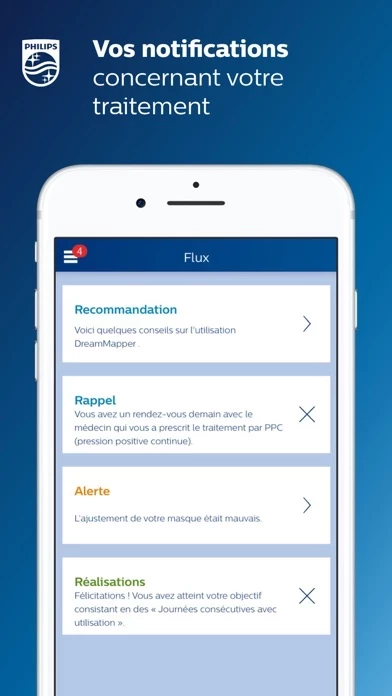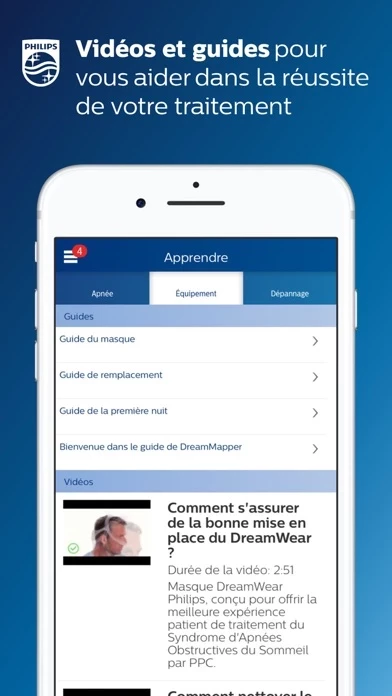When I first got DreamMapper , I struggled to Bluetooth connect to my CPAP machine. It must have been a learning curve, because now it uploads automatically every morning. As soon as I turn my machine off, I literally just tap the this app app to open it, and syncing is automatic.
It is a little quirky if you try to "do the most" in connecting your Bluetooth. This is the only Bluetooth device that once connected will display the CPAP as both a connected and a connectable device (listed twice, which creates confusion, and difficulty if you try to "fix" this. Just connect once, and open DreamMapper daily and it will auto sync.
DreamMapper gives you: Sleep hours, apneas, hypopneas, and is searchable by week with bar graphs, comparing your nights. There are helpful videos, goals, and product suggestions, which is nice to know about certain things, like the new portable CPAP for hiking, and things like that.
Love it or hate it, I've learned to love DreamMapper and accept my sleep apnea. I've learned how to use it, and it is a super-easy component to my morning, which I believe it was programmed to auto-grab data every morning off the cpap. Just make sure the cpap is on (i.e. You just turned off the air) then open this app