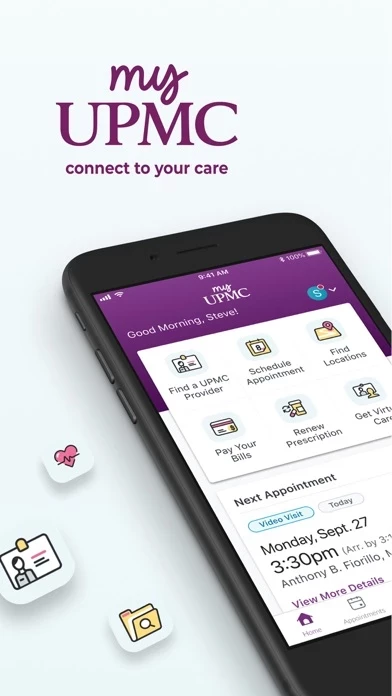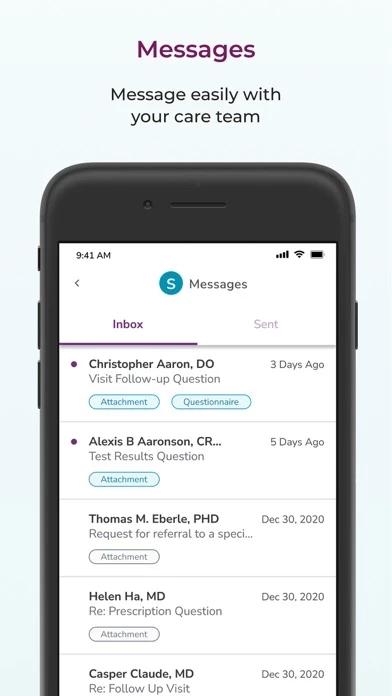MyUPMC Reviews
Published by UPMC on 2025-01-09🏷️ About: MyUPMC is a health management app that allows users to access their medical records, schedule appointments, communicate with their doctors, manage their family's health, and more. The app is free, convenient, and secure.